HEIDENHAIN ND 710 v.3 User Manual
Page 26
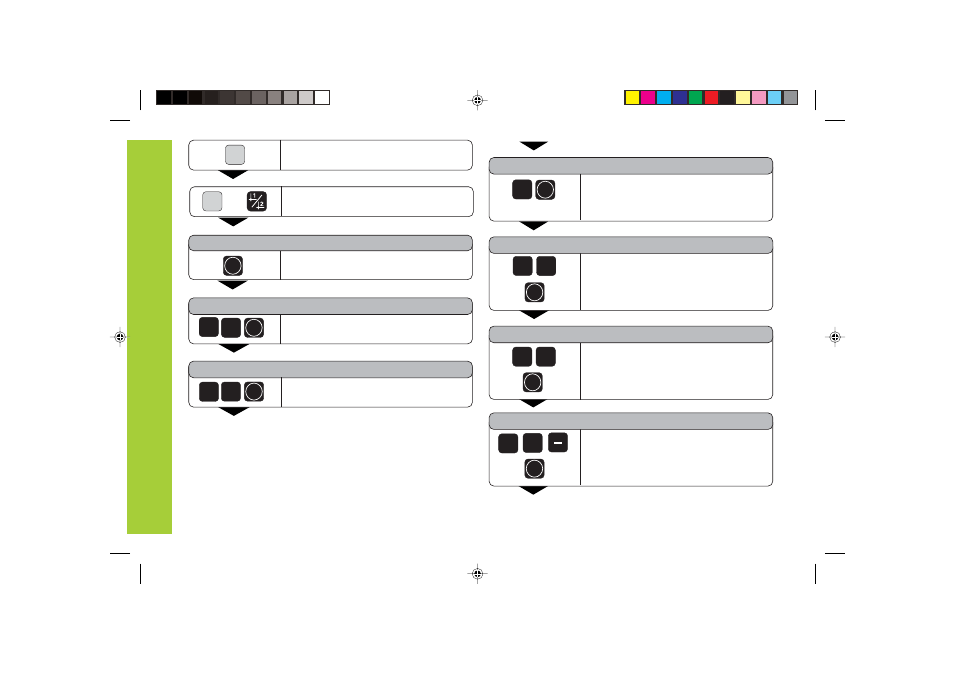
26
Select the special functions.
SPEC
FCT
LIN. HOLE
ENT
Confirm linear hole pattern.
1ST HOLE X
Enter the X coordinate of the first holes,
e.g. 20, and confirm with ENT.
HOLES ROW
Enter the number of holes per row,
e.g. 4, and confirm with ENT.
0
2
1ST HOLE Y
Enter the Y coordinate of the first holes,
e.g. 15, and confirm with ENT.
5
1
4
HOLE SPACE
Enter the spacing between holes in the
row, e.g. 16, and confirm with ENT.
ANGLE
HOLE DEPTH
Enter the angle, e.g. 15 degrees,
and confirm with ENT.
Enter the hole depth, e.g. 30 mm,
and confirm with ENT.
6
1
1
5
3
0
Linear
H
ole
Patterns
ENT
ENT
ENT
ENT
ENT
ENT
Select hole pattern.
SPEC
FCT
1)
only with ND 750
1)
or
Bateil1.pm6
07.11.2001, 09:38
26
This manual is related to the following products:
