Tool compensation, Tool c ompensation – HEIDENHAIN ND 710 v.3 User Manual
Page 19
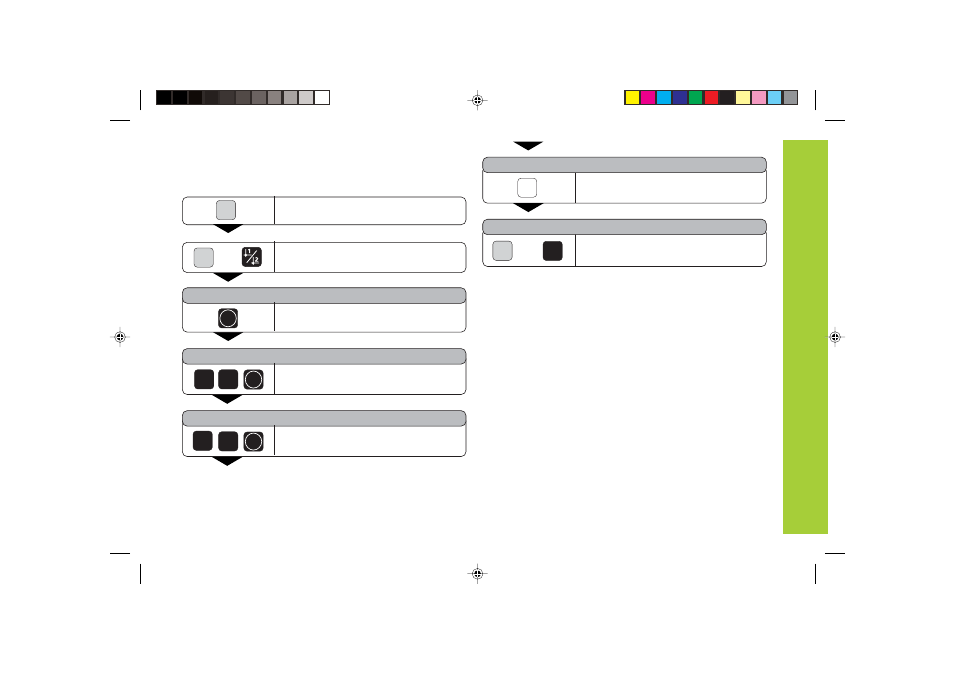
19
Tool
C
ompensation
Tool Compensation
You can enter the axis, length and diameter of the current tool.
Select the special functions.
TOOL DIAM.
2
0
Enter the tool diameter, e.g. 20 mm,
and confirm with ENT.
TOOL AXIS
Z
Set the tool axis.
SPEC
FCT
ENT
TOOL DATA
ENT
Confirm tool data input mode.
Select tool data.
SPEC
FCT
TOOL LENGTH
0
ENT
5
TOOL AXIS
Exit the special functions.
SPEC
FCT
CL
or
1)
only with ND 750
or
1)
Enter the tool length, e.g. 50 mm, and
confirm with ENT.
Bateil1.pm6
07.11.2001, 09:38
19
This manual is related to the following products:
