HEIDENHAIN ND 710 v.3 User Manual
Page 2
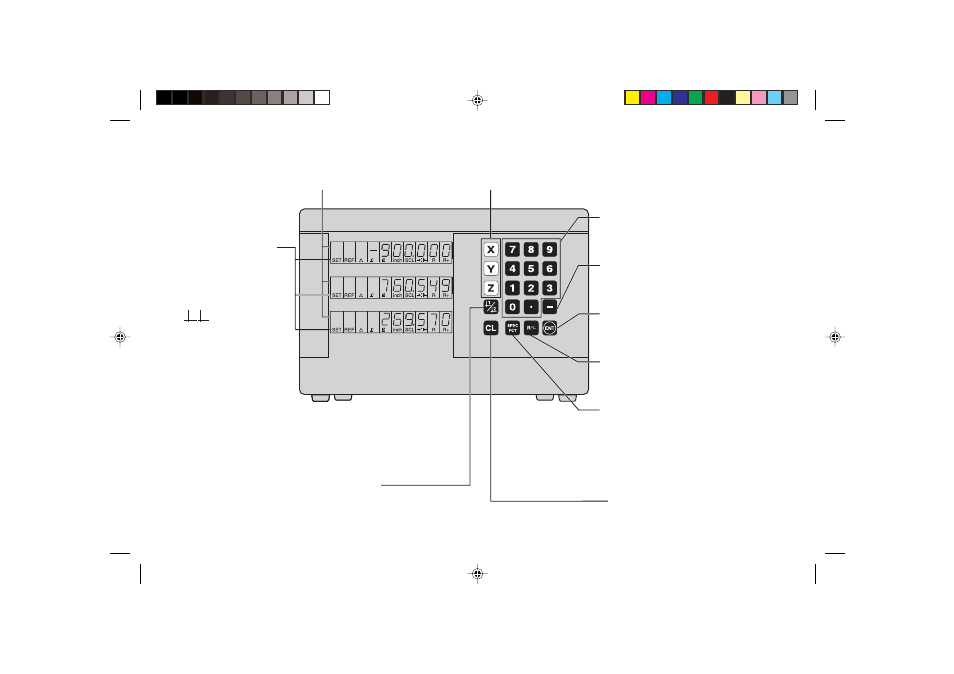
HEIDENHAIN
Position display
(ND 710 only two axes)
D = Distance-to-go display
R+/ = Radius compensation
Numerical input
• Change the algebraic sign
• Call the last dialog
• Edit parameters in the
list of parameters
Call radius compensation
of the current tool
• Select special functions
• Page forward in the
list of special functions
• Cancel entry
• Reset the operating mode
• Zero the selected axis
(if activated in P80)
• Select parameters:
CL plus two-digit number
Status display:
SCL = Scaling factor
->❘❘<- = Touching the edge /
centerline
R = Radius/diameter
display
• Select datum 1 or 2
• Page backward in the list of
special functions
• Page backward in the list of
parameters
1
2 Datum 1 or 2
SET = Datum setting
REF = blinking:
Traverse the
reference points.
On continuously:
Reference points
have been traversed.
Inch = Display in inches
Select coordinate axes
(ND 710 only X and Y)
Select axis-specific operating parameters
• Confirm entry
• Page forward in the
list of parameters
Bateil1.pm6
07.11.2001, 09:38
2
