HEIDENHAIN ND 710 v.3 User Manual
Page 24
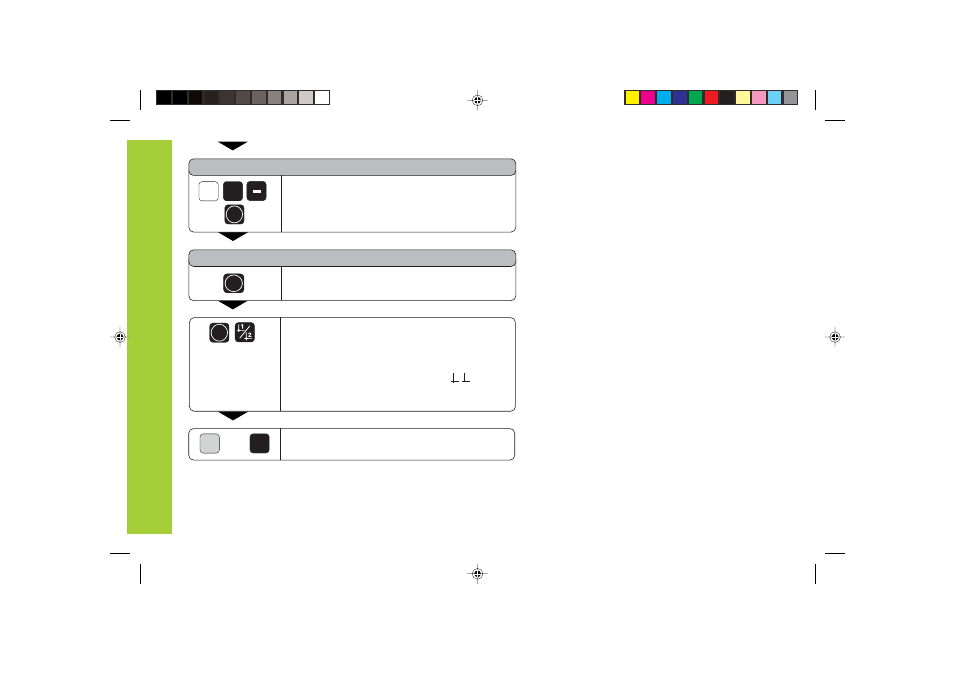
24
Bolt
H
ole
Circles/Bolt
H
ole
Circle
S
egments
Enter the total hole depth, e.g. 5 mm, and
confirm with ENT.
HOLE DEPTH
5
START
ENT
Start the display of the hole positions.
After the start, the distance-to-go mode becomes
active ( the D symbol lights). The hole number is
shown briefly in the X axis. The individual holes
are reached by traversing to zero. The holes can
be selected with the ENT key or the 1 2 key.
The minus key shows the hole number again.
ENT
ENT
Exit the bolt hole circle function.
SPEC
FCT
or
CL
1)
only with ND 750
1)
Z
Bateil1.pm6
07.11.2001, 09:38
24
This manual is related to the following products:
