Service, Analog output calibration, Service -9 – Emerson Guided Wave Radar Level and Interface Transmitters 3300 User Manual
Page 89: Analog output calibration -9, Rosemount 3300 series, Reference manual, Service analog output calibration
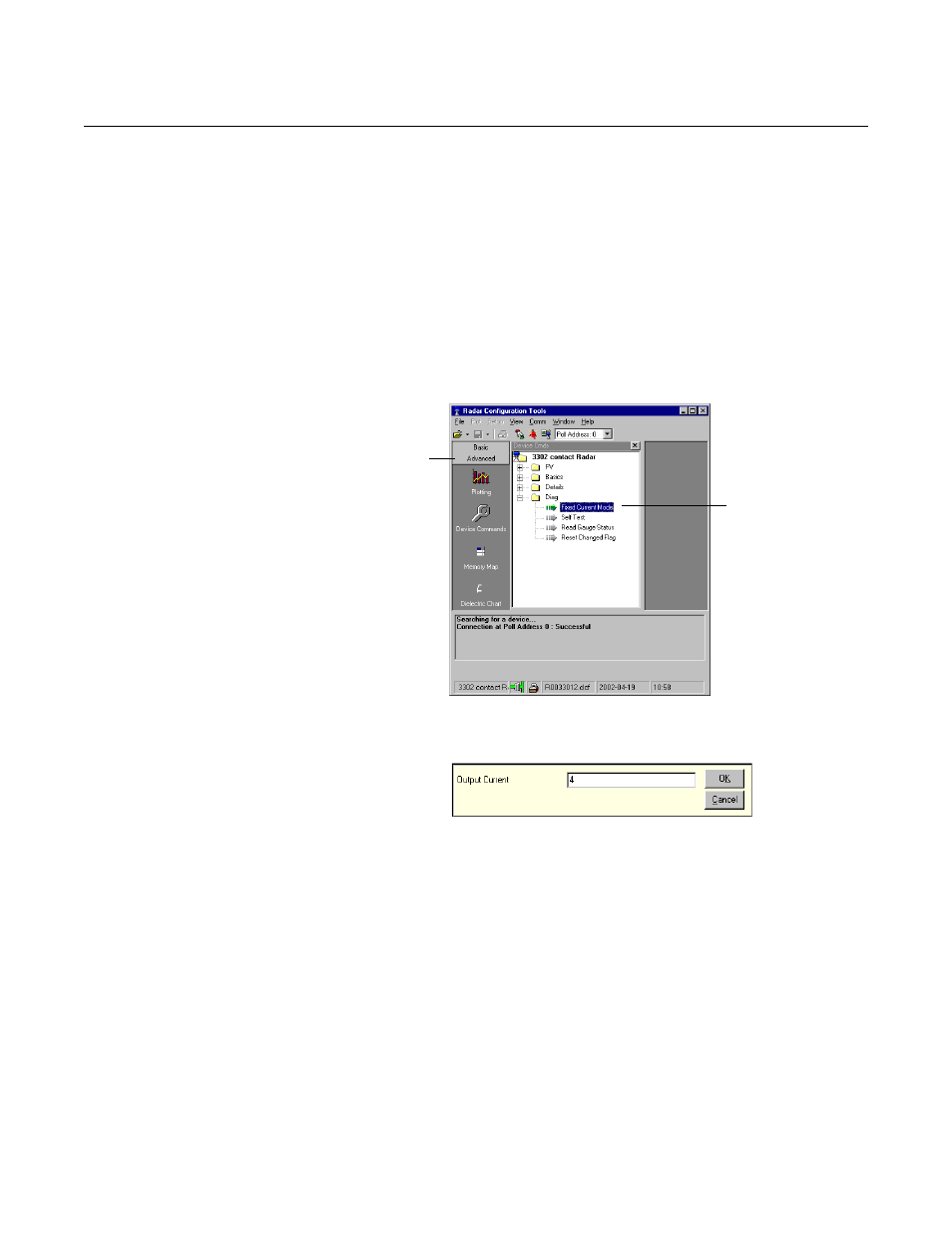
Reference Manual
00809-0100-4811, Rev CA
February 2006
6-9
Rosemount 3300 Series
SERVICE
Analog Output
Calibration
To calibrate the Analog Output current do the following:
1. Start RCT and make sure that the transmitter communicates with the PC
(see Section 4: Installing the RCT software).
2. Open the Advanced section in the RCT workspace Project Bar and click
the Device Commands icon,
or
choose the Device Commands option from the View menu.
3. Open the folder named Diag and double-click the Fixed Current Mode
option.
4. Set the output current to 4 mA.
5. Measure the output current.
6. Open the folder named Details.
7. Choose the Trim DAC Zero option and enter the measured output
current.
8. In the Diag folder double-click the Fixed Current Mode option and set the
output current to 20 mA.
9. Measure the output current.
10. In the Details folder double-click the Trim DAC Gain option and enter the
measured output current.
11. In the Diag folder double-click the Fixed Current Mode option and set the
output current to 0 mA in order to leave the Fixed Current mode.
Fixed Current
Mode
Advanced
W
O
RKS
P
ACE_A
D
VANCED_
F
IXE
DC
URRENT
