Help in rct, Help in rct -15, Rosemount 3300 series – Emerson Guided Wave Radar Level and Interface Transmitters 3300 User Manual
Page 67: Reference manual
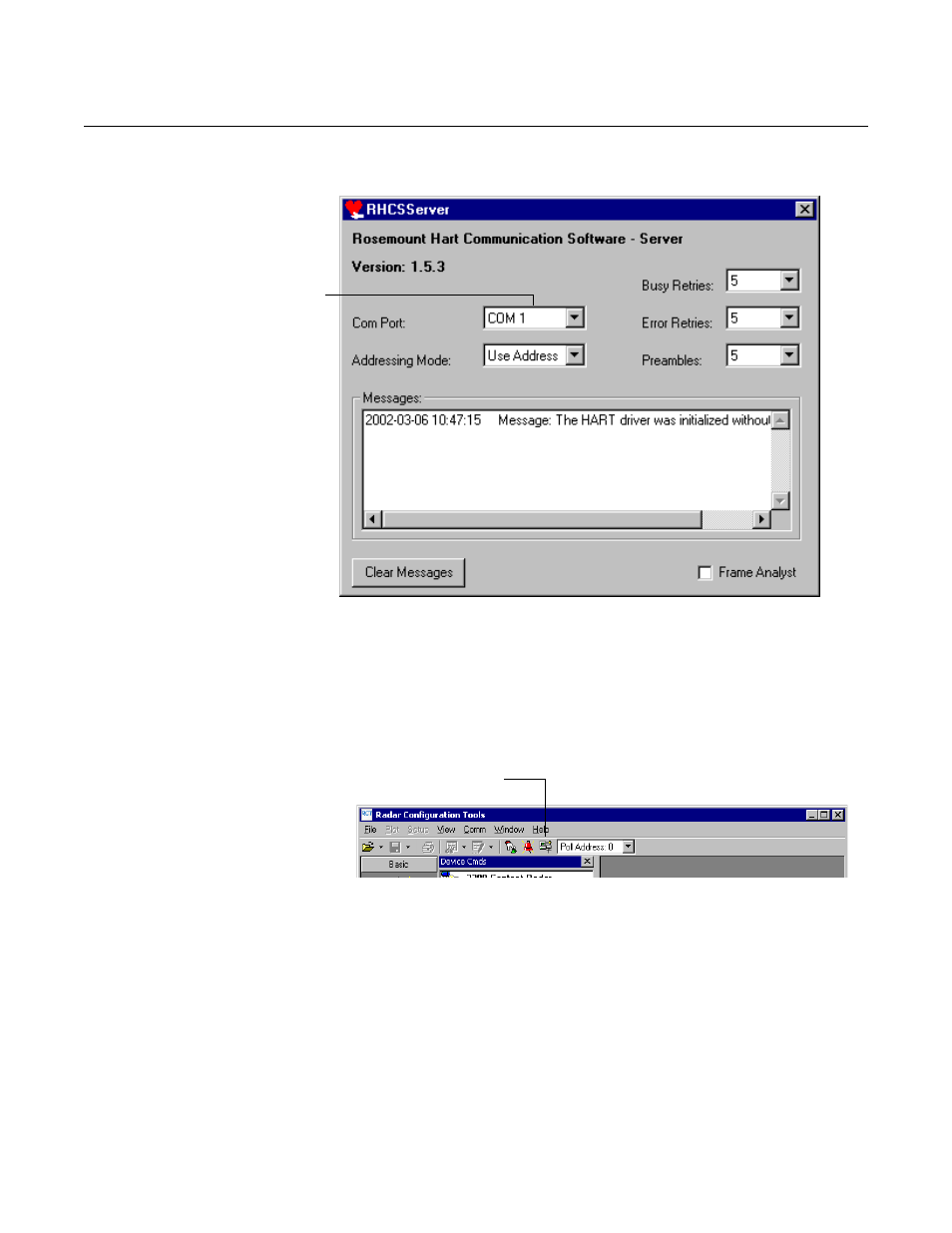
Reference Manual
00809-0100-4811, Rev CA
February 2006
4-15
Rosemount 3300 Series
Figure 4-8. RHCS Server
window
3. Check the COM port.
4. Choose the COM Port option that matches the COM Port connected to
the transmitter.
5. If communication is intermittent, increase Busy Retries and Error Retries
to 5 and 5 respectively.
6. Click the Search for a device icon in the RCT tool bar:
Help In RCT
Help is accessed by pressing the F1 key or by selecting the Contents option
from the Help menu. If the F1 key is pressed a help text appears with
information about the window that is currently open. If a menu option is
selected a help text appears with information about that particular menu.
Check that the selected
COM port matches the
connected port on the PC.
RCT
-RHC
S
_
SE
RVER
Search for a device
