Cross country magnum audio system, Audio mode menus – Polaris 2016 Victory Cross Country User Manual
Page 154
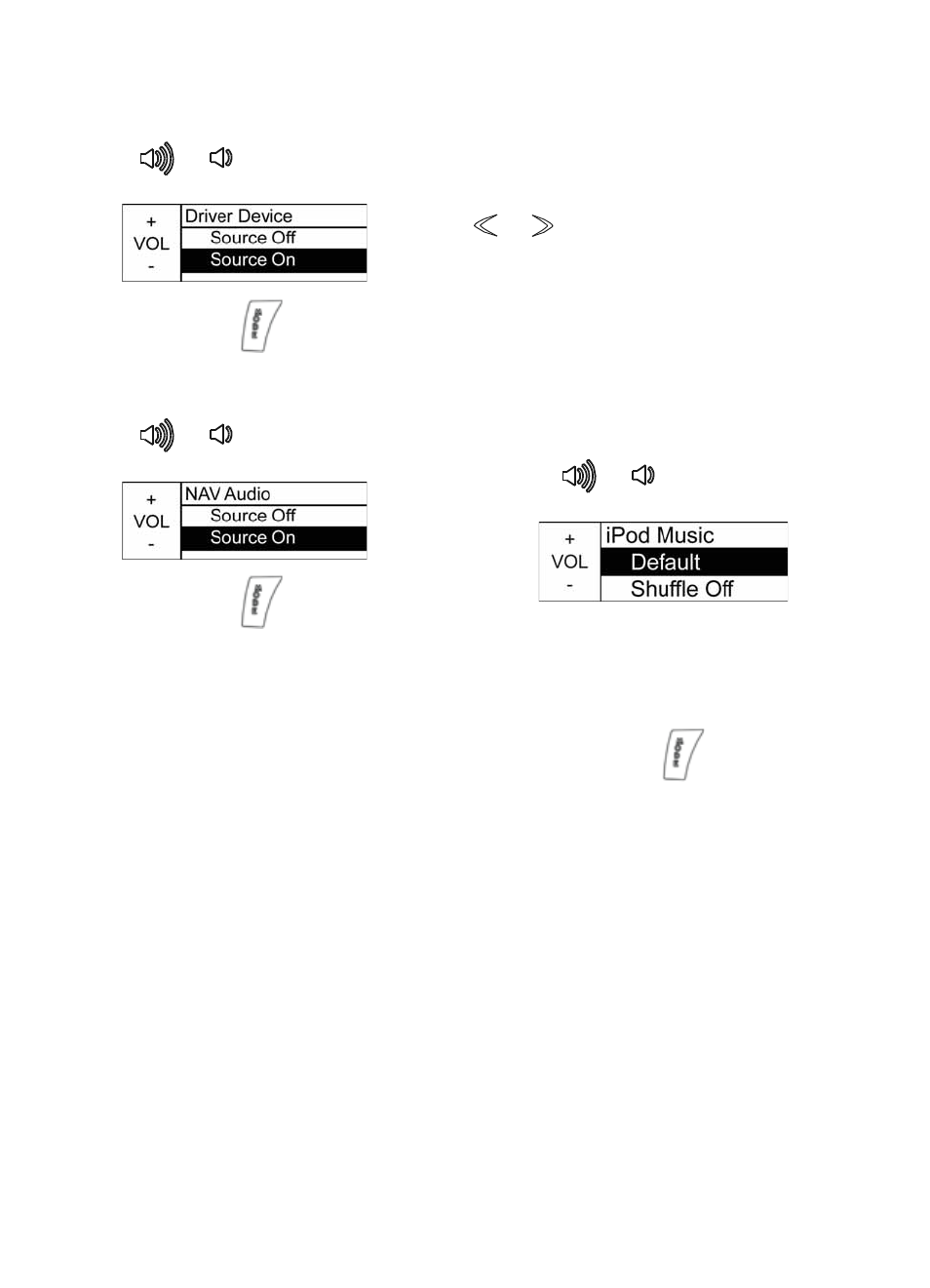
152
Cross Country MAGNUM Audio System
Audio Mode Menus
Bluetooth Driver Device
1. Press
or
to turn the Driver
Bluetooth Device source ON or OFF.
2. Press and release
to move to the
next selection.
NAV Audio
1. Press
or
to turn the NAV
Audio source ON or OFF.
2. Press and release
to move to the
next selection.
iPod Music Menu
The iPod music menu allows the user to set
how the device plays music tracks using the
or
buttons. Four options are
provided:
• Default - No changes from device’s current
settings
• Shuffle Off - Forces shuffle feature off and
plays in playlist/album order or alphabetical
order. Playlists are in an order prearranged by
the user or device.
• Shuffle Tracks - All tracks are randomized
• Shuffle Albums - Randomizes albums, but
plays each track in album’s order
1. Press
or
to scroll and select
one of the available iPod Music modes.
• DEFAULT
• SHUFFLE OFF
• SHUFFLE TRACKS
• SHUFFLE ALBUMS
2. Press and release
to move to the
next selection.
- 2016 Victory Cross Country 8-Ball 2016 Victory Cross Country Tour 2016 Victory Magnum 2012 Victory Cross Roads 2012 Victory Cross Roads Limited Edition 2012 Victory Cross Country 2012 Victory Cross Country Tour 2012 Victory Ness Signature Series Cross Country 2011 Victory Cross Country 2011 Victory Cross Roads 2010 Victory Cross Country 2010 Victory Cross Roads 2010 Victory Victory Vision 8-Ball 2010 Victory Victory Vision 2010 Victory Vegas 2010 Victory Vegas 8-Ball 2010 Victory Kingpin 2010 Victory Kingpin 8-Ball 2010 Victory Hammer 2010 Victory Hammer S 2010 Victory Hammer 8-Ball 2010 Victory Vegas Jackpot 2010 Victory Ness Signature Series Vegas Jackpot 2015 Victory Hammer 8-Ball 2015 Victory Hammer S 2015 Victory Vegas Jackpot 2015 Victory Vegas 8-Ball 2015 Victory High-Ball 2015 Victory Victory Judge 2015 Victory Boardwalk 2015 Victory Victory Gunner 2015 Victory Judge 2015 Victory Gunner 2013 Victory Cross Roads 2013 Victory Cross Roads INTL 2013 Victory Cross Roads Hard-Ball INTL 2013 Victory Cross Country INTL 2013 Victory Ness Signature Series Cross Country INTL 2013 Victory Cross Country Tour INTL 2013 Victory Ness Signature Series Cross Country Tour INTL 2013 Victory Cross Roads 8-Ball 2013 Victory Cross Country 2013 Victory Ness Signature Series Cross Country 2013 Victory Cross Country Tour 2013 Victory Cross Country Tour 15th Anniversary Limited Edition 2014 Victory Cross Roads 2014 Victory Cross Roads 8-Ball 2014 Victory Cross Country 2014 Victory Ness Signature Series Cross Country 2014 Victory Cross Country Tour 2014 Victory 15th Anniversary Limited Edition Cross Country Tour 2015 Victory Cross Country 2015 Victory Cross Country 8-Ball 2015 Victory Cross Country Tour -English 2015 Victory Victory Magnum 2015 Victory Cross Country Tour
