Cross country magnum audio system, Selecting audio sources – Polaris 2016 Victory Cross Country User Manual
Page 144
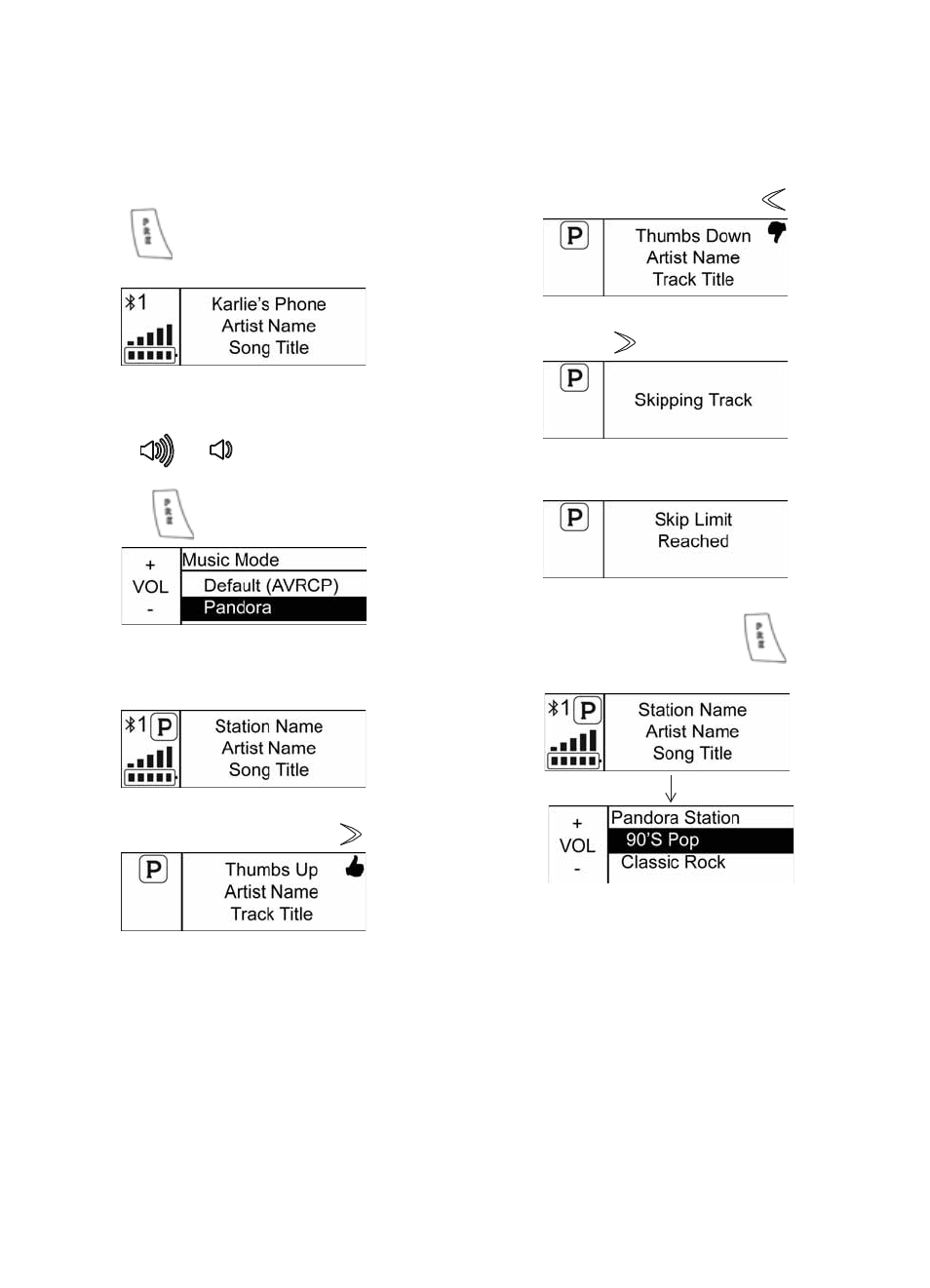
142
Cross Country MAGNUM Audio System
Selecting Audio Sources
Bluetooth Device Music Mode Settings
Music Mode Setting - Bluetooth Driver Source
1. When the Bluetooth device audio
source is active and playing, press and
hold
until the system enters the
MUSIC MODE menu.
2. Press
or
to navigate to either
DEFAULT or Pandora
®
. Press and
release
to make the selection.
3. If Pandora is selected, the “Now
Playing” screen will display station
name, artist name and song title.
4. To give a “THUMBS UP” for the
current song, press and hold
.
5. To give a “THUMBS DOWN” for the
current song, Press and hold
.
6. To skip forward to the next song, press
and release
.
7. When the skip limit is reached, “SKIP
LIMIT REACHED” displays.
8. When the “Now Playing” screen
displays, press and release
to
display the station list screen.
Bluetooth Driver Device screen
shown in Default mode
- 2016 Victory Cross Country 8-Ball 2016 Victory Cross Country Tour 2016 Victory Magnum 2012 Victory Cross Roads 2012 Victory Cross Roads Limited Edition 2012 Victory Cross Country 2012 Victory Cross Country Tour 2012 Victory Ness Signature Series Cross Country 2011 Victory Cross Country 2011 Victory Cross Roads 2010 Victory Cross Country 2010 Victory Cross Roads 2010 Victory Victory Vision 8-Ball 2010 Victory Victory Vision 2010 Victory Vegas 2010 Victory Vegas 8-Ball 2010 Victory Kingpin 2010 Victory Kingpin 8-Ball 2010 Victory Hammer 2010 Victory Hammer S 2010 Victory Hammer 8-Ball 2010 Victory Vegas Jackpot 2010 Victory Ness Signature Series Vegas Jackpot 2015 Victory Hammer 8-Ball 2015 Victory Hammer S 2015 Victory Vegas Jackpot 2015 Victory Vegas 8-Ball 2015 Victory High-Ball 2015 Victory Victory Judge 2015 Victory Boardwalk 2015 Victory Victory Gunner 2015 Victory Judge 2015 Victory Gunner 2013 Victory Cross Roads 2013 Victory Cross Roads INTL 2013 Victory Cross Roads Hard-Ball INTL 2013 Victory Cross Country INTL 2013 Victory Ness Signature Series Cross Country INTL 2013 Victory Cross Country Tour INTL 2013 Victory Ness Signature Series Cross Country Tour INTL 2013 Victory Cross Roads 8-Ball 2013 Victory Cross Country 2013 Victory Ness Signature Series Cross Country 2013 Victory Cross Country Tour 2013 Victory Cross Country Tour 15th Anniversary Limited Edition 2014 Victory Cross Roads 2014 Victory Cross Roads 8-Ball 2014 Victory Cross Country 2014 Victory Ness Signature Series Cross Country 2014 Victory Cross Country Tour 2014 Victory 15th Anniversary Limited Edition Cross Country Tour 2015 Victory Cross Country 2015 Victory Cross Country 8-Ball 2015 Victory Cross Country Tour -English 2015 Victory Victory Magnum 2015 Victory Cross Country Tour
