Cross country 8-ball audio system, Audio system introduction, Audio controls – Polaris 2016 Victory Cross Country User Manual
Page 130
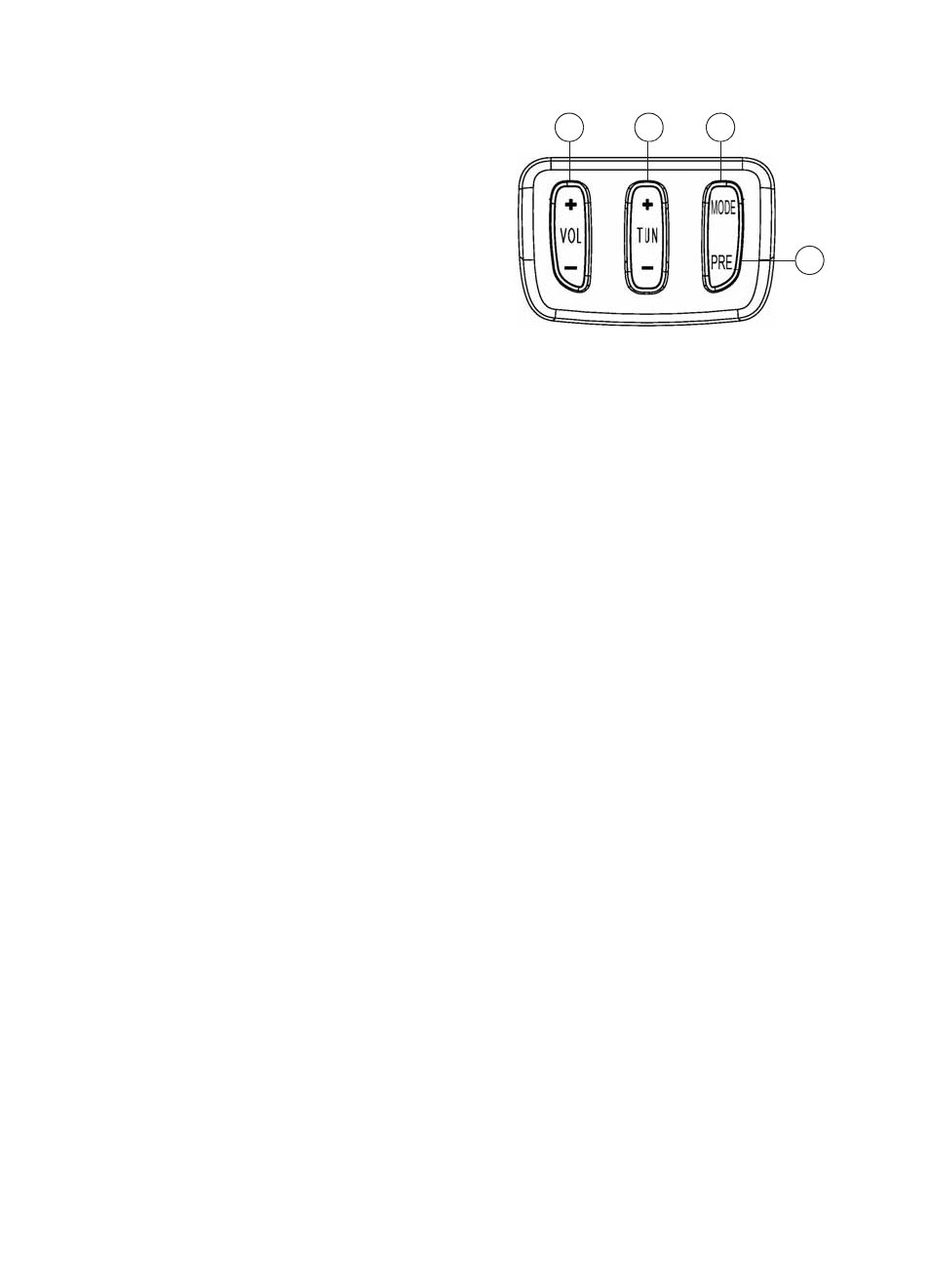
128
Cross Country 8-BALL Audio System
Audio System Introduction
The 8-BALL audio system differs from the
system described on the preceding pages.
Tip: The 8-BALL audio software cannot be
updated.
The 8-BALL audio system allows you to
listen to audio from:
• an iPod (when connected, the iPod will
charge and can be controlled using the
handlebar audio controls)
• a GARMIN GPS (when using the
available audio integration kit)
Using the Global Positioning System
(GPS) Interface
• Make sure the audio on the GPS is set to
80% or higher and is not muted.
• Entertainment audio will automatically
mute (pause) when GPS audio commands
are received from the GARMIN.
Entertainment audio will automatically
resume at the completion of the
command.
• Before using the GARMIN as the
entertainment source (XM/MP3), the
iPod must be paused, turned off or
disconnected from the system.
Audio Controls
1. Mode Button: The MODE button has
no function for this system.
2. Tuner Button: Press and release TUNE
(+) or TUNE (-) to change iPod tracks.
3. Volume Button: Press VOL (+) to
increase audio volume. Press VOL (-) to
decrease audio volume. Press and hold a
button to rapidly increase or decrease
volume. Press and hold VOL (-) for two
(2) seconds to pause the audio. To
resume audio, press VOL (+).
Tip: A tone sounds when maximum audio
volume is reached.
4. Memory Preset (PRE) Button: Press
PRE to cycle through the stored iPod
playlists.
3
1
2
4
- 2016 Victory Cross Country 8-Ball 2016 Victory Cross Country Tour 2016 Victory Magnum 2012 Victory Cross Roads 2012 Victory Cross Roads Limited Edition 2012 Victory Cross Country 2012 Victory Cross Country Tour 2012 Victory Ness Signature Series Cross Country 2011 Victory Cross Country 2011 Victory Cross Roads 2010 Victory Cross Country 2010 Victory Cross Roads 2010 Victory Victory Vision 8-Ball 2010 Victory Victory Vision 2010 Victory Vegas 2010 Victory Vegas 8-Ball 2010 Victory Kingpin 2010 Victory Kingpin 8-Ball 2010 Victory Hammer 2010 Victory Hammer S 2010 Victory Hammer 8-Ball 2010 Victory Vegas Jackpot 2010 Victory Ness Signature Series Vegas Jackpot 2015 Victory Hammer 8-Ball 2015 Victory Hammer S 2015 Victory Vegas Jackpot 2015 Victory Vegas 8-Ball 2015 Victory High-Ball 2015 Victory Victory Judge 2015 Victory Boardwalk 2015 Victory Victory Gunner 2015 Victory Judge 2015 Victory Gunner 2013 Victory Cross Roads 2013 Victory Cross Roads INTL 2013 Victory Cross Roads Hard-Ball INTL 2013 Victory Cross Country INTL 2013 Victory Ness Signature Series Cross Country INTL 2013 Victory Cross Country Tour INTL 2013 Victory Ness Signature Series Cross Country Tour INTL 2013 Victory Cross Roads 8-Ball 2013 Victory Cross Country 2013 Victory Ness Signature Series Cross Country 2013 Victory Cross Country Tour 2013 Victory Cross Country Tour 15th Anniversary Limited Edition 2014 Victory Cross Roads 2014 Victory Cross Roads 8-Ball 2014 Victory Cross Country 2014 Victory Ness Signature Series Cross Country 2014 Victory Cross Country Tour 2014 Victory 15th Anniversary Limited Edition Cross Country Tour 2015 Victory Cross Country 2015 Victory Cross Country 8-Ball 2015 Victory Cross Country Tour -English 2015 Victory Victory Magnum 2015 Victory Cross Country Tour
