Cross country/cross country tour audio system, Aux / ipod – Polaris 2016 Victory Cross Country User Manual
Page 125
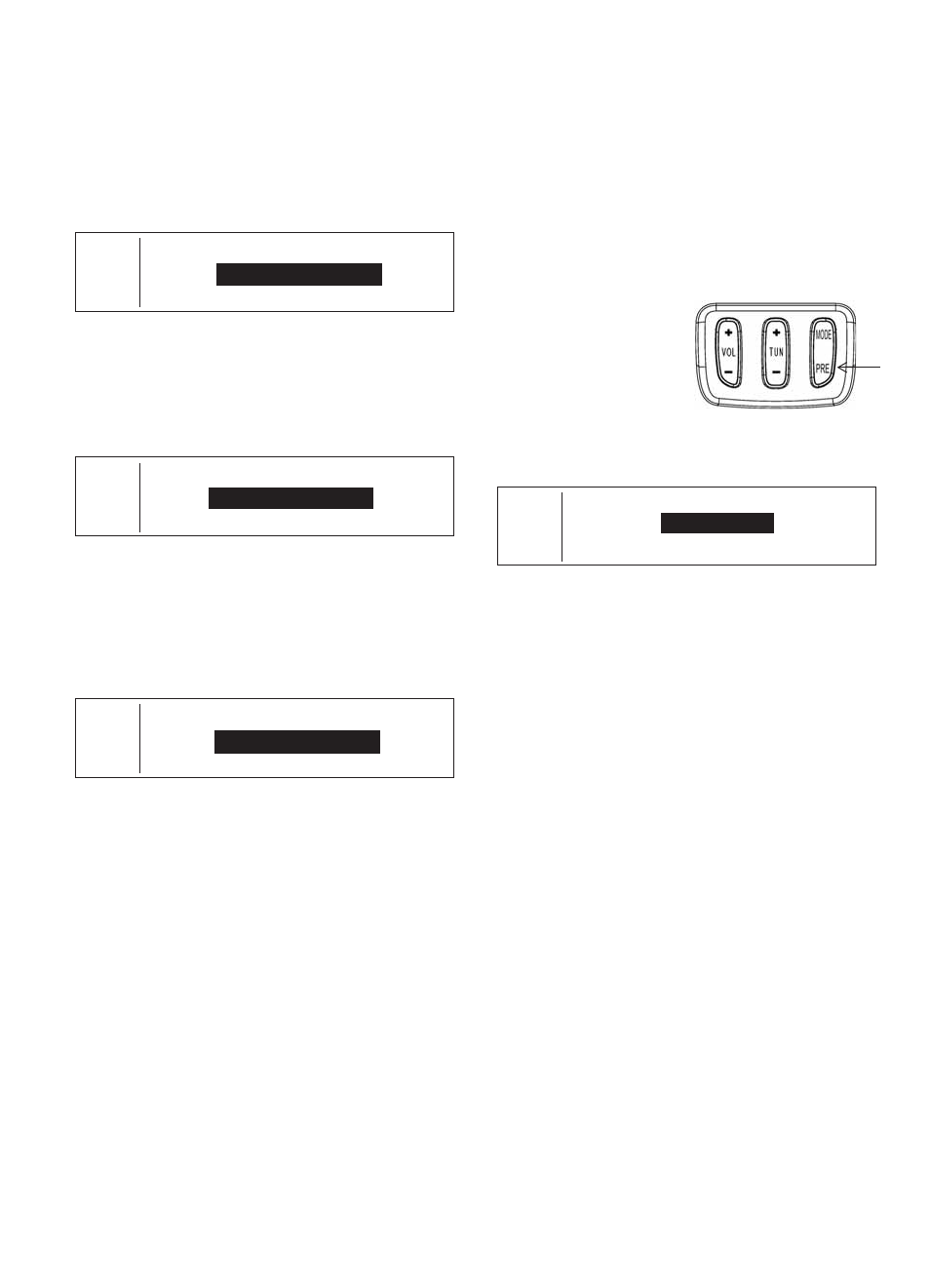
123
Cross Country/Cross Country Tour Audio System
AUX / iPod
iPod Playlists
To browse tracks by artist, playlist or album,
press and hold the PRE button to bring up
the selection screen. Press TUNE (+) or
TUNE (-) to highlight the desired category.
Press and release the PRE button to bring up
the items in the selected category. When a
category is selected, a list of items in that
category are displayed with the active track
highlighted.
Press TUNE (+) or TUNE (-) to make a
selection.
Press and release the PRE button to select
the highlighted item and play the first track
within that item.
Tip: Press and release the MODE button to exit
without making a selection.
iPod Tuning
Press TUNE (+) or TUNE (-) once to move
one track forward or backward. Press and
hold the button to advance fast-forward or
fast-reverse. Press the button twice (double
click) to bring up the track selection screen,
then use the TUNE button to move forward
and backward through the playlist.
When the desired
track is highlighted,
press and release
the PRE button to
select the track.
Tip: To exit the
screen without
changing tracks,
press and release the MODE button.
+
TUNE
-
Artist
Playlist
Album
My Top Rated
Road Tunes 2
80’s Music
+
TUNE
-
+
TUNE
-
90’s Music
My iPod
On-The-Go
Track 1
Track 2
Track 3
+
TUNE
-
- 2016 Victory Cross Country 8-Ball 2016 Victory Cross Country Tour 2016 Victory Magnum 2012 Victory Cross Roads 2012 Victory Cross Roads Limited Edition 2012 Victory Cross Country 2012 Victory Cross Country Tour 2012 Victory Ness Signature Series Cross Country 2011 Victory Cross Country 2011 Victory Cross Roads 2010 Victory Cross Country 2010 Victory Cross Roads 2010 Victory Victory Vision 8-Ball 2010 Victory Victory Vision 2010 Victory Vegas 2010 Victory Vegas 8-Ball 2010 Victory Kingpin 2010 Victory Kingpin 8-Ball 2010 Victory Hammer 2010 Victory Hammer S 2010 Victory Hammer 8-Ball 2010 Victory Vegas Jackpot 2010 Victory Ness Signature Series Vegas Jackpot 2015 Victory Hammer 8-Ball 2015 Victory Hammer S 2015 Victory Vegas Jackpot 2015 Victory Vegas 8-Ball 2015 Victory High-Ball 2015 Victory Victory Judge 2015 Victory Boardwalk 2015 Victory Victory Gunner 2015 Victory Judge 2015 Victory Gunner 2013 Victory Cross Roads 2013 Victory Cross Roads INTL 2013 Victory Cross Roads Hard-Ball INTL 2013 Victory Cross Country INTL 2013 Victory Ness Signature Series Cross Country INTL 2013 Victory Cross Country Tour INTL 2013 Victory Ness Signature Series Cross Country Tour INTL 2013 Victory Cross Roads 8-Ball 2013 Victory Cross Country 2013 Victory Ness Signature Series Cross Country 2013 Victory Cross Country Tour 2013 Victory Cross Country Tour 15th Anniversary Limited Edition 2014 Victory Cross Roads 2014 Victory Cross Roads 8-Ball 2014 Victory Cross Country 2014 Victory Ness Signature Series Cross Country 2014 Victory Cross Country Tour 2014 Victory 15th Anniversary Limited Edition Cross Country Tour 2015 Victory Cross Country 2015 Victory Cross Country 8-Ball 2015 Victory Cross Country Tour -English 2015 Victory Victory Magnum 2015 Victory Cross Country Tour
