Cross country magnum audio system, Selecting audio sources – Polaris 2016 Victory Cross Country User Manual
Page 137
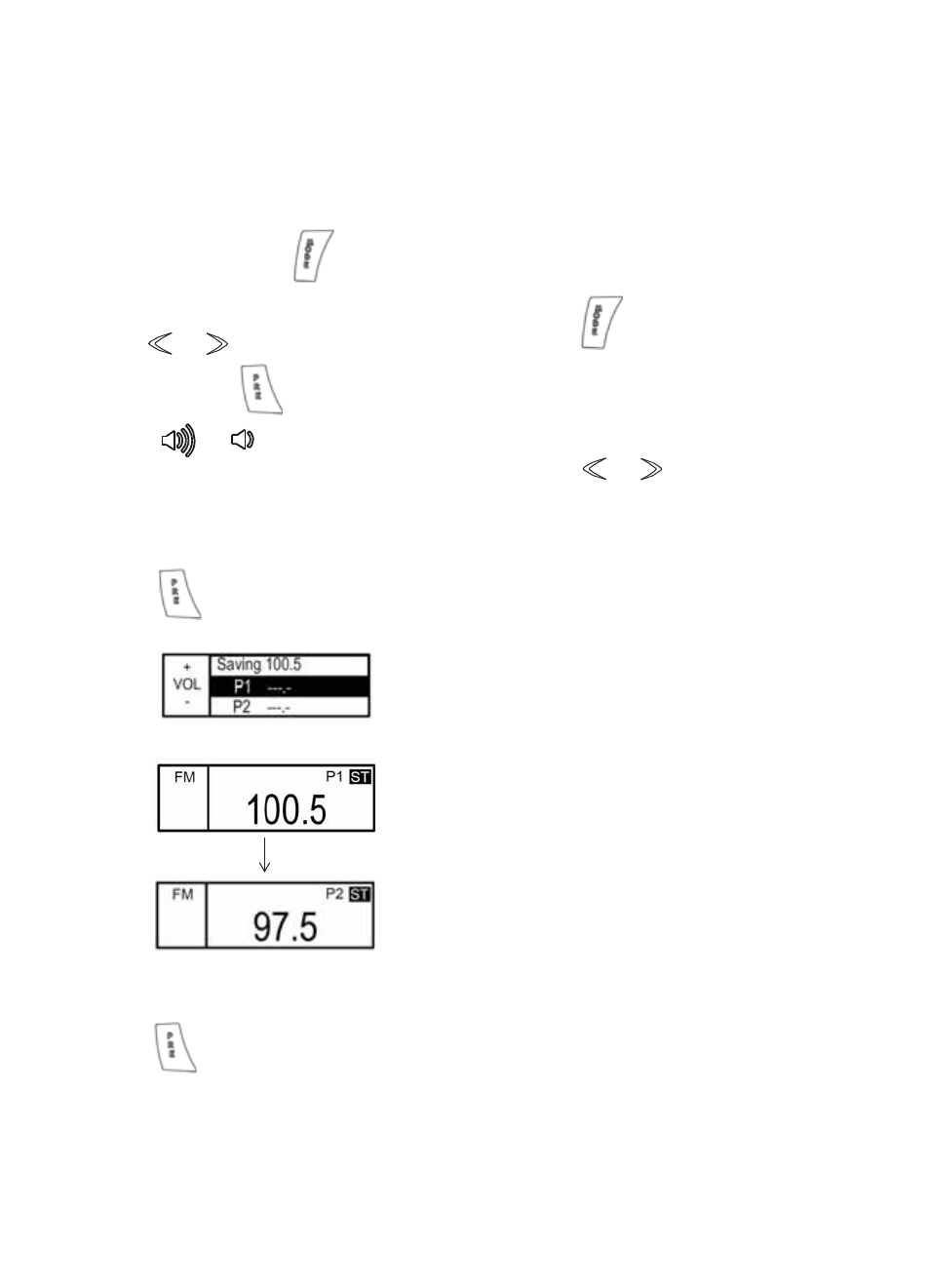
135
Cross Country MAGNUM Audio System
Selecting Audio Sources
FM / AM / MW / LW Tuning
Memory Presets
The audio system features 15 user-defined
presets for each tuner source for storing
favorite stations.
1. To set a preset, press
repeatedly
until the desired source is active (FM,
AM, MW, LW).
2. Use
or
to tune a radio station.
3. Press and hold
.
4. Press
or
to cycle to an
available preset location. The preset
location displays on the screen.
Tip: Saving a radio station without picking a
location will save the station in the next
available location.
5. Press
when the desired location is
displayed.
6. The station will be stored.
Tip: If the desired preset location already
contains a stored radio station, it will be
overwritten by the new selection.
7.
Press
repeatedly to scroll through the
list of radio presets.
Weather Band (WX)
Weather band channels are broadcast by the
National Oceanic and Atmospheric Admin-
istration (NOAA). NOAA operates more
than 940 transmitters covering the United
States, Puerto Rico, the U.S. Virgin Islands,
the U.S. Pacific Territories and adjacent
coastal waterways.
1. Press
repeatedly until WX source
is selected.
Tip: Typically, only one weather band channel
will be available for a given location. When
traveling, if a channel becomes unavailable,
search for another active channel.
2. Press
or
to select a channel.
- 2016 Victory Cross Country 8-Ball 2016 Victory Cross Country Tour 2016 Victory Magnum 2012 Victory Cross Roads 2012 Victory Cross Roads Limited Edition 2012 Victory Cross Country 2012 Victory Cross Country Tour 2012 Victory Ness Signature Series Cross Country 2011 Victory Cross Country 2011 Victory Cross Roads 2010 Victory Cross Country 2010 Victory Cross Roads 2010 Victory Victory Vision 8-Ball 2010 Victory Victory Vision 2010 Victory Vegas 2010 Victory Vegas 8-Ball 2010 Victory Kingpin 2010 Victory Kingpin 8-Ball 2010 Victory Hammer 2010 Victory Hammer S 2010 Victory Hammer 8-Ball 2010 Victory Vegas Jackpot 2010 Victory Ness Signature Series Vegas Jackpot 2015 Victory Hammer 8-Ball 2015 Victory Hammer S 2015 Victory Vegas Jackpot 2015 Victory Vegas 8-Ball 2015 Victory High-Ball 2015 Victory Victory Judge 2015 Victory Boardwalk 2015 Victory Victory Gunner 2015 Victory Judge 2015 Victory Gunner 2013 Victory Cross Roads 2013 Victory Cross Roads INTL 2013 Victory Cross Roads Hard-Ball INTL 2013 Victory Cross Country INTL 2013 Victory Ness Signature Series Cross Country INTL 2013 Victory Cross Country Tour INTL 2013 Victory Ness Signature Series Cross Country Tour INTL 2013 Victory Cross Roads 8-Ball 2013 Victory Cross Country 2013 Victory Ness Signature Series Cross Country 2013 Victory Cross Country Tour 2013 Victory Cross Country Tour 15th Anniversary Limited Edition 2014 Victory Cross Roads 2014 Victory Cross Roads 8-Ball 2014 Victory Cross Country 2014 Victory Ness Signature Series Cross Country 2014 Victory Cross Country Tour 2014 Victory 15th Anniversary Limited Edition Cross Country Tour 2015 Victory Cross Country 2015 Victory Cross Country 8-Ball 2015 Victory Cross Country Tour -English 2015 Victory Victory Magnum 2015 Victory Cross Country Tour
