Cross country magnum audio system, Selecting audio sources – Polaris 2016 Victory Cross Country User Manual
Page 138
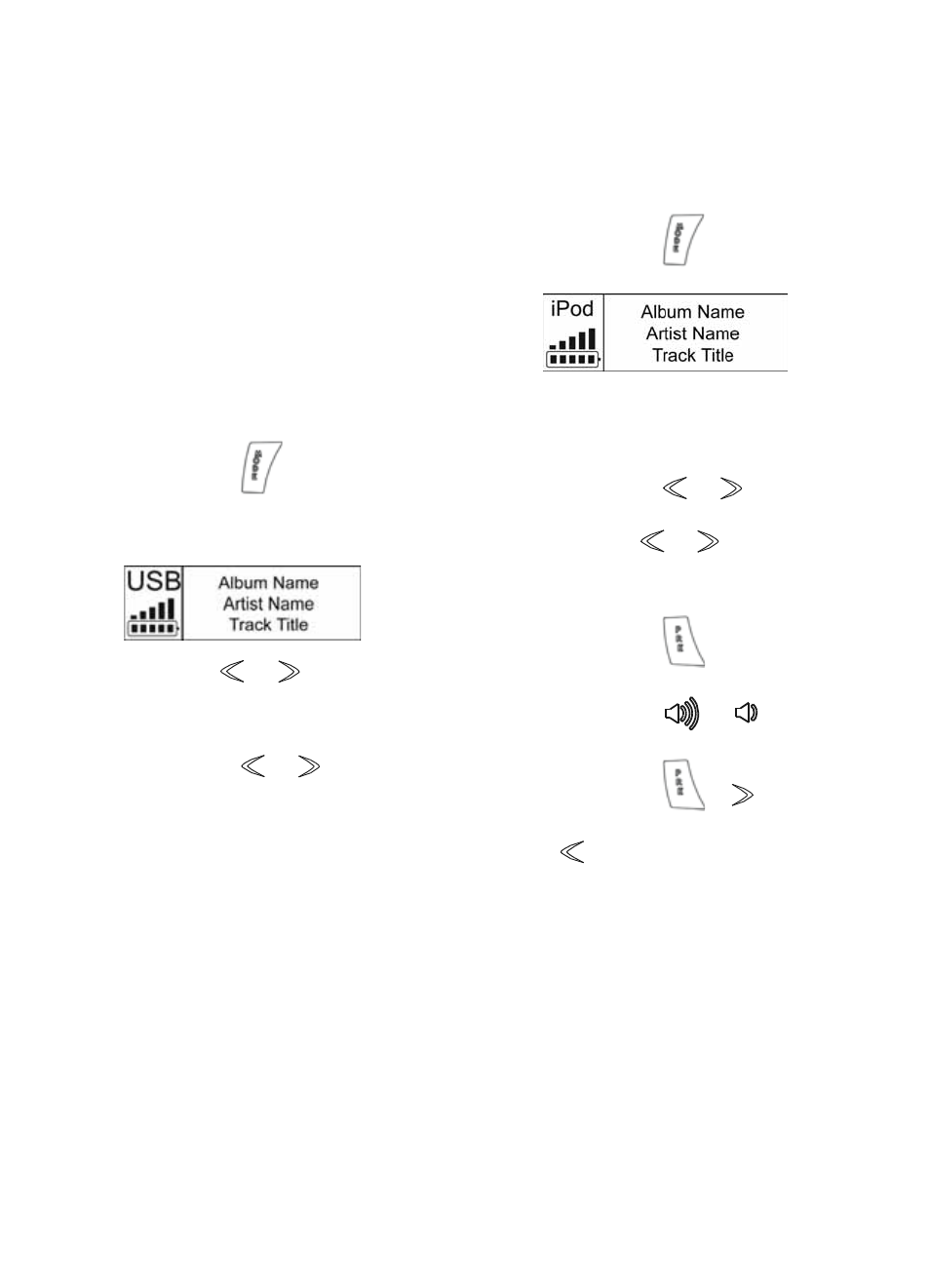
136
Cross Country MAGNUM Audio System
Selecting Audio Sources
USB Audio Source - Flash / Memory
Stick
Connect the USB memory stick to the USB
connector cable. The following music files
are recognized by the radio:
• WAV
• OGG
• MP3
• FLAC
Drive must be FAT32 formatted. Music files
not recognized by the radio will be ignored.
If a drive is not recognized, the display
screen will display: “No Device”.
1. Press and release
until USB is
active. When USB is active, the console
screen will display “USB” as the active
source.
2. Press and hold
or
to select the
next or the previous music folder. The
folders are arranged in alphabetical
order.
3. Press and release
or
to select the
next or previous song.
USB Audio Source - iPod / iPhone
Connected
1. Connect a compatible iPod or iPhone
device to the USB connector cable.
2. Press and release
until iPod is the
active source.
3. When iPod is active, the console screen
will display “iPod” as the active source.
Tuning / FF - RW
1. Press and release
or
to select the
next or previous song.
2. Press and hold
or
to fast forward
or rewind.
Direct Song Selection
1. Press and release
to display cur-
rently playing track list.
2. Press and release
or
to scroll
track list.
3. Press and release
or
to select
the new song.
4. Press
to exit without selecting a new
song track.
- 2016 Victory Cross Country 8-Ball 2016 Victory Cross Country Tour 2016 Victory Magnum 2012 Victory Cross Roads 2012 Victory Cross Roads Limited Edition 2012 Victory Cross Country 2012 Victory Cross Country Tour 2012 Victory Ness Signature Series Cross Country 2011 Victory Cross Country 2011 Victory Cross Roads 2010 Victory Cross Country 2010 Victory Cross Roads 2010 Victory Victory Vision 8-Ball 2010 Victory Victory Vision 2010 Victory Vegas 2010 Victory Vegas 8-Ball 2010 Victory Kingpin 2010 Victory Kingpin 8-Ball 2010 Victory Hammer 2010 Victory Hammer S 2010 Victory Hammer 8-Ball 2010 Victory Vegas Jackpot 2010 Victory Ness Signature Series Vegas Jackpot 2015 Victory Hammer 8-Ball 2015 Victory Hammer S 2015 Victory Vegas Jackpot 2015 Victory Vegas 8-Ball 2015 Victory High-Ball 2015 Victory Victory Judge 2015 Victory Boardwalk 2015 Victory Victory Gunner 2015 Victory Judge 2015 Victory Gunner 2013 Victory Cross Roads 2013 Victory Cross Roads INTL 2013 Victory Cross Roads Hard-Ball INTL 2013 Victory Cross Country INTL 2013 Victory Ness Signature Series Cross Country INTL 2013 Victory Cross Country Tour INTL 2013 Victory Ness Signature Series Cross Country Tour INTL 2013 Victory Cross Roads 8-Ball 2013 Victory Cross Country 2013 Victory Ness Signature Series Cross Country 2013 Victory Cross Country Tour 2013 Victory Cross Country Tour 15th Anniversary Limited Edition 2014 Victory Cross Roads 2014 Victory Cross Roads 8-Ball 2014 Victory Cross Country 2014 Victory Ness Signature Series Cross Country 2014 Victory Cross Country Tour 2014 Victory 15th Anniversary Limited Edition Cross Country Tour 2015 Victory Cross Country 2015 Victory Cross Country 8-Ball 2015 Victory Cross Country Tour -English 2015 Victory Victory Magnum 2015 Victory Cross Country Tour
