Cabling for specific video standards, Serial digital (ccir 601), Connecting serial video in and video out – Grass Valley PDR100 User Manual
Page 43
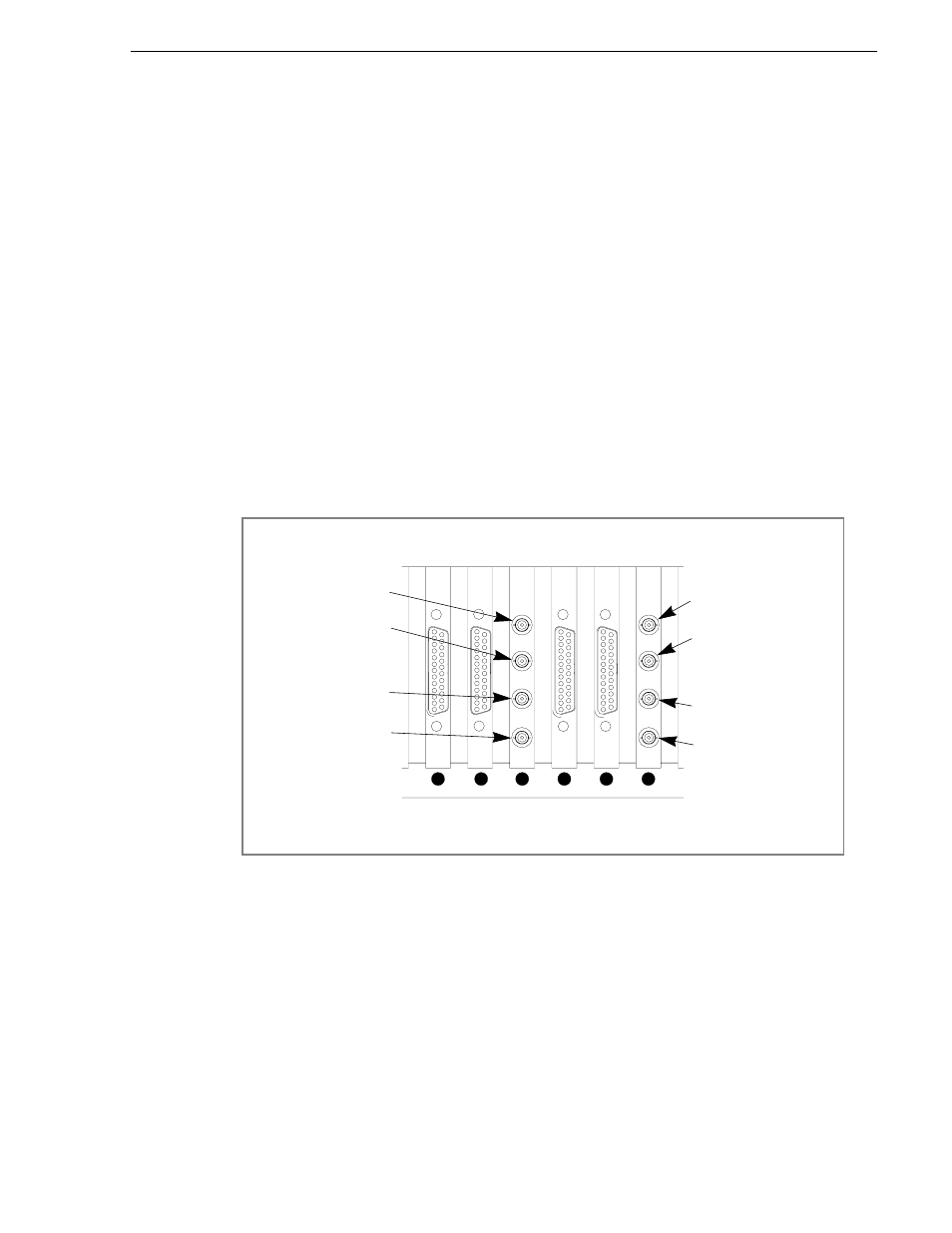
Cabling for Specific Video Standards
PDR100 Installation
3-19
Cabling for Specific Video Standards
The PDR100 supports a number of video standards by having several variations of
input and output circuit cards that can be installed. Some of the more common
applications and the cabling to support them are discussed in the pages that follow.
Serial Digital (CCIR 601)
Connecting Serial Video In and Video Out
The Serial Video Interface, which can be installed in any slots between J5 and J13,
has two inputs and two outputs. The inputs are terminated in 75
Ω
. They are not
bridging loop-through connectors. No external termination is required. Up to two
Serial Video Interface circuit boards can be installed in a PDR100 unit to provide four
video channels. See Figure 3-21. This illustration shows two serial digital interfaces
with accompanying audio, to provide four video inputs and outputs. The software
scans the bus from right to left as viewed from the back of the PDR100, and assigns
the board numbers in that order. The video connectors are labeled as the software
would initially configure them. Note that each Serial Digital circuit board has its two
companion audio circuit boards to its left.
Figure 3-21. Connections for 601 Serial Digital Video and Analog Audio
NOTE: Serial digital boards with embedded audio capability do not have
companion audio boards.
Audio
Bank 1
Audio
Bank 2
Audio
Bank 3
Audio
Bank 4
Serial Digital
Input 1A
Serial Digital
Output 1A
Serial Digital
Input 1B
Serial Digital
Output 1B
Serial Digital
Input 2A
Serial Digital
Input 2B
Serial Digital
Output 2A
Serial Digital
Output 2B
601 Serial
Digital Video 2
601 Serial
Digital Video 1
