Buttons, Back, Broadcast – Grass Valley NV9654 v.1.1 User Manual
Page 69: Back broadcast
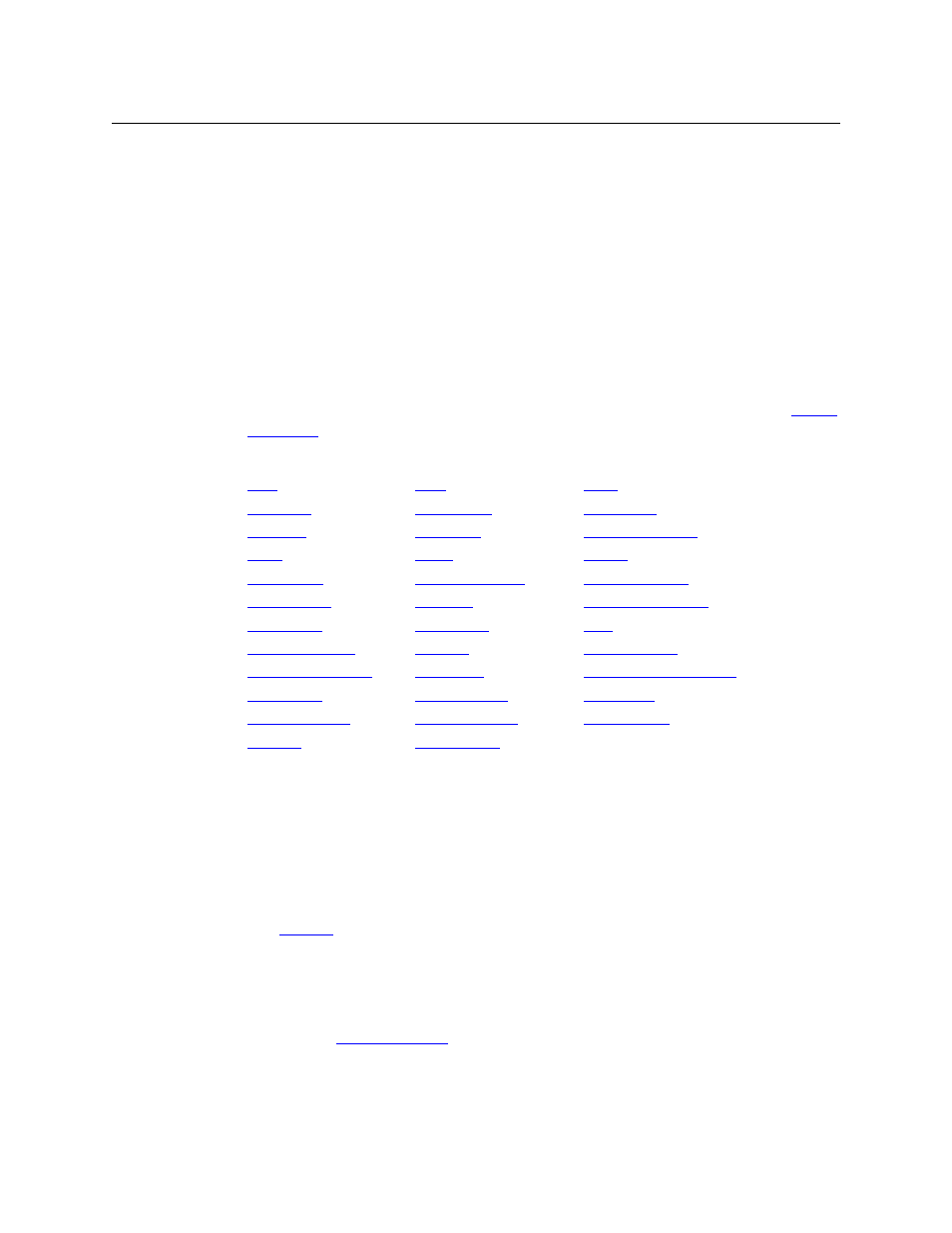
59
NV9654
User’s Guide
Buttons
The NV9654 has four classes of button functions:
•
Dedicated functions, such as ‘Default State’, ‘Chop’ or ‘Quick Source’.
•
Variable functions, such as ‘Category’, ‘Source’, or ‘Destination’. A category button identifies a
specific category. A source button identifies a specific source. A destination button identifies
a specific destination. A button page will usually contain more than one category, source, or
destination button. Often, category lists, source lists, and destination lists span multiple
pages.
•
Special functions, such as ‘Navigate’, ‘Global Navigate’, ‘Back’, and ‘Forward’. These functions
allow the panel operator to move from one button page to another.
•
System-generated button functions. When you press a category button, the panel either (1)
displays a list of devices belonging to the category or (2) displays a “suffix page.” See
on page 44. A device list, if it is long, spans more than one button page.
At present, there are 35 button types, not including “undefined” which is not a real button type:
Back
Redisplay the previous button page. (The previous buttons become active.)
A back button may have any legend and be any color, but typically its legend is just “BACK” and
typically, its color is blue, as for back buttons generated automatically for lists. A back button is
never high-tally.
A back button has no effect on the contents of the alphanumeric display.
.
Broadcast
A broadcast button applies to a machine control level only. The button assigns one controlling
device (the master) to multiple controlled devices (the slaves). The function is useful in dubbing
applications. See
on page 74 for more information.
Pressing the ‘Broadcast’ button turns off the ‘Source is Master’ button and vice versa.
The default button text is “Broadcast” but a broadcast button can have any legend.
