Finding clips in your workgroup – Grass Valley NewsEdit LT v.4.1 User Manual
Page 90
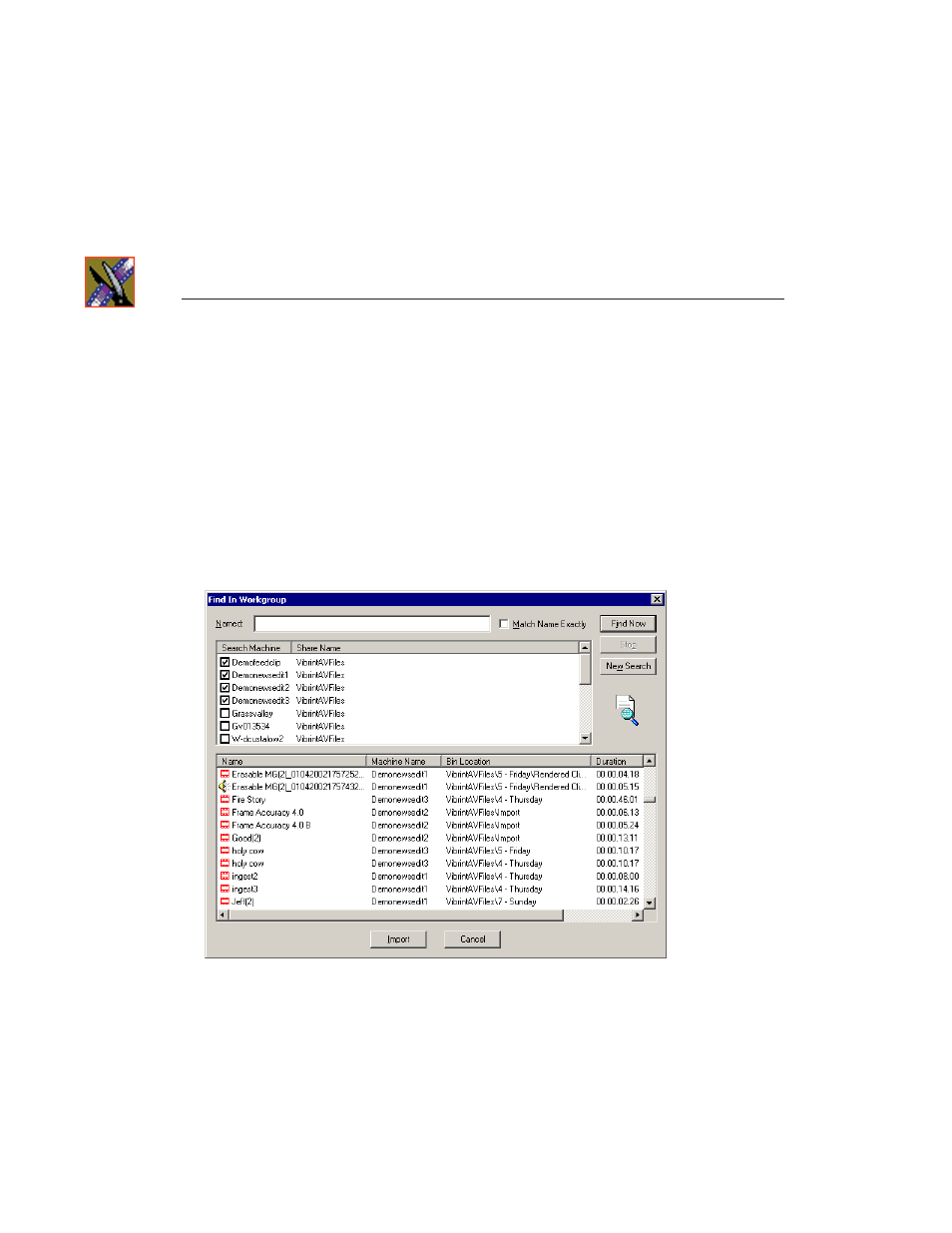
Chapter 5
Other Ways to Edit with NewsEdit LT
90
Digital News Production
Finding Clips in Your Workgroup
If your NewsEdit LT workstation is part of a network workgroup with other
NewsEdit LT workstations, you can import clips from the VibrintAVFiles
folder on those workstations to use in your sequences.
See “Setting Up Workgroups” on page 44 to configure a workgroup.
To find clips in your workgroup:
1. Choose
Tools | Find in Workgroup
or right-click in the Bin and select
Find in Workgroup
.
2. Check the boxes for the NewsEdit LT workstations you want to search.
3. Click
Find Now
.
The found files appear in the box below the workstation listing.
4. Select the clip you want to import and click
Import
.
NewsEdit LT copies the clip into the current Bin.
See also other documents in the category Grass Valley Equipment:
- LDK 5302 (24 pages)
- SFP Optical Converters (18 pages)
- 2000GEN (22 pages)
- 2011RDA (28 pages)
- 2010RDA-16 (28 pages)
- 2000NET v3.2.2 (72 pages)
- 2000NET v3.1 (68 pages)
- 2020DAC D-To-A (30 pages)
- 2000NET v4.0.0 (92 pages)
- 2020ADC A-To-D (32 pages)
- 2030RDA (36 pages)
- 2031RDA-SM (38 pages)
- 2041EDA (20 pages)
- 2040RDA (24 pages)
- 2041RDA (24 pages)
- 2042EDA (26 pages)
- 2090MDC (30 pages)
- 2040RDA-FR (52 pages)
- LDK 4021 (22 pages)
- 3DX-3901 (38 pages)
- LDK 4420 (82 pages)
- LDK 5307 (40 pages)
- Maestro Master Control Installation v.1.5.1 (455 pages)
- Maestro Master Control Installation v.1.5.1 (428 pages)
- 7600REF Installation (16 pages)
- 7600REF (84 pages)
- 8900FSS (18 pages)
- 8900GEN-SM (50 pages)
- 8900NET v.4.3.0 (108 pages)
- Safety Summary (17 pages)
- 8900NET v.4.0.0 (94 pages)
- 8906 (34 pages)
- 8911 (16 pages)
- 8900NET v.3.2.2 (78 pages)
- 8914 (18 pages)
- 8912RDA-D (20 pages)
- 8916 (26 pages)
- 8910ADA-SR (58 pages)
- 8920ADC v.2.0 (28 pages)
- 8920ADC v.2.0.1A (40 pages)
- 8920DAC (28 pages)
- 8920DMX (30 pages)
- 8920ADT (36 pages)
- 8920MUX (50 pages)
- 8921ADT (58 pages)
