Creating a new bin – Grass Valley NewsEdit LT v.4.1 User Manual
Page 56
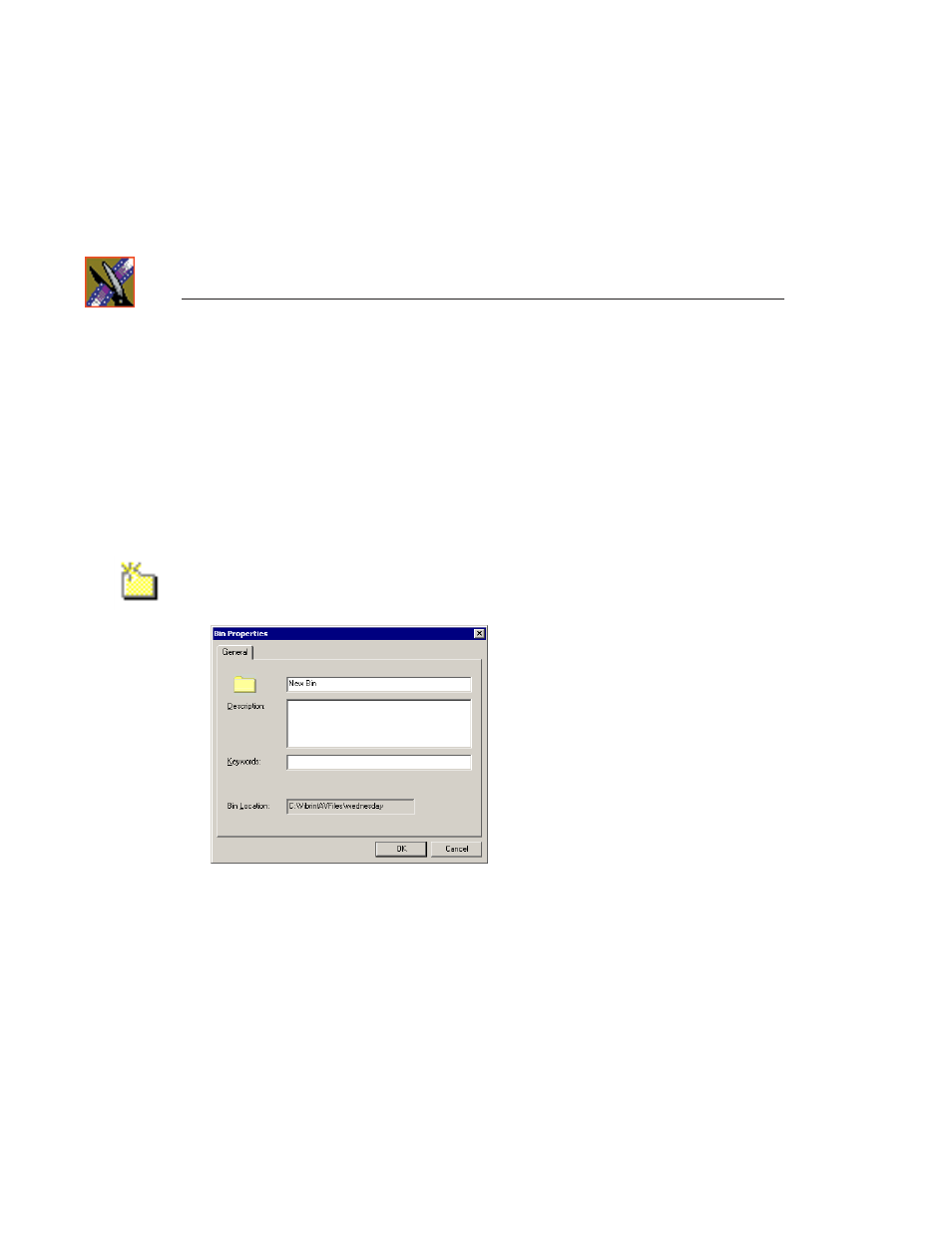
Chapter 3
Setting Up The Bin
56
Digital News Production
Creating a New Bin
The Bin window is empty when you open NewsEdit LT for the first time.
Before you can begin using NewsEdit LT, you need to create bins to store your
work.
You can create and organize your bins to suit your work style. For instance, you
could create a bin for each day of the week and within those set up a bin for each
individual story or for each editor.
To create a new bin:
1. Click the
New Bin
button on the Bin toolbar.
The Bin Properties window appears:
2. Enter the bin Name.
3. Enter a bin Description.
4. Enter bin Keywords.
You can use the keywords to search for a specific bin.
5. Click
OK
.
NOTE: To change a bin’s properties, highlight the bin folder and
choose
Edit | Properties
.
- LDK 5302 (24 pages)
- SFP Optical Converters (18 pages)
- 2000GEN (22 pages)
- 2011RDA (28 pages)
- 2010RDA-16 (28 pages)
- 2000NET v3.2.2 (72 pages)
- 2000NET v3.1 (68 pages)
- 2020DAC D-To-A (30 pages)
- 2000NET v4.0.0 (92 pages)
- 2020ADC A-To-D (32 pages)
- 2030RDA (36 pages)
- 2031RDA-SM (38 pages)
- 2041EDA (20 pages)
- 2040RDA (24 pages)
- 2041RDA (24 pages)
- 2042EDA (26 pages)
- 2090MDC (30 pages)
- 2040RDA-FR (52 pages)
- LDK 4021 (22 pages)
- 3DX-3901 (38 pages)
- LDK 4420 (82 pages)
- LDK 5307 (40 pages)
- Maestro Master Control Installation v.1.5.1 (455 pages)
- Maestro Master Control Installation v.1.5.1 (428 pages)
- 7600REF Installation (16 pages)
- 7600REF (84 pages)
- 8900FSS (18 pages)
- 8900GEN-SM (50 pages)
- 8900NET v.4.3.0 (108 pages)
- Safety Summary (17 pages)
- 8900NET v.4.0.0 (94 pages)
- 8906 (34 pages)
- 8911 (16 pages)
- 8900NET v.3.2.2 (78 pages)
- 8914 (18 pages)
- 8912RDA-D (20 pages)
- 8916 (26 pages)
- 8910ADA-SR (58 pages)
- 8920ADC v.2.0 (28 pages)
- 8920ADC v.2.0.1A (40 pages)
- 8920DAC (28 pages)
- 8920DMX (30 pages)
- 8920ADT (36 pages)
- 8920MUX (50 pages)
- 8921ADT (58 pages)
