Applying crossfades automatically with transitions – Grass Valley NewsEdit LT v.4.1 User Manual
Page 149
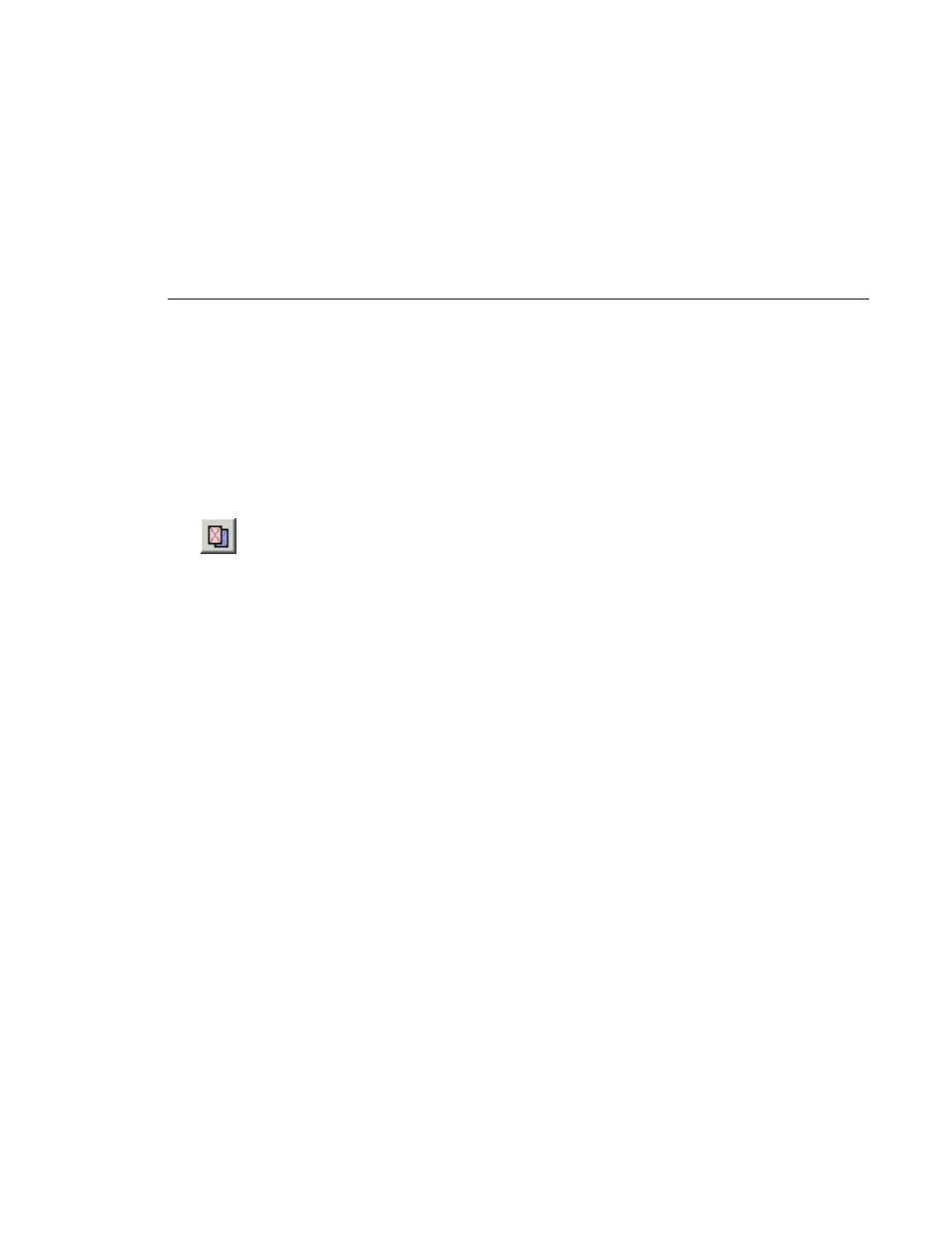
Applying Crossfades Automatically With Transitions
Digital News Production
149
Applying Crossfades Automatically With Transitions
You can also have NewsEdit LT apply an audio crossfade each time you add a
video transition effect between edit points.
To create an Audio Crossfade automatically:
1. Press
5
on the keyboard to select the Transition Tool.
2. Click the
Auto-Apply Crossfade
button.
Each time you apply a video transition, an audio crossfade occurs on the audio
tracks at the same point. The audio crossfade uses the same settings you are
using for the video transitions; position, duration, and cut point.
You can also adjust the settings for the audio crossfade separately from the
video transition if desired. Click to highlight the transitions for crossfading,
whether all or some of the audio tracks.
- LDK 5302 (24 pages)
- SFP Optical Converters (18 pages)
- 2000GEN (22 pages)
- 2011RDA (28 pages)
- 2010RDA-16 (28 pages)
- 2000NET v3.2.2 (72 pages)
- 2000NET v3.1 (68 pages)
- 2020DAC D-To-A (30 pages)
- 2000NET v4.0.0 (92 pages)
- 2020ADC A-To-D (32 pages)
- 2030RDA (36 pages)
- 2031RDA-SM (38 pages)
- 2041EDA (20 pages)
- 2040RDA (24 pages)
- 2041RDA (24 pages)
- 2042EDA (26 pages)
- 2090MDC (30 pages)
- 2040RDA-FR (52 pages)
- LDK 4021 (22 pages)
- 3DX-3901 (38 pages)
- LDK 4420 (82 pages)
- LDK 5307 (40 pages)
- Maestro Master Control Installation v.1.5.1 (455 pages)
- Maestro Master Control Installation v.1.5.1 (428 pages)
- 7600REF Installation (16 pages)
- 7600REF (84 pages)
- 8900FSS (18 pages)
- 8900GEN-SM (50 pages)
- 8900NET v.4.3.0 (108 pages)
- Safety Summary (17 pages)
- 8900NET v.4.0.0 (94 pages)
- 8906 (34 pages)
- 8911 (16 pages)
- 8900NET v.3.2.2 (78 pages)
- 8914 (18 pages)
- 8912RDA-D (20 pages)
- 8916 (26 pages)
- 8910ADA-SR (58 pages)
- 8920ADC v.2.0 (28 pages)
- 8920ADC v.2.0.1A (40 pages)
- 8920DAC (28 pages)
- 8920DMX (30 pages)
- 8920ADT (36 pages)
- 8920MUX (50 pages)
- 8921ADT (58 pages)
