Creating a fit to fill – Grass Valley NewsEdit LT v.4.1 User Manual
Page 121
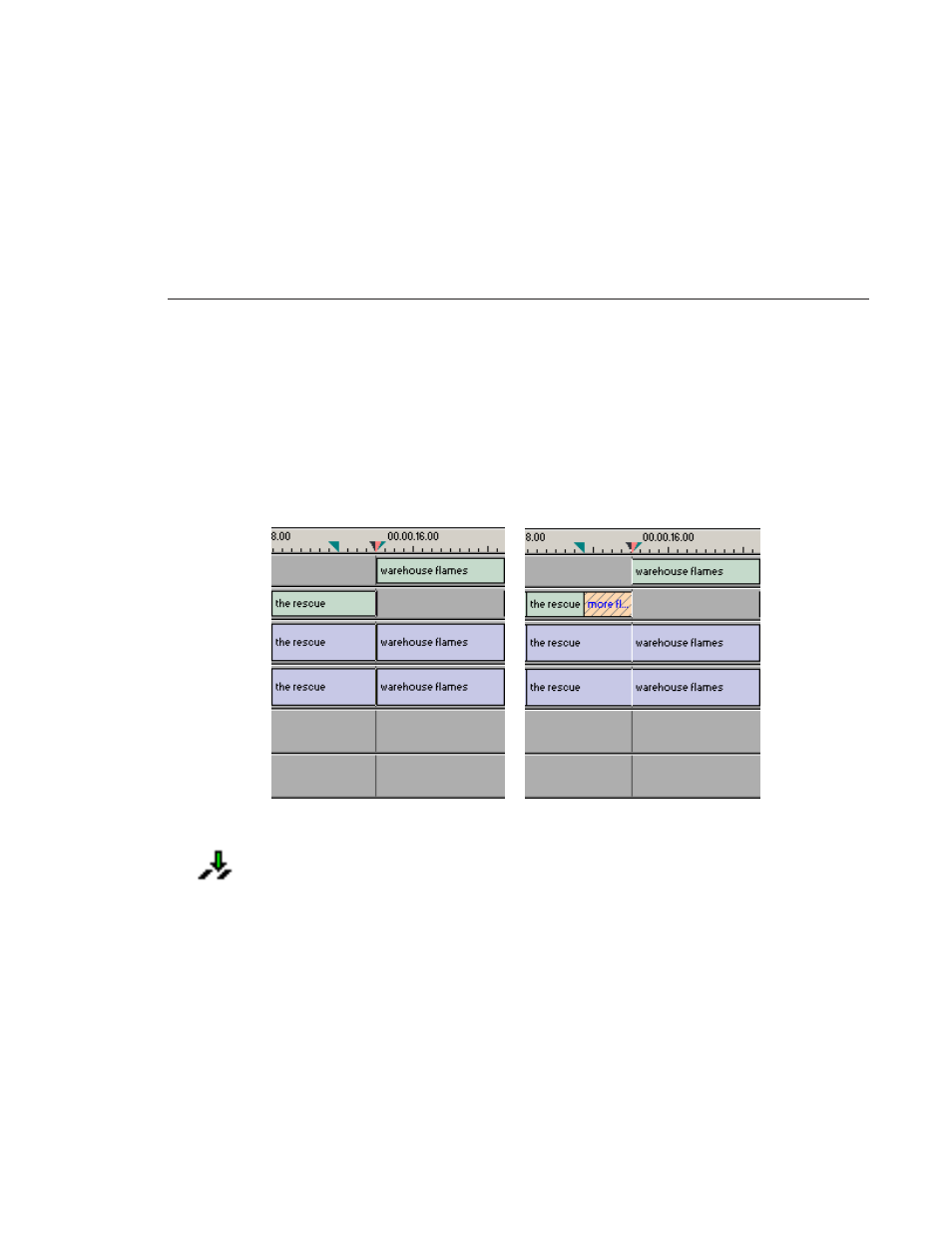
Creating a Fit To Fill
Digital News Production
121
Creating a Fit To Fill
You can create a Fit To Fill between sequence clips. When you use Fit To Fill,
NewsEdit LT compares the marked source clip’s duration to the target duration
you mark in the Timeline and adjusts the clip speed to match the target duration.
Fit To Fill only works with a clip that already exists in your Bin.
To create a Fit To Fill:
1. Press
9
on the keyboard or click the
Fit to Fill
button in the Timeline toolbar.
2. Mark In and Out points in the Timeline for the area to be filled.
- To Mark In, move the cursor to the desired clip beginning and press
I
on
the keyboard.
- To Mark Out, move the cursor to the desired clip end and press
O
on the
keyboard.
Before Fit To Fill...
After Fit To Fill...
- LDK 5302 (24 pages)
- SFP Optical Converters (18 pages)
- 2000GEN (22 pages)
- 2011RDA (28 pages)
- 2010RDA-16 (28 pages)
- 2000NET v3.2.2 (72 pages)
- 2000NET v3.1 (68 pages)
- 2020DAC D-To-A (30 pages)
- 2000NET v4.0.0 (92 pages)
- 2020ADC A-To-D (32 pages)
- 2030RDA (36 pages)
- 2031RDA-SM (38 pages)
- 2041EDA (20 pages)
- 2040RDA (24 pages)
- 2041RDA (24 pages)
- 2042EDA (26 pages)
- 2090MDC (30 pages)
- 2040RDA-FR (52 pages)
- LDK 4021 (22 pages)
- 3DX-3901 (38 pages)
- LDK 4420 (82 pages)
- LDK 5307 (40 pages)
- Maestro Master Control Installation v.1.5.1 (455 pages)
- Maestro Master Control Installation v.1.5.1 (428 pages)
- 7600REF Installation (16 pages)
- 7600REF (84 pages)
- 8900FSS (18 pages)
- 8900GEN-SM (50 pages)
- 8900NET v.4.3.0 (108 pages)
- Safety Summary (17 pages)
- 8900NET v.4.0.0 (94 pages)
- 8906 (34 pages)
- 8911 (16 pages)
- 8900NET v.3.2.2 (78 pages)
- 8914 (18 pages)
- 8912RDA-D (20 pages)
- 8916 (26 pages)
- 8910ADA-SR (58 pages)
- 8920ADC v.2.0 (28 pages)
- 8920ADC v.2.0.1A (40 pages)
- 8920DAC (28 pages)
- 8920DMX (30 pages)
- 8920ADT (36 pages)
- 8920MUX (50 pages)
- 8921ADT (58 pages)
