What is newsedit lt, Quick overview of editing with newsedit lt – Grass Valley NewsEdit LT v.4.1 User Manual
Page 20
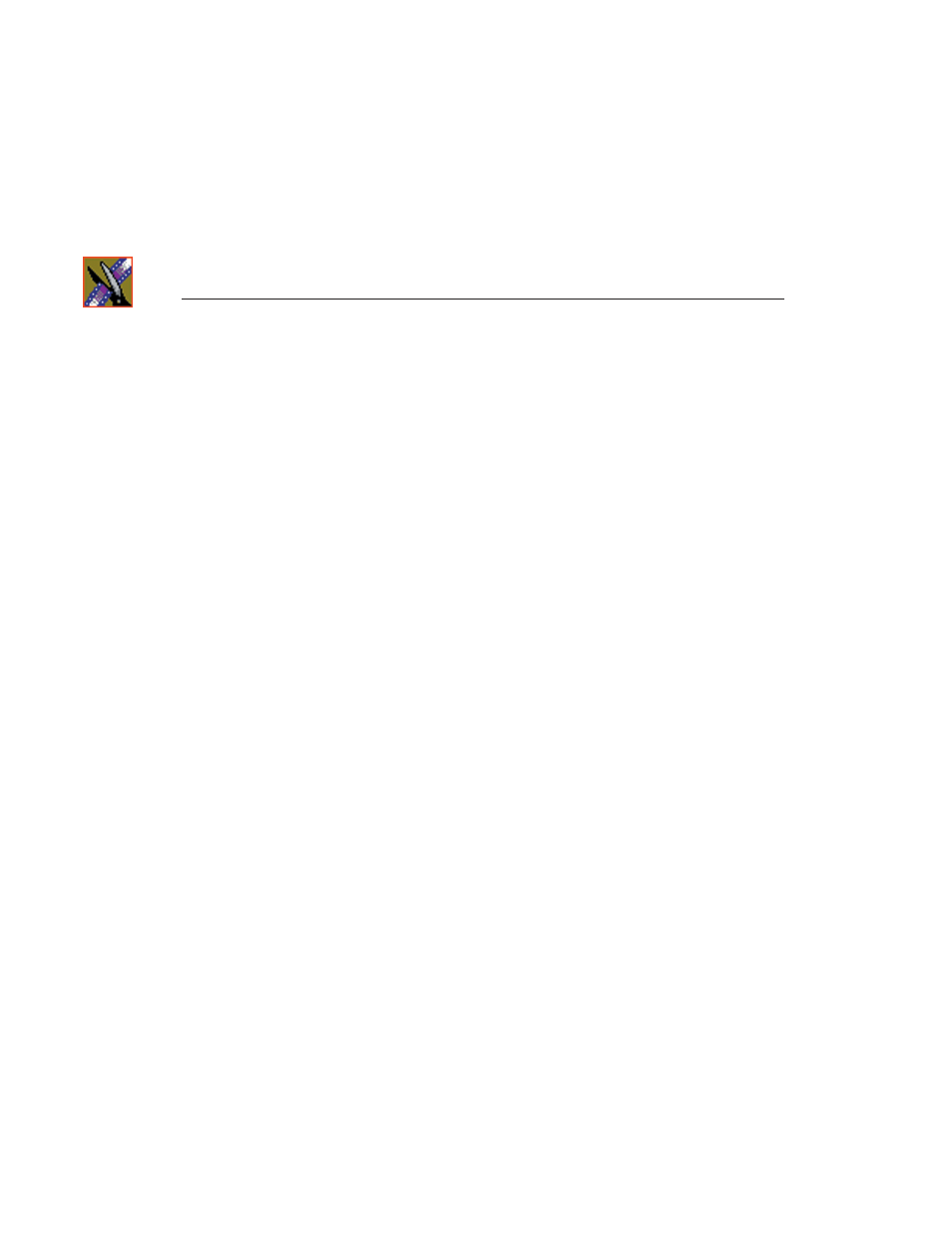
Chapter 1
Introducing NewsEdit LT
20
Digital News Production
What is NewsEdit LT?
NewsEdit LT is a digital nonlinear editing solution designed specifically for
editing news stories. It replaces your record deck by displaying your edits in
real time so you can quickly move on to your next edit without going back to
review a completed edit.
Nonlinear editing systems provide greater efficiency, accuracy, and flexibility
than analog tape-based systems. For instance, you do not need to edit the first
shot first and the last shot last—you can edit shots in any order without re-
recording all of your edits after a change. You can also update breaking stories
quickly, save them, and then create different versions.
Re-editing stories, fixing mistakes, and adding shots in a tape-to-tape
environment can require valuable time in a business where time isn’t always
available. With nonlinear editing, however, you can make changes to cuts,
transitions, and audio levels at any time during the editing process. NewsEdit
LT trims precious minutes down to seconds with just a few keystrokes.
The NewsEdit LT interface is designed for ease of use. It consists of a bin, a
record/playback viewing monitor, a four-track audio mixer, a trim tool, and an
editing Timeline. NewsEdit LT’s unique dynamic display updates
automatically to provide you, the editor, with the tools you need for every edit.
Because the audio and video are stored digitally, you can repeatedly use and
manipulate media without duplication or degradation.
Quick Overview of Editing with NewsEdit LT
You create a news story with NewsEdit LT in three stages:
1. Record raw footage or feed directly to the NewsEdit LT Timeline or Bin.
You can also import clips and sequences from other third-party sources or
other NewsEdit LT workstations.
2. Edit the story and fine-tune it.
Use basic editing procedures to create simple cuts. Add dissolve, push, or
slide transitions. Adjust the audio or add new audio.
3. Save your final story to a network server, record it to tape for airing, or play
it directly to air with your NewsEdit LT playlist.
