Digital effects interface, Introduction, General background about switcher/dpm integration – Grass Valley 2200 User Manual
Page 91: Section 5 — digital effects interface
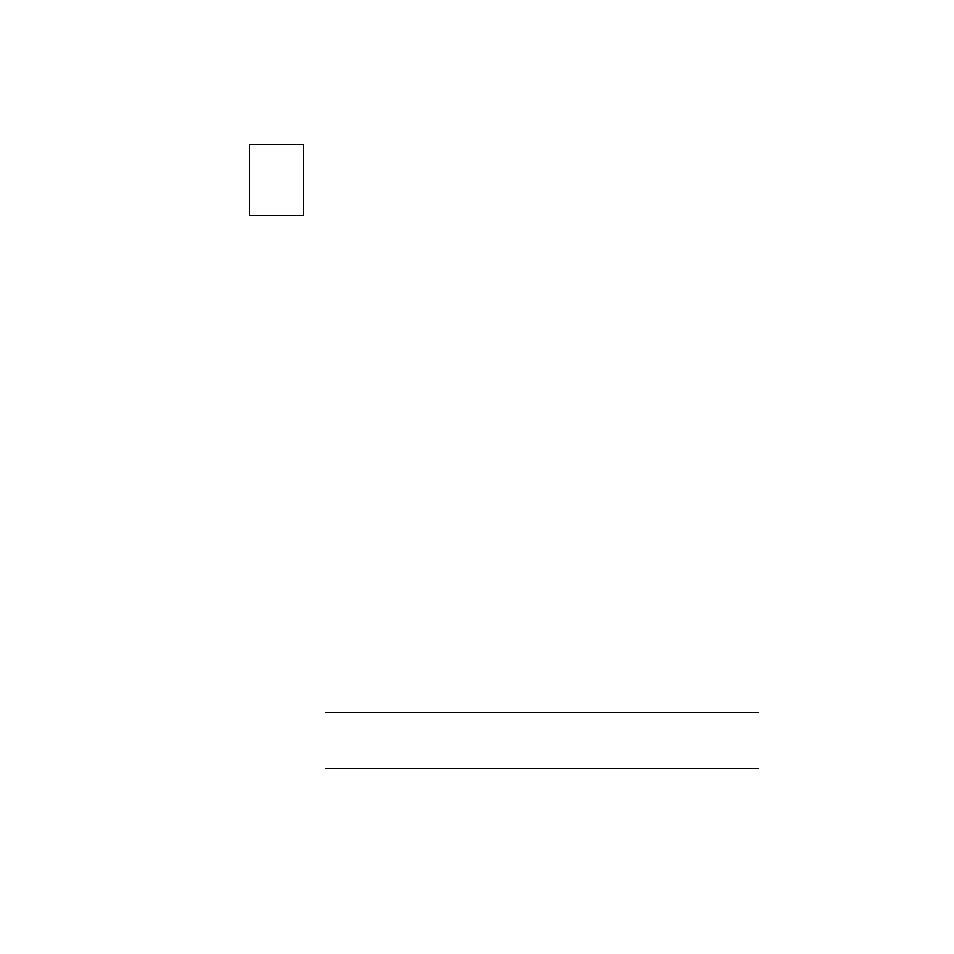
5-1
5
Digital Effects Interface
Introduction
This section describes the interface between the Model 2200, 3000, and 4000
Switchers (ÒswitcherÓ) and an external digital picture manipulator (ÒDPMÓ).
The interface supports effect recall and run (including the switcherÕs run lever
arm), control of switcher aux busses by the DPM when used as input selectors,
and on air tally involving the DPM.
More limited DPM control is also provided via GPIs or the peripheral bus
protocol. These interfaces are not covered in this section
General Background about Switcher/DPM Integration
The switcher/DPM integration involves the following functions:
¥
Effects on both the switcher and the DPM can be triggered and run under user
control from the switcher panel. The DPM effect number can be any number
in the range of DPM effects, and the number (not the effect itself) is stored in
the switcherÕs E-MEM register when a LEARN operation is done at the
switcher. When a register is recalled at the switcher, this effect number will be
sent to the DPM for effect recall.
¥
DPM source selection can be provided by the switcher's aux buses. One aux
bus pair can be assigned to each DPM channel in a multi-channel
configuration. Switcher aux busses support field accurate front/back source
switching for the DPM.
NOTE:
Sources changes are synchronized to vertical interval by the switcher.
Therefore this interface does not support front/back switching for nonplanar effects
such as page turns.
