Write transition mode (ca) command, Effects addresses, Mode byte – Grass Valley 2200 User Manual
Page 47: Write transition mode (ca) command -23, Effects addresses -23 mode byte -23
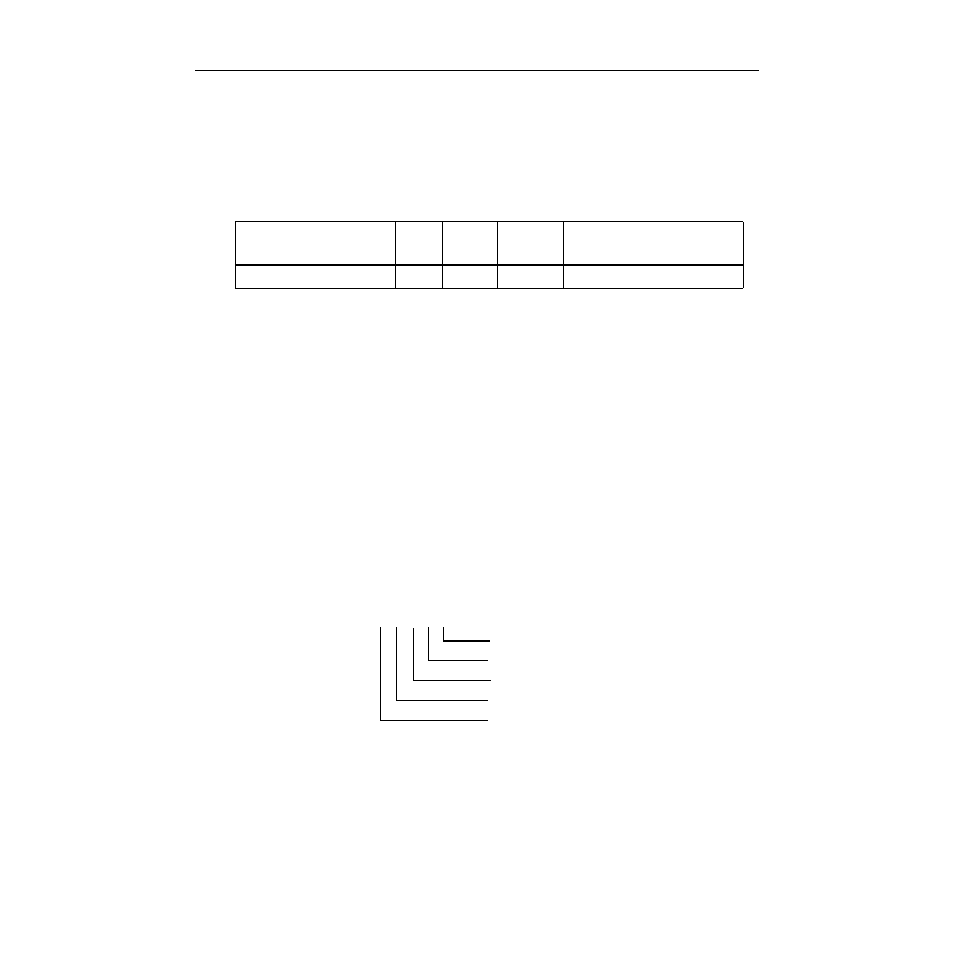
3-23
Write Transition Mode (CA) Command
Write Transition Mode (CA) Command
The Write Transition Mode command sets up the Ònext transitionÓ that will occur
when any transition for that level is expected (via panel or editor command) is
sent.
Table 3-15. Write Transition Mode Command
Effects Addresses
Valid effects addresses for the Write Transition Mode command are:
EFFECTS ADDRESS
ASSIGNMENTS
00
PGM-PST Mix System
01
Mix/Effects 1 System
02
Mix/Effects 2 System
03
Mix/Effects 3 System
04
Downstream Keyer (DSK)
For this command, writing to the PGM-PST or the DSK has exactly the same effect.
Mode Byte
The format of the Write Transition Mode byte is as follows for an M/E:
Function
Byte
Count
Effects
Address
Command
Code
Message
Write Transition Mode
03
EX
CA (Write)
Mode
Bit Bit
7 6 5 4 3 2 1 0
0 0 0 X X X X X
1 = KEY 2 on
1 = KEY 1 on
1 = BKGD A on
1 = BKGD B on in layered mode
1 = Key Priority On
