Editor interface commands, Introduction, Section 3 — editor interface commands – Grass Valley 2200 User Manual
Page 25: Introduction -1 editor interface commands -1
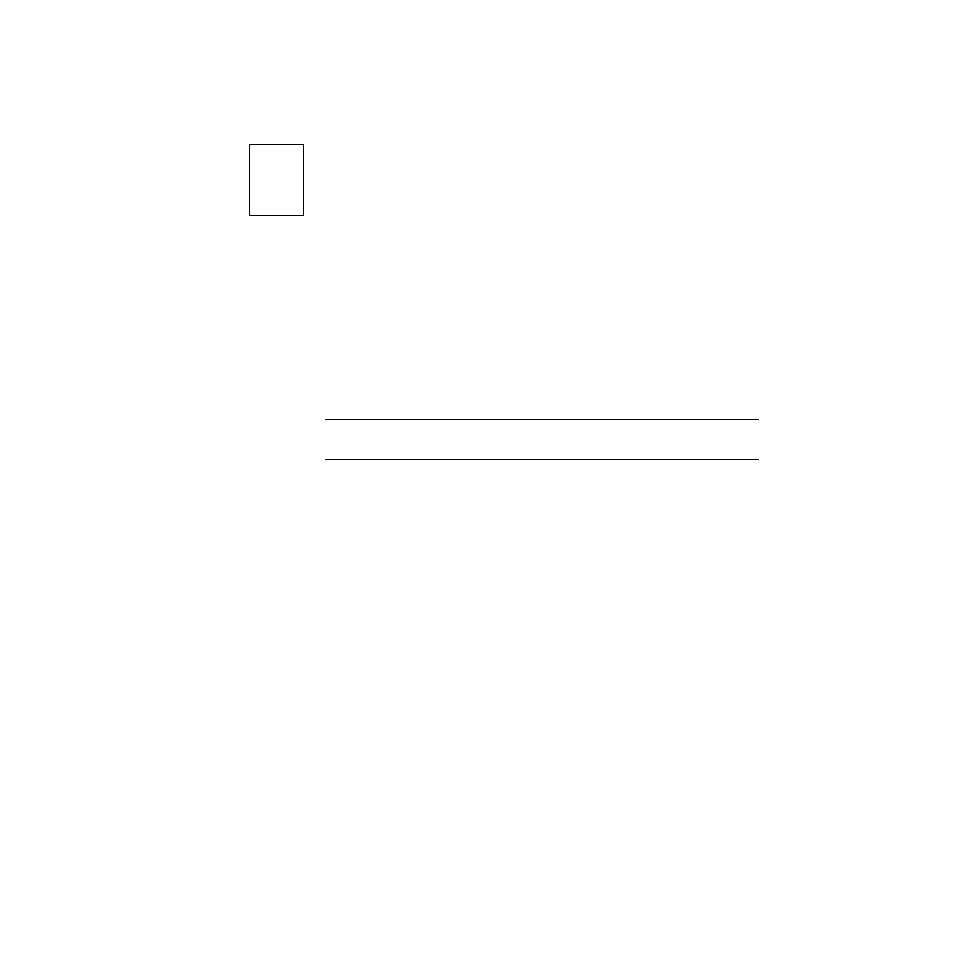
3-1
Introduction
This section details the Switcher Editor Interface commands for Model 2200, 3000,
and 4000 Switchers.
References to pushbuttons are shown in capital letters, using the legends as they
appear on a Control Panel. Control Panel section names are shown in initial
capitals.
NOTE:
All values within the tables are hexadecimal unless otherwise indicated
by the notation Òdecimal.Ó
Editor Interface Commands
This section describes the traditional editor command set which bears a family
resemblance to earlier generation Grass Valley switchers such as the Model 200
and the Model 300.
Editor interface commands are detailed in tables presented on the following
pages. Addresses, byte counts, important names, and supporting details are listed
for each command.
With Software Version 5.1, new commands are added and some existing
commands enhanced. This is clearly marked for each command. Also, with
Version 5.1, Grass Valley has developed a new parameter-based command set
(PBCS) for advanced editing control. PBCS allows setting, trimming, and reading
of all internal switcher parameters completely independent of panel operations.
This is described in Section 4.
Editor Interface Commands
3
