Set -13 – Grass Valley 2200 User Manual
Page 103
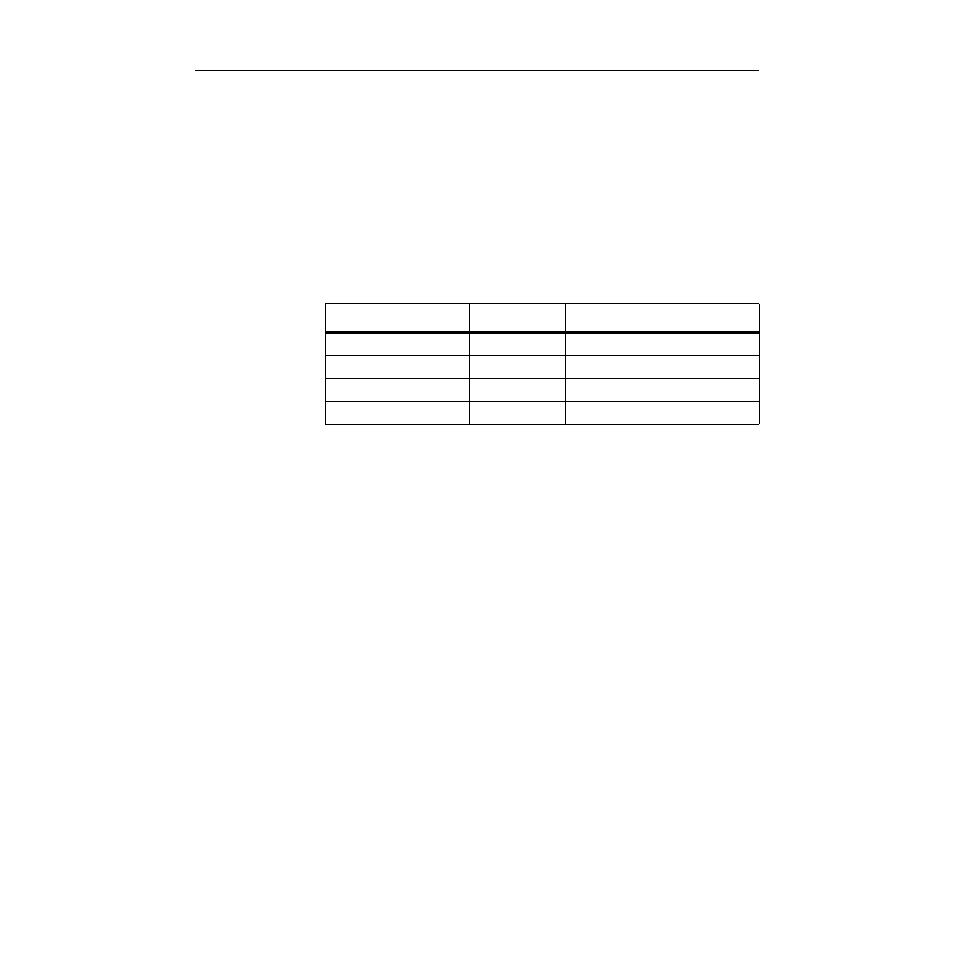
5-13
Message Format
Set
The Set command is used to set a parameter to a speciÞc value. As shown on the
following page, the Set command data consists of four Þelds.
The parameter ID (ÒPIDÓ) is used to uniquely identify the parameter which is to
be set.
The ßags Þeld speciÞes how a parameter is to be set. A zero in this Þeld indicates
that an absolute set is to be performed (i.e. the parameter is set to the speciÞed
value) and is the only valid value for this parameter.
The device Þeld contains a four byte identiÞer that further qualiÞes the parameter
to be set. Typically, the device Þeld identiÞes which channel is to be modiÞed.
Refer to Parameters for a complete parameter list that includes each parameter ID
and parameter type (short, long, ßoat, string, etc.), as well as the devices
associated with each parameter.
Table 5-2. Set Command Data
Field
Size
Value
Parameter ID
2 bytes
refer to Appendix B
Flags
2 bytes
0 = Absolute
Device
4 bytes
refer to Appendix B
Value
variable
refer to Appendix B
