Write auto transition rate (cc) command, Effects addresses, Transition rate – Grass Valley 2200 User Manual
Page 51: Write auto transition rate (cc) command -27, Effects addresses -27 transition rate -27, Timing and latency -3
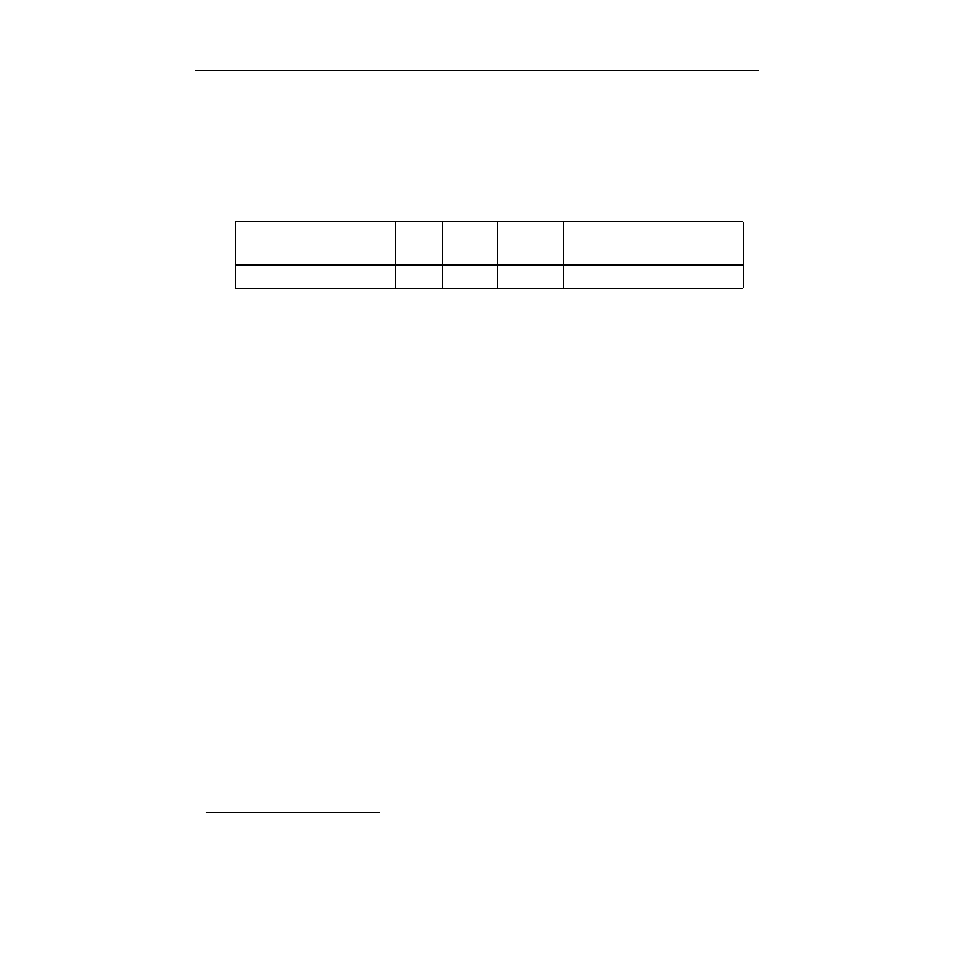
3-27
Write Auto Transition Rate (CC) Command
Write Auto Transition Rate (CC) Command
The Write Auto Transition Rate command is primarily intended to set the auto
transition rate but can also set the Key 1 and Key 2 transition rates. If the execute
bit is set, the auto transition will be performed.
Table 3-16. Write Auto Transition Rate Command
Effects Addresses
Valid effects addresses for the Write Auto Transition Rate commands are:
EFFECTS ADDRESS
ASSIGNMENTS
00
PGM-PST Mix System
01
Mix/Effects 1 System
02
Mix/Effects 2 System
03
Mix/Effects 3 System
04
Downstream Keyer (DSK)
1
Writing to Effects Addresses 00 (PGM-PST) and 04 (DSK) have the same effect;
either can be used for this command.
2
Transition Rate
The command speciÞes the auto transition rate in terms of frames, ranging from
000 to 999. Specify the auto transition rate in the command by supplying three
data bytes:
¥
HD Ñ The hundreds digit in BCD. The MSB is the ÒexecuteÓ bit.
¥
TN Ñ The tens digit in BCD.
¥
UN Ñ The units digit in BCD. The two MSBs are control bits to select Key
1 and Key 2 rates in addition to the auto transition rate.
3
Function
Byte
Count
Effects
Address
Command
Code
Message
Write Auto Transition Rate
05
EX
CC (Write)
HD TN UN
1. Not supported in Version 5.0 and earlier
2. For Version 5.0 and earlier, writing to address 04 (DSK) was not supported
3. For Version 5.0 and earlier, using the two MSBs to control KEY 1 and KEY 2 rates was not supported.
