Software option licenses, Available options and configuration licenses – Grass Valley Kayak HD v.6.9.3 User Manual
Page 168
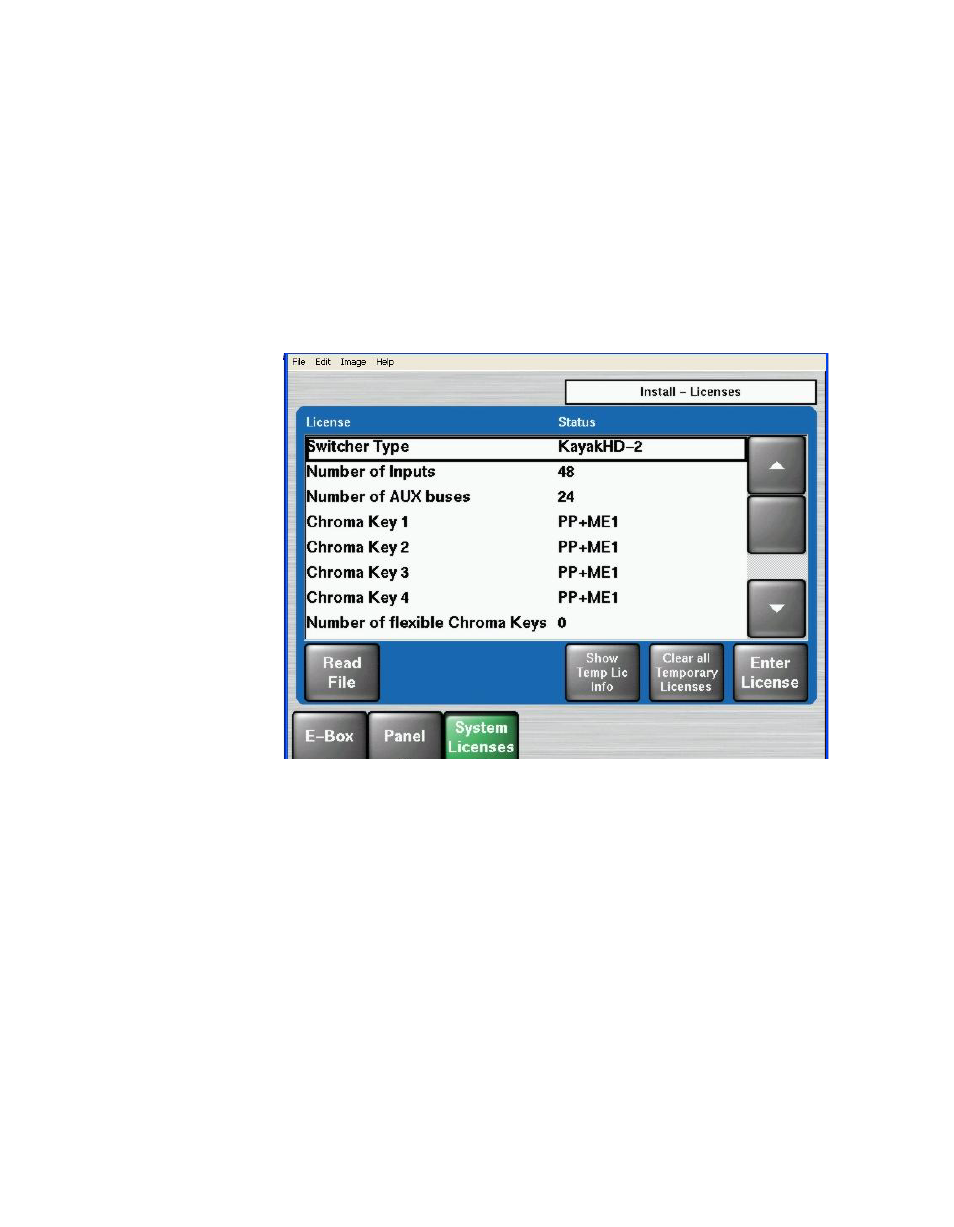
168
Kayak — User Manual
Section 5 — Kayak Menu Summaries
Software Option Licenses
Kayak has a software option licensing system. You can see the number and
type of possible licenses for your system by going to the
Licenses
menu
under
Home | Install | System | Licenses
(
).
The Licenses menu is used to add licenses to a system. The licenses are
stored in 2 EEPROMs (Electronically Erasable Programmable Read Only
Memory chips) located in the backplane of the frame. Licenses cannot be
moved between different Kayak frames.
Figure 92. Install Licenses Menu
Available Options and Configuration Licenses
The following operation features are options or configurations available
only if the corresponding license is activated.
•
Switcher Type
•
Number of Inputs
•
Number of Outputs
•
Number of flexible Chroma Keys (Static)
•
RGB Color Correction
•
DPM Channels (Includes Kurl in KayakDD)
•
Kurl (Kayak HD/SD only, not KayakDD)
•
Spektra (Kayak HD/SD only, not KayakDD)
