H3C Technologies H3C Intelligent Management Center User Manual
Page 35
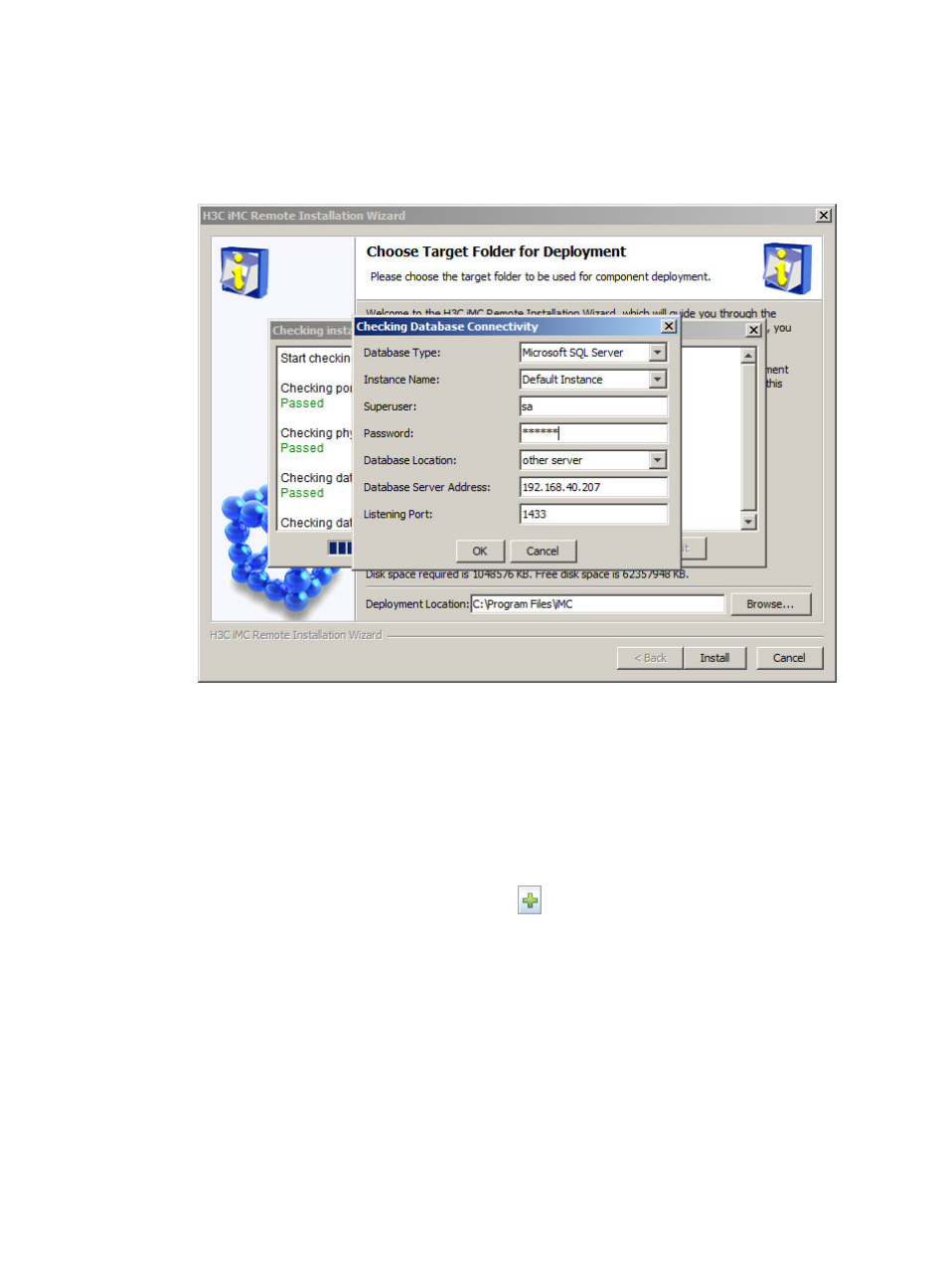
28
2.
Type the IP address of the master server and click OK.
The Checking Database Connectivity window appears.
Figure 19 Checking Database Connectivity
3.
Configure the parameters for checking database connectivity:
a.
Select the database type and instance name. Use the default instance or select Other Instance
from the list to specify an instance name.
b.
Enter the database superuser name (sa by default) and password.
The parameters appear only when you install IMC on Windows.
c.
In distributed deployment, if more than one SQL Server or MySQL database is used, make sure
you set the same listening port for them.
d.
Select a network service name or click the
icon to add a network service name for
connecting to the remote database address.
This parameter appears only when you install IMC on Linux to use an Oracle database. For
more information about the network service name configuration, see Oracle 11g Installation
and Configuration Guide or Oracle 11g R2 Installation and Configuration Guide.
e.
Select other server, specify the server IP address and enter the superuser name and password
for the specified database server.
4.
Click OK to start checking the database connectivity.
After the installation environment check is passed, the H3C IMC Remote Installation Wizard
appears, which means that you have successfully started the remote installation wizard.
