Obtaining the license file, Registering imc, Registering imc in stateful or stateless failover – H3C Technologies H3C Intelligent Management Center User Manual
Page 101: Registering imc in stateful failover
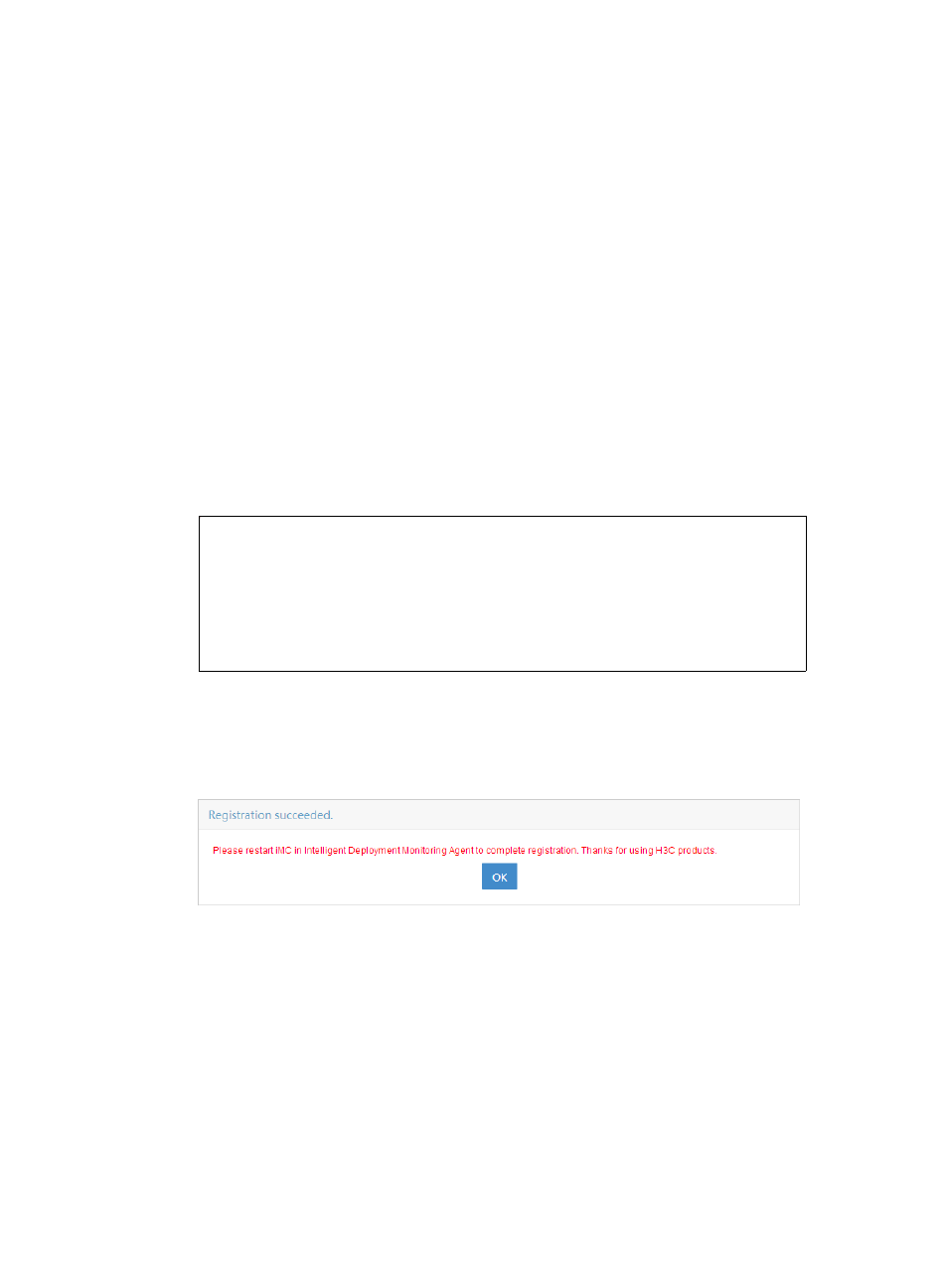
94
Obtaining the license file
After downloading the host information file, go to
http://www.h3c.com/portal/Technical_Support___Documents/Product_Licensing/, enter necessary
information, and upload the host information file to get the license file (also called activation file) for IMC.
Then, follow the steps in "
" to register IMC.
Registering IMC
After obtaining the license file for IMC, follow these steps to register IMC.
1.
Click Register in the Login window. The Select the operation to perform dialog box appears, as
shown in
.
2.
Type the password for admin.
3.
Select Use the license file to register the product from the Select the operation to perform list.
4.
Click Next. The Register Your Product dialog box appears, as shown in
.
Figure 83 Register Your Product
5.
Select the license file you have obtained, select the license type, which can be Register/Activate
host license or Register/Activate back-up license, and click OK. The Registration succeeded dialog
.
Figure 84 Registration succeeded
6.
After registration is complete, click Stop IMC in the Monitor tab, and then click Start IMC to restart
IMC. After that, registered information is validated.
Registering IMC in stateful or stateless failover
Registering IMC in stateful failover
1.
Run IMC on the primary server.
2.
After the IMC starts up, access the IMC login page.
无法显示链接的图像。该文件可能已被移动、重命名或删除。请验证该链接是否指向正确的文件和位置。
