H3C Technologies H3C Intelligent Management Center User Manual
Page 24
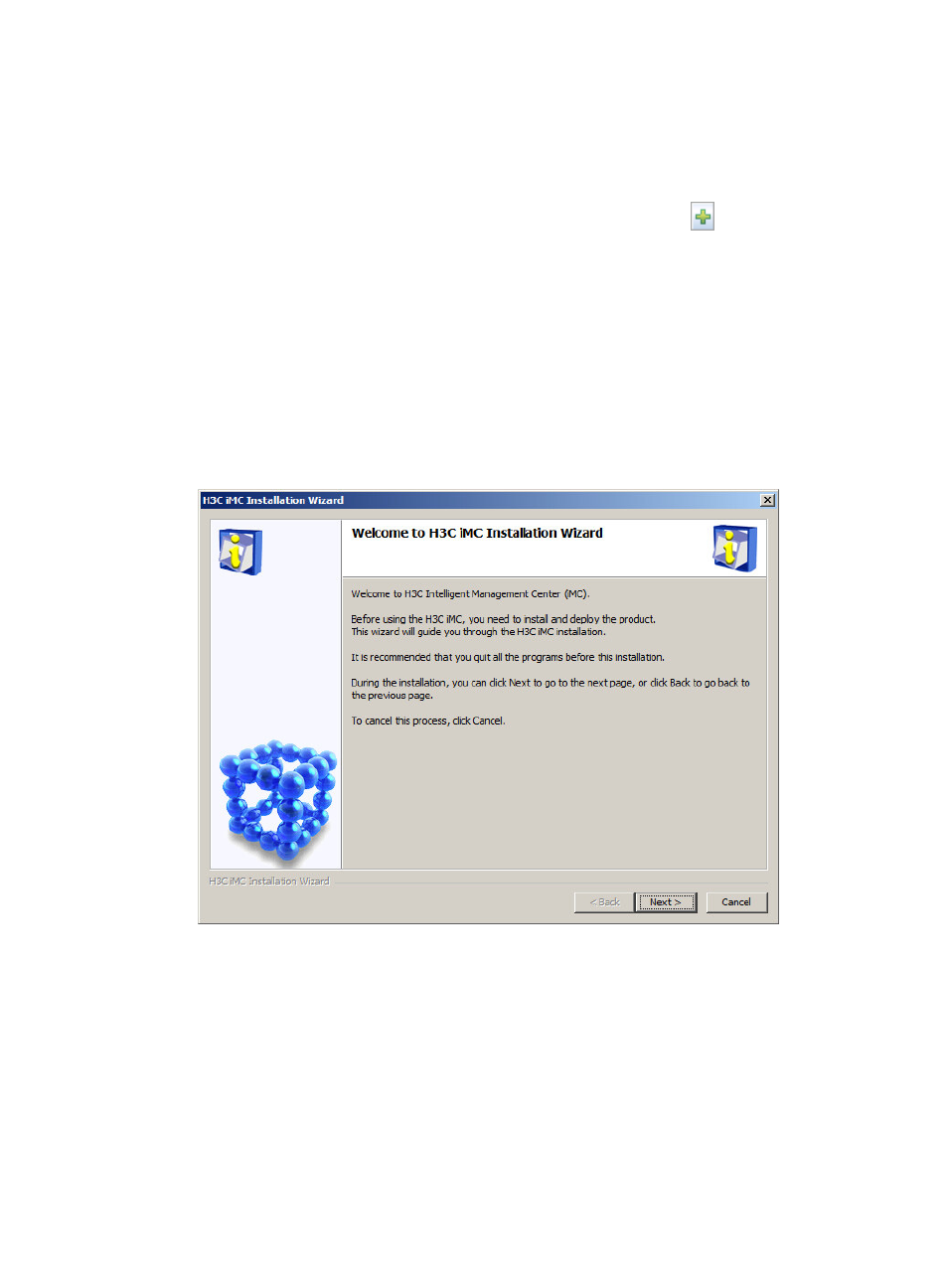
17
a.
Select the database type and instance name.
b.
Enter the database superuser name (sa by default) and password.
c.
Enter a listening port number (1433 by default). You can also use another port number that is
not used by another service. The parameters appear only when you install IMC on Windows.
d.
Enter a database location or select a network service name or click
to add a network
service name for connecting to the remote database address.
This parameter appears only when you are installing IMC on Linux that uses an Oracle
database. For more information about network service name configuration, see Oracle 11g
Installation and Configuration Guide or Oracle 11g R2 Installation and Configuration Guide.
e.
Select other server and specify the server IP address and enter the superuser name and
password for the specified database server.
8.
Click OK.
After database connectivity check is passed, the Welcome to H3C IMC Installation Wizard window
appears, as shown in
Figure 4 Welcome to H3C IMC Installation Wizard
9.
Click Next.
The Agreement window appears, as shown in
.
