Configuration procedure, Configuring the router – H3C Technologies H3C SecBlade IPS Cards User Manual
Page 68
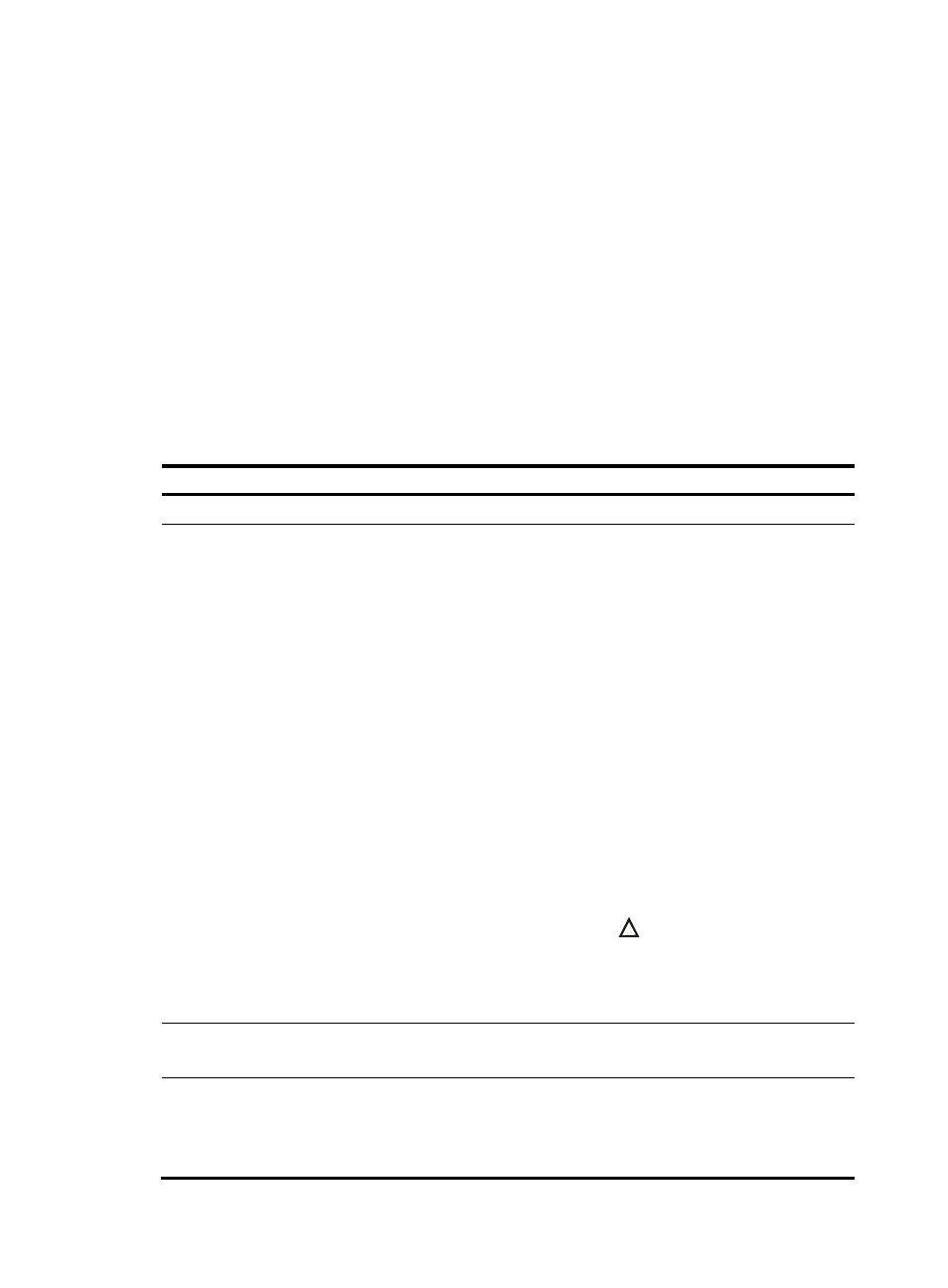
61
Configuration Procedure
Configuring the router
Perform the following configurations on the router:
•
Configure the MIB style of the router.
•
Configure SNMP parameters.
•
Enable the ACFP server and the ACSEI server.
•
Configure a VLAN (VLAN 100, for example), which must not conflict with any existing VLANs on
the router, and configure an IP address for the VLAN interface.
•
Configure the internal interface as a trunk interface, assign it to all VLANs, and configure its port
connection mode as extended.
•
Disable MAC address learning on the internal interface.
•
Save the configurations and reboot the router.
Follow these steps to configure the router:
To do…
Use the command…
Remarks
Enter system view
system-view
—
Configure the MIB style of the
router
mib-style [ new | compatible ]
Required
•
new: Specifies the MIB style H3C
new. With this style, both the
sysOID and private MIB of the
router are located under the H3C
enterprise ID 25506.
•
compatible: Specifies the MIB
style H3C compatible. With this
style, the sysOID of the router is
located under the H3C enterprise
ID 25506, and the private MIB is
located under the enterprise ID
2011.
By default, the MIB style of the router
is new.
You need to reboot the router to
validate this configuration (you can
reboot the router after completing all
configurations).
CAUTION:
Make sure that the router’s the MIB
style is new. If you specify compatible
for the router, the router cannot work
normally.
Enable SNMP agent
snmp-agent
Required
Disabled by default.
Set the SNMP version
snmp-agent sys-info { contact
sys-contact | location sys-location
| version { all | { v1 | v2c |
v3 }* } }
Required
The SecBlade IPS card supports only
SNMPv3.
By default, SNMPv3 applies.
