H3C Technologies H3C SecBlade IPS Cards User Manual
Page 31
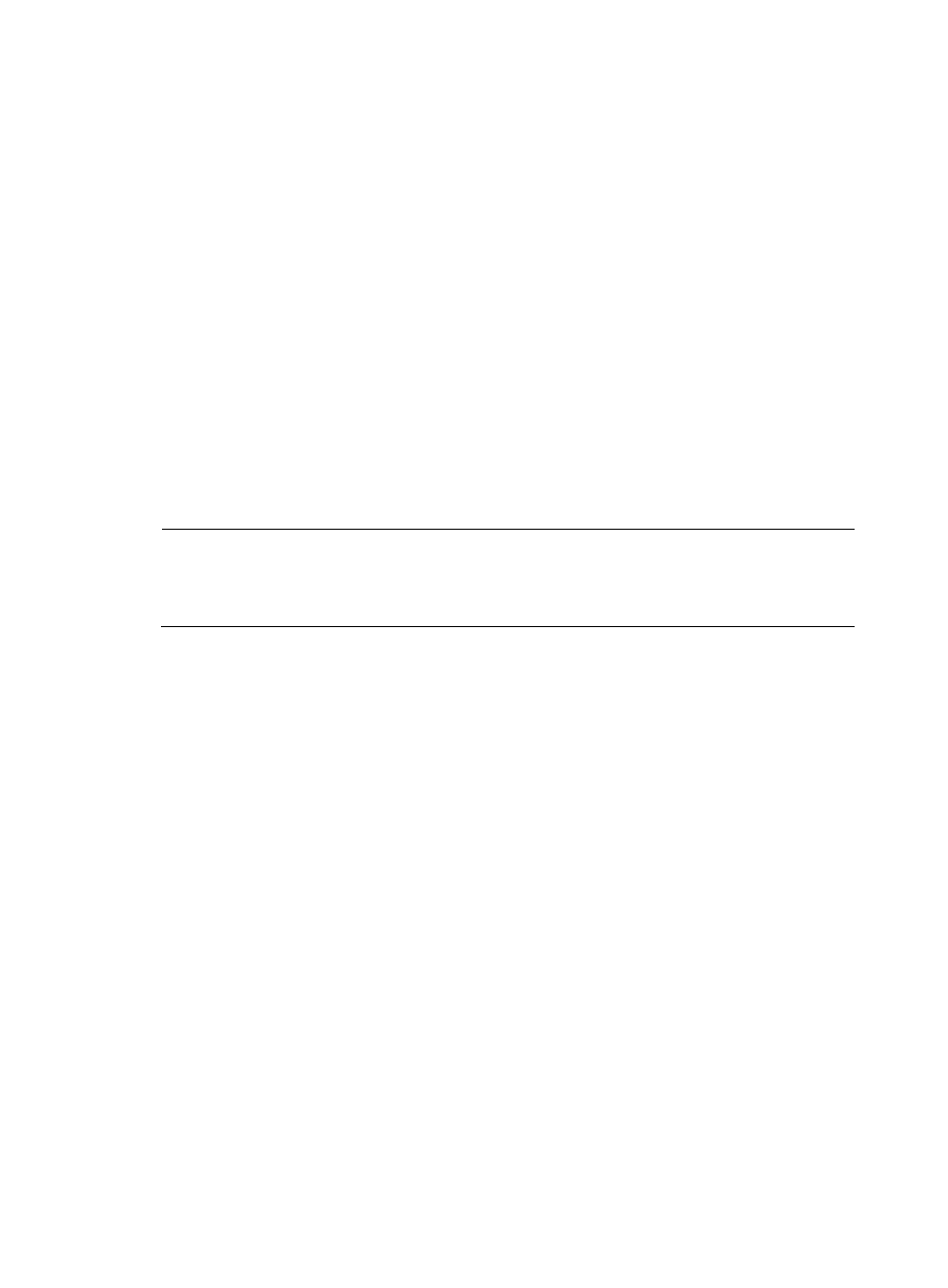
24
•
Configure the internal interface as a trunk port, and its default VLAN ID as 100, which must be
consistent with the VLAN ID configured on the OAA configuration page of the SecBlade IPS card.
Configure the interface to permit packets of VLAN 2 through VLAN 4094 to pass, and configure its
port-connect-mode as extended.
[Sysname] interface Ten-GigabitEthernet2/0/1
[Sysname-Ten-GigabitEthernet] port link-type trunk
[Sysname-Ten-GigabitEthernet] undo port trunk permit vlan 1
[Sysname-Ten-GigabitEthernet] port trunk permit vlan 2 to 4094
[Sysname-Ten-GigabitEthernet] port trunk pvid vlan 100
[Sysname-Ten-GigabitEthernet] port connection-mode extend
[Sysname-Ten-GigabitEthernet] quit
# Configure the switching mode of the main control board of the switch as enhanced. After this
configuration, you need to save all configurations and restart the switch to validate the configurations.
[Sysname] switch-mode l2-enhanced
[Sysname] quit
# Save the configurations and restart the switch.
NOTE:
Make sure that the OAA card in slot n corresponds to the switch’s internal interface Ten-GigabitEthernet
n/0/1. For example, the OAA card in slot 2 corresponds to the switch’s internal interface
Ten-GigabitEthernet 2/0/1.
2.
Configure the SecBlade IPS card
# Configure an IP address for the management interface and enable the management interface. This
configuration is optional. By default, the IP address of the management interface is 192.168.1.1. You can
also change this IP address through the web interface.
[Sysname] interface meth0/2
[Sysname-if]ip address 192.168.0.11 255.255.255.0
[Sysname-if] undo shutdown
[Sysname-if] quit
# Log in to the web interface of the SecBlade IPS card. The username and password are both admin.
