Displaying and maintaining wlan service, Configuring wlan client isolation, Introduction – H3C Technologies H3C WA2600 Series WLAN Access Points User Manual
Page 80
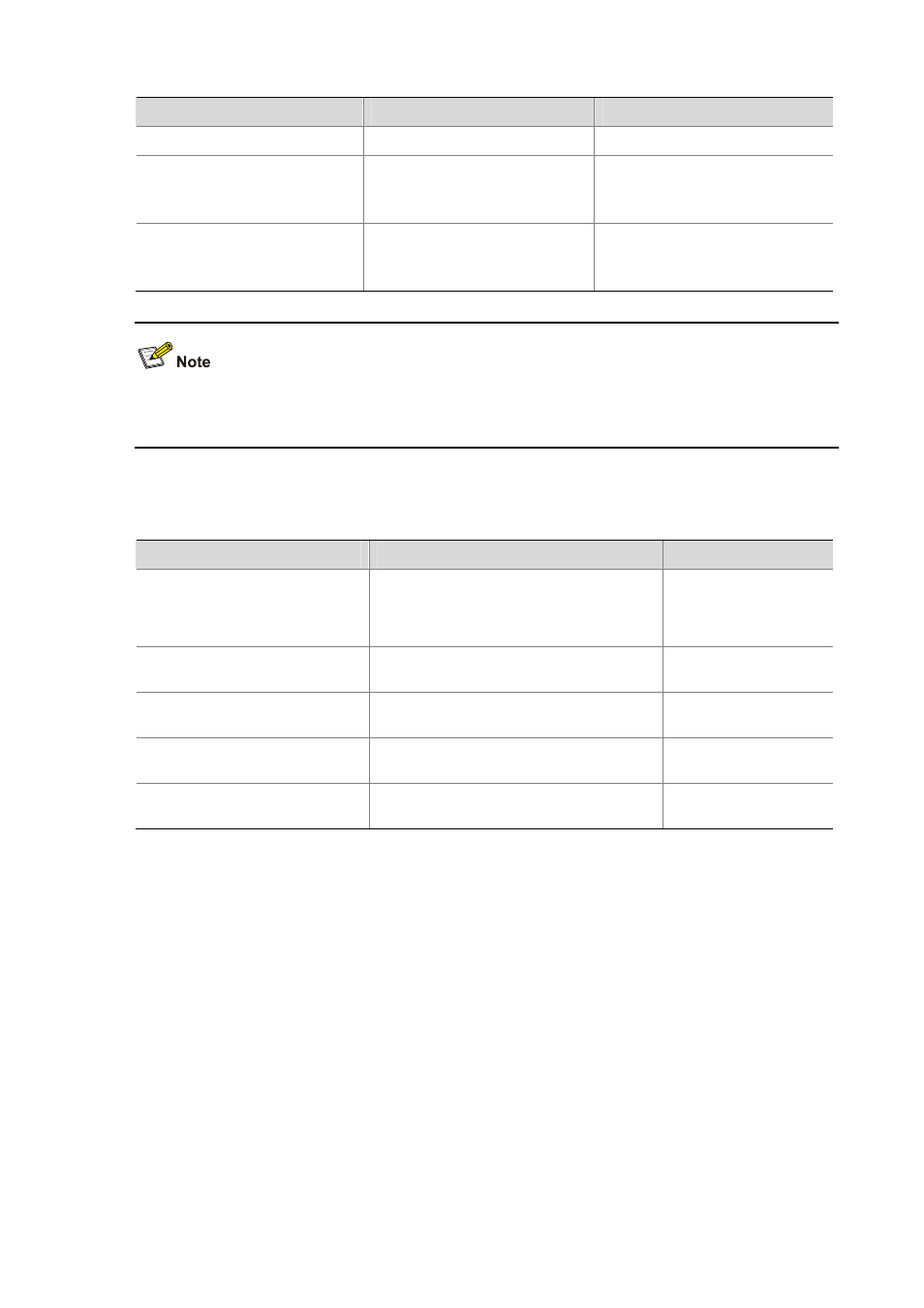
10-12
To do…
Use the command…
Remarks
Enter system view
system-view
—
Specify the uplink interface
(Ethernet interface)
wlan uplink-interface
interface-type interface-number
Optional
By default, no interface is
configured as an uplink interface.
Specify the uplink interface (radio
interface)
wlan uplink-interface mesh-link
interface-type interface-number
Optional
By default, no interface is
configured as an uplink interface.
For more information about the wlan uplink-interface mesh-link command, see WDS in the WLAN
Command Reference.
Displaying and Maintaining WLAN Service
To do…
Use the command…
Remarks
Display WLAN client information
display wlan client { interface wlan-radio
[ radio-number ] | mac-address
mac-address | service-template
service-template-number } [ verbose ]
Available in any view
Display WLAN service template
information
display wlan service-template
[ service-template-number ]
Available in any view
Display WLAN client statistics
display wlan statistics client { all |
mac-address mac-address }
Available in any view
Cut off client(s)
reset wlan client { all | mac-address
mac-address }
Available in user view
Clear WLAN client statistics
reset wlan statistics client { all |
mac-address mac-address }
Available in user view
Configuring WLAN Client Isolation
Introduction
In hot spots such as airport and coffee shops, some users need to access the Internet through WLAN.
In this case, if user authentication cannot be performed, unauthorized users are able to use network
resources, which may occupy wireless channels to increase bandwidth cost, decrease the service
quality for authorized users, and bring losses to wireless service providers. Used together with IEEE
802.11i, RADIUS authentication and accounting, wireless user isolation can provide security protection
for users.
User isolation enables a fat AP to isolate Layer-2 packets (unicast/broadcast) exchanged between
wireless clients associated with it, thus disabling them from direct communication.
