Wlan mesh interface, Introduction, Entering wlan mesh interface view – H3C Technologies H3C WA2600 Series WLAN Access Points User Manual
Page 15: Configuring a wlan mesh interface, Wlan mesh link interface, Displaying and maintaining a wlan interface, Entering wlan mesh interface view -3
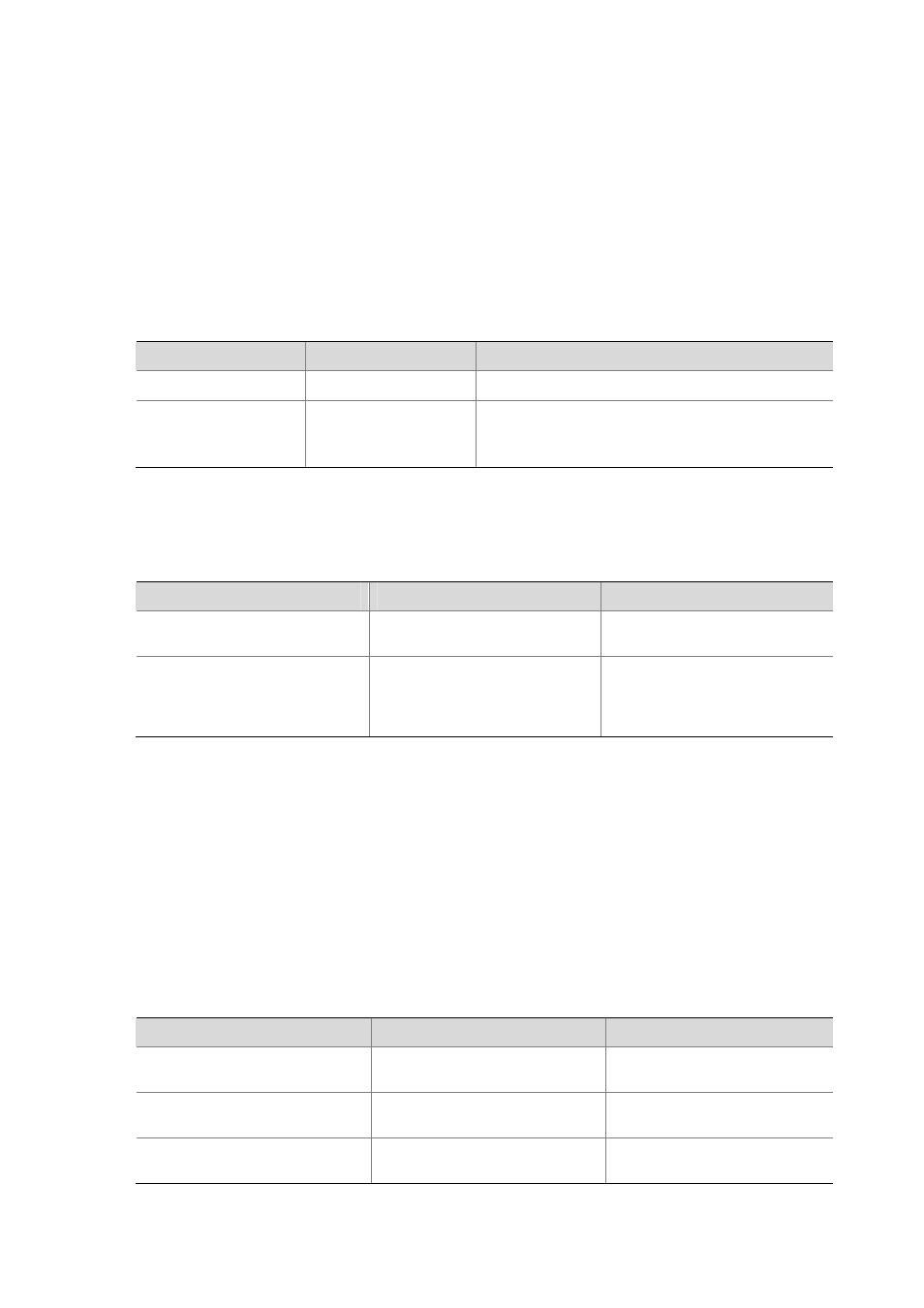
4-3
WLAN Mesh Interface
Introduction
WLAN mesh interfaces are Layer 2 virtual interfaces. You can use them as configuration templates to
make and save settings for WLAN mesh link interfaces. Once a WLAN mesh link interface is created,
you will not be allowed to change the settings on its associated WLAN mesh interface.
Entering WLAN Mesh Interface View
Follow these steps to enter WLAN mesh interface view:
To do…
Use the command…
Remarks
Enter system view
system-view
—
Enter WLAN mesh
interface view
interface wlan-mesh
interface-number
Required
If the specified WLAN mesh interface does not exist,
this command creates the WLAN mesh interface first.
Configuring a WLAN Mesh Interface
Follow these steps to configure a WLAN mesh interface.
To do…
Use the command…
Remarks
Configure the description of the
WLAN mesh interface
description
—
Configure VLAN settings
z
port link-type
z
port access
z
port trunk
z
port hybrid
—
WLAN Mesh Link Interface
WLAN mesh link interfaces are similar to Layer 2 virtual Ethernet interfaces and have the features of
Layer 2 interfaces. They are dynamically created or deleted by the WLAN module and are responsible
for local data forwarding on the mesh network.
WLAN mesh link interfaces use the settings you made on their corresponding WLAN mesh interfaces
and are not configurable.
Displaying and Maintaining a WLAN Interface
To do…
Use the command …
Remarks
Display WLAN-Radio interface
information
display interface wlan-radio
[ interface-number ]
Available in any view
Display WLAN-BSS interface
information
display interface wlan-bss
[ interface-number ]
Available in any view
Display WLAN mesh interface
information
display interface wlan-mesh
[ interface-number ]
Available in any view
