6 wlan rrm configuration, Overview, Configuration task list – H3C Technologies H3C WA2600 Series WLAN Access Points User Manual
Page 42: Wlan rrm configuration
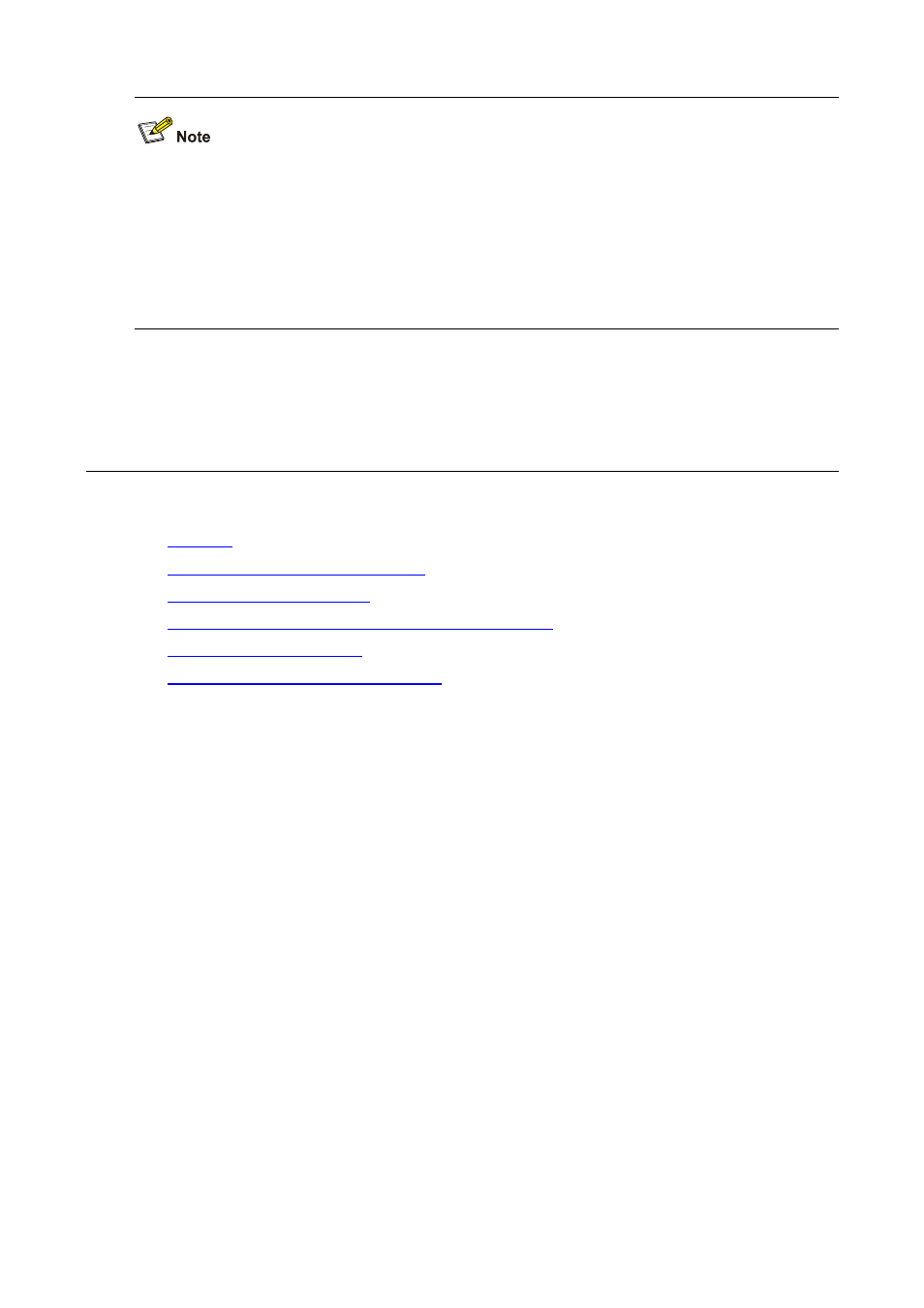
6-1
z
The models listed in this document are not applicable to all regions. Please consult your local sales
office for the models applicable to your region.
z
Support of the H3C WA series WLAN access points (APs) for features may vary by AP model. For
more information, see Feature Matrix.
z
The interface types and the number of interfaces vary by AP model.
z
The term AP in this document refers to common APs, wireless bridges, or mesh APs.
6
WLAN RRM Configuration
This chapter includes these sections:
z
z
Configuring Data Transmission Rates
z
z
Configuring Only Non-802.11h Channels to Be Scanned
z
z
Displaying and Maintaining WLAN RRM
Overview
Radio signals are susceptible to surrounding interference. Causes of radio signal attenuation in
different directions are very complex. Therefore, we need to make careful plans before deploying a
WLAN network. After WLAN deployment, the running parameters still need to be adjusted because the
radio environment is always varying due to interference from mobile obstacles, micro-wave ovens and
so on. To adapt to environment changes, radio resources such as working channels and transmit power
should be dynamically adjusted. Such adjustments are complex and require experienced personnel to
implement regularly, which brings high maintenance costs.
WLAN radio resource management (RRM) is a scalable radio resource management solution. Through
information collection (APs collect radio environment information in real time), information analysis (The
AC analyzes the collected information), decision-making (The AC makes radio resource adjustment
configuration according to analysis results), and implementation (APs implement the configuration
made by the AC for radio resource optimization), WLAN RRM delivers a real-time, intelligent, integrated
radio resource management solution, which enables a WLAN network to quickly adapt to radio
environment changes and keep staying in a healthy state.
Configuration Task list
Complete the following tasks to configure WLAN RRM:
