4 wlan interface configuration, Overview, Wlan-radio interface – H3C Technologies H3C WA2600 Series WLAN Access Points User Manual
Page 13: Introduction, Configuring a wlan-radio interface, Wlan interface configuration
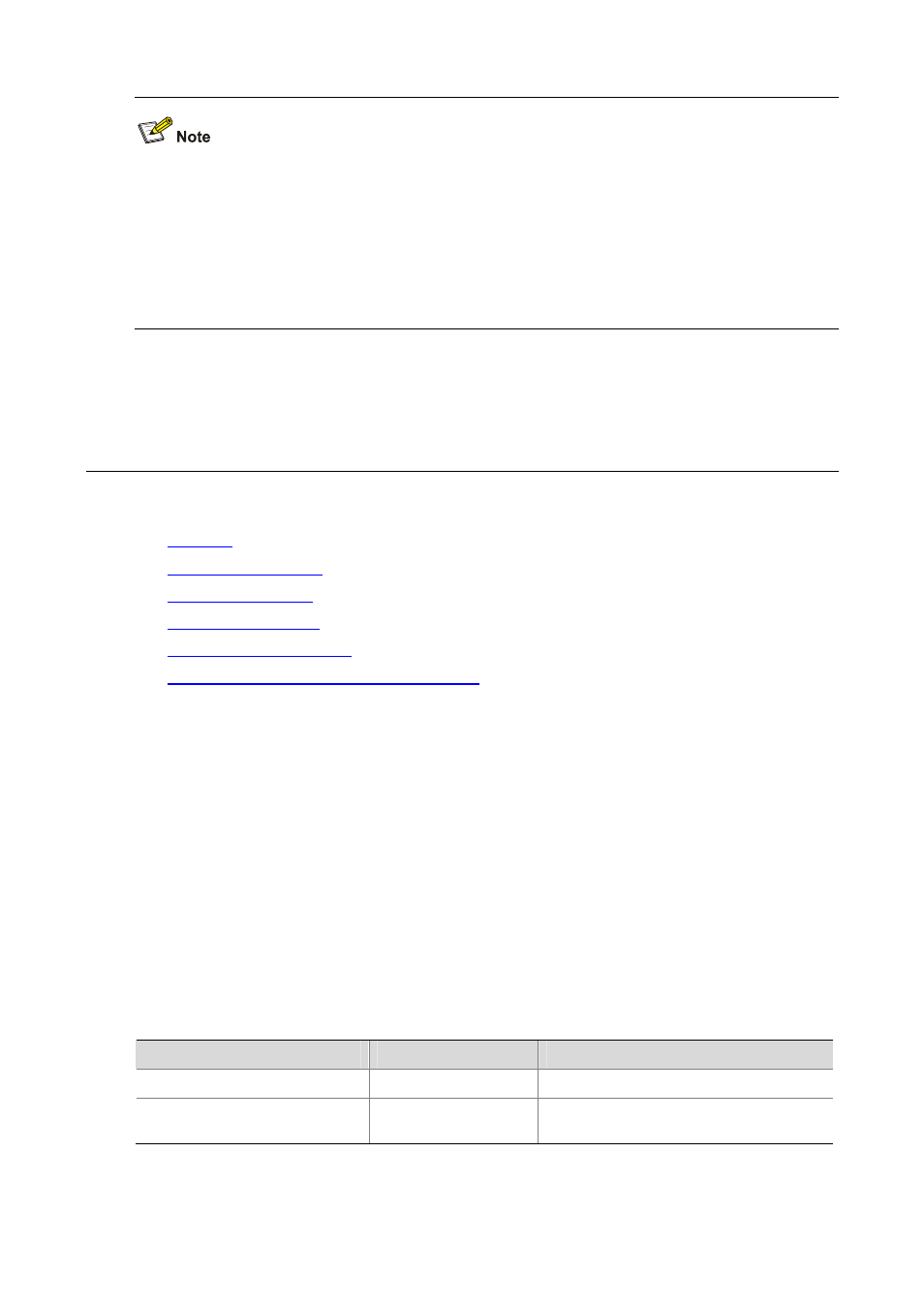
4-1
z
The models listed in this document are not applicable to all regions. Please consult your local sales
office for the models applicable to your region.
z
Support of the H3C WA series WLAN access points (APs) for features may vary by AP model. For
more information, see Feature Matrix.
z
The interface types and the number of interfaces vary by AP model.
z
The term AP in this document refers to common APs, wireless bridges, or mesh APs.
4
WLAN Interface Configuration
This chapter includes these sections:
z
z
z
z
z
z
Displaying and Maintaining a WLAN Interface
Overview
FAT APs support WLAN-Radio physical interfaces and WLAN-BSS virtual interfaces. WLAN-Radio
interfaces can be bound to WLAN-BSS interfaces to provide wireless network access.
WLAN-Radio Interface
Introduction
WLAN-Radio interfaces are physical interfaces and are used for providing wireless access service.
They can be configured but cannot be removed.
Configuring a WLAN-Radio Interface
Follow these steps to configure a WLAN-Radio interface:
To do…
Use the Command…
Remarks
Enter system view
system-view
—
Enter WLAN-Radio interface view
interface wlan-radio
interface-number
Required
