Configuring uplink detection – H3C Technologies H3C WA2600 Series WLAN Access Points User Manual
Page 79
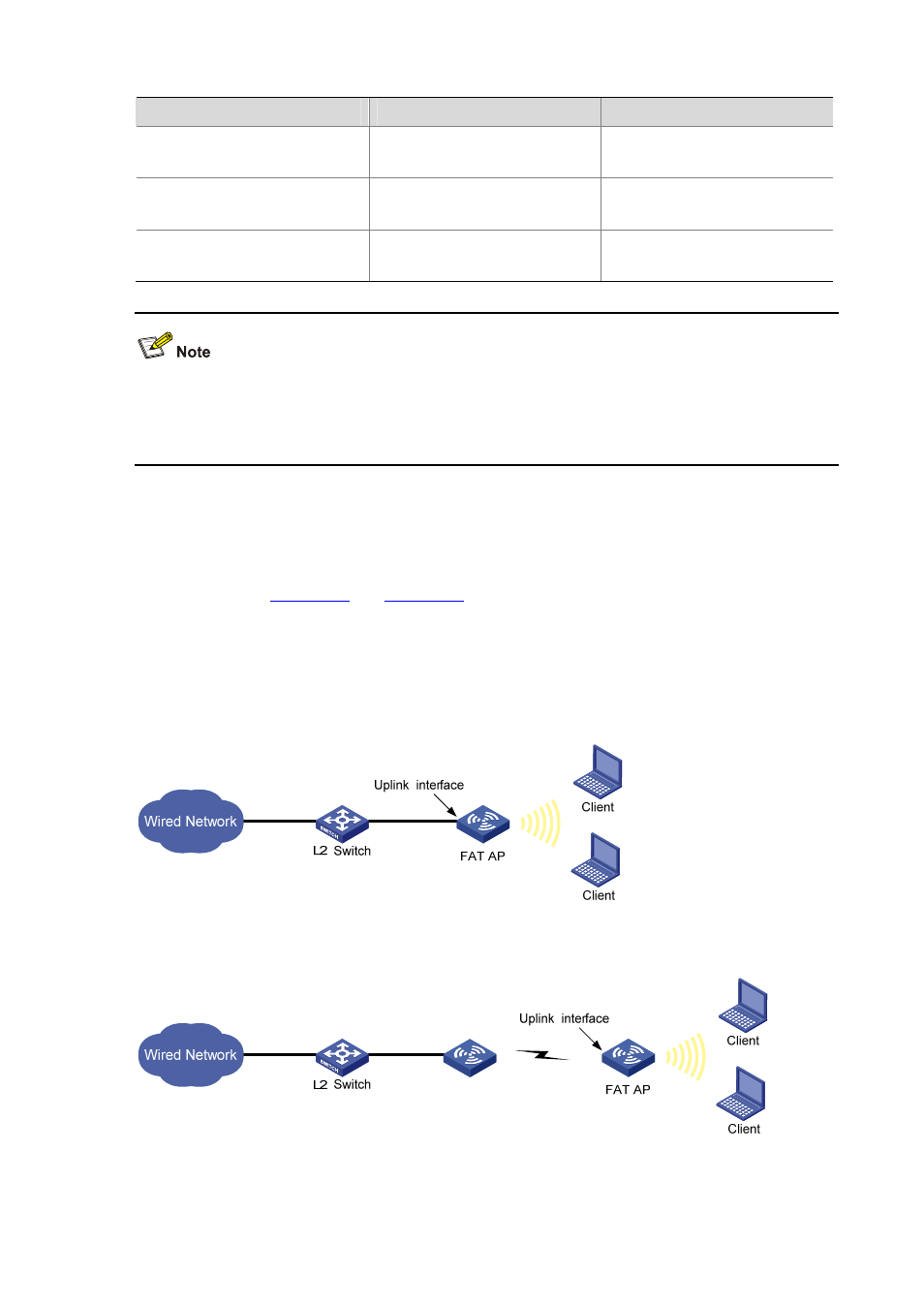
10-11
To do…
Use the command…
Remarks
Enable the short GI function
short-gi enable
Optional
Enabled by default.
Enable the A-MSDU function
a-msdu enable
Optional
Enabled by default.
Enable the A-MPDU function
a-mpdu enable
Optional
Enabled by default.
z
Support for the configuration of 802.11n rates depends on the device model.
z
For information about Modulation and Coding Scheme (MCS) index and mandatory and supported
802.11n rates, see WLAN RRM in the WLAN Configuration Guide.
Configuring Uplink Detection
A fat AP connects to a wired network through an uplink Ethernet interface or radio interface in bridge
mode, as shown in
and
. If the uplink Ethernet interface or radio interface fails,
the fat AP and associated clients cannot access the wired network. With uplink detection enabled, as
long as its uplink interface fails, the AP stops providing WLAN services and the SSID of the AP is not
available for the clients to access the WLAN until it recovers. In this way, WLAN clients will select other
APs (if any) to access the network.
Figure 10-8 Uplink detection network diagram (an Ethernet interface used as the uplink interface)
Figure 10-9 Uplink detection network diagram (a radio interface used as the uplink interface)
Follow these steps to specify the uplink interface of the fat AP:
