Enabling lldp polling, Configuring the advertisable tlvs – H3C Technologies H3C WX5500E Series Access Controllers User Manual
Page 188
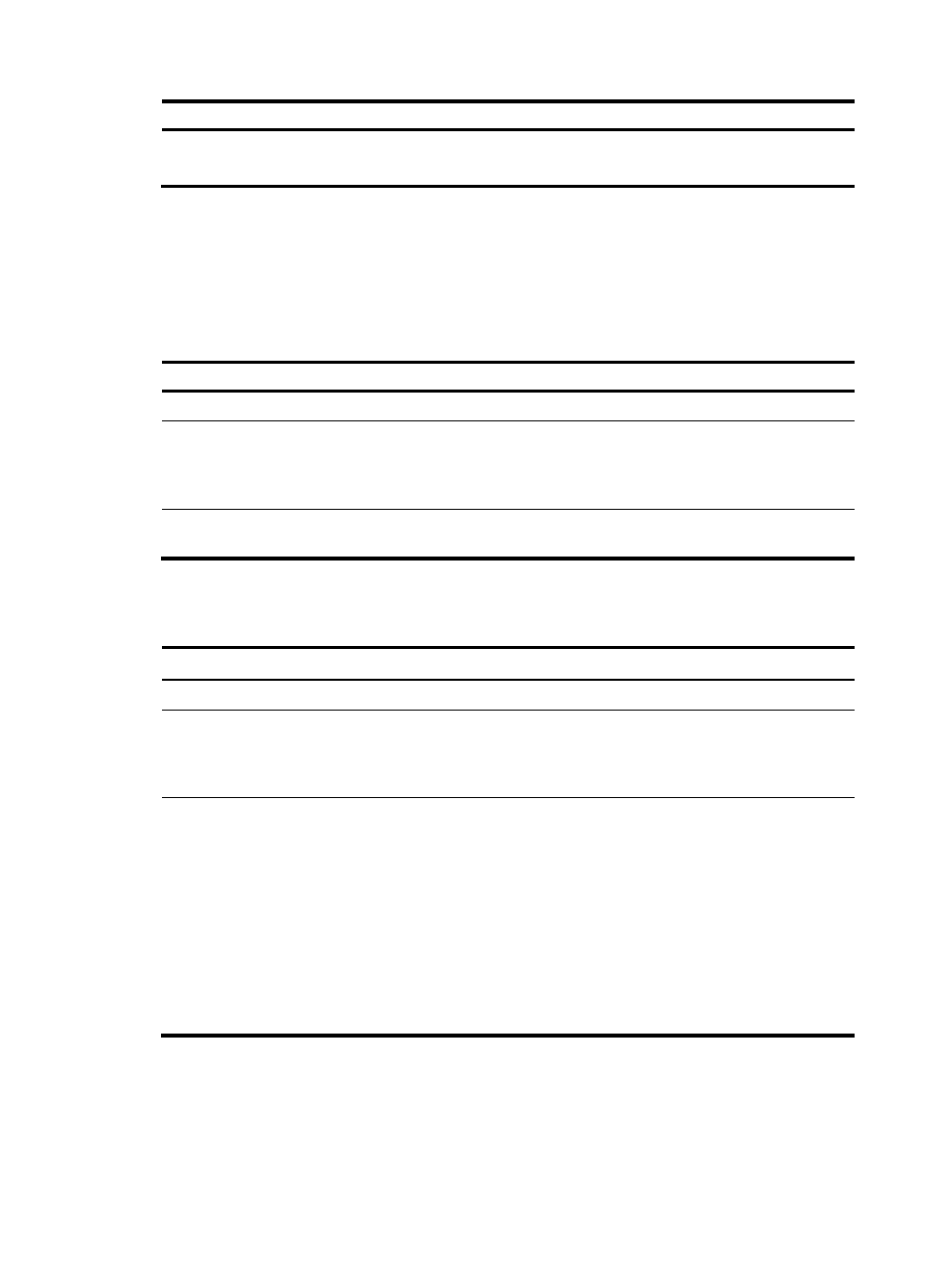
177
Step Command
Remarks
2.
Set the LLDP re-initialization
delay.
lldp timer reinit-delay delay
Optional.
The default setting is 2 seconds.
Enabling LLDP polling
With LLDP polling enabled, a device periodically searches for local configuration changes. On detecting
a configuration change, the device sends LLDPDUs to inform neighboring devices of the change.
To enable LLDP polling:
Step Command
Remarks
1.
Enter system view.
system-view
N/A
2.
Enter Ethernet interface
view or port group view.
•
Enter Layer 2 Ethernet interface view:
interface interface-type interface-number
•
Enter port group view:
port-group manual port-group-name
Use either command.
3.
Enable LLDP polling and set
the polling interval.
lldp check-change-interval interval
By default, LLDP polling is
disabled.
Configuring the advertisable TLVs
Step Command
Remarks
1.
Enter system view.
system-view
N/A
2.
Enter Layer 2 Ethernet
interface view or port group
view.
•
Enter Layer 2 Ethernet interface view:
interface interface-type interface-number
•
Enter port group view:
port-group manual port-group-name
Use either command.
3.
Configure the advertisable
TLVs.
lldp tlv-enable { basic-tlv { all |
port-description | system-capability |
system-description | system-name } |
dot1-tlv { all | port-vlan-id | protocol-vlan-id
[ vlan-id ] | vlan-name [ vlan-id ] } | dot3-tlv
{ all | link-aggregation | mac-physic |
max-frame-size | power } | med-tlv { all |
capability | inventory | location-id
{ civic-address device-type country-code
{ ca-type ca-value }&<1–10> | elin-address
tel-number } | network-policy |
power-over-ethernet } }
Optional.
By default, all types of
LLDP TLVs except location
identification TLVs are
advertisable on a Layer 2
Ethernet port.
Configuring the management address and its encoding format
LLDP encodes management addresses in numeric or character string format in management address
TLVs.
