H3C Technologies H3C WX5500E Series Access Controllers User Manual
Page 18
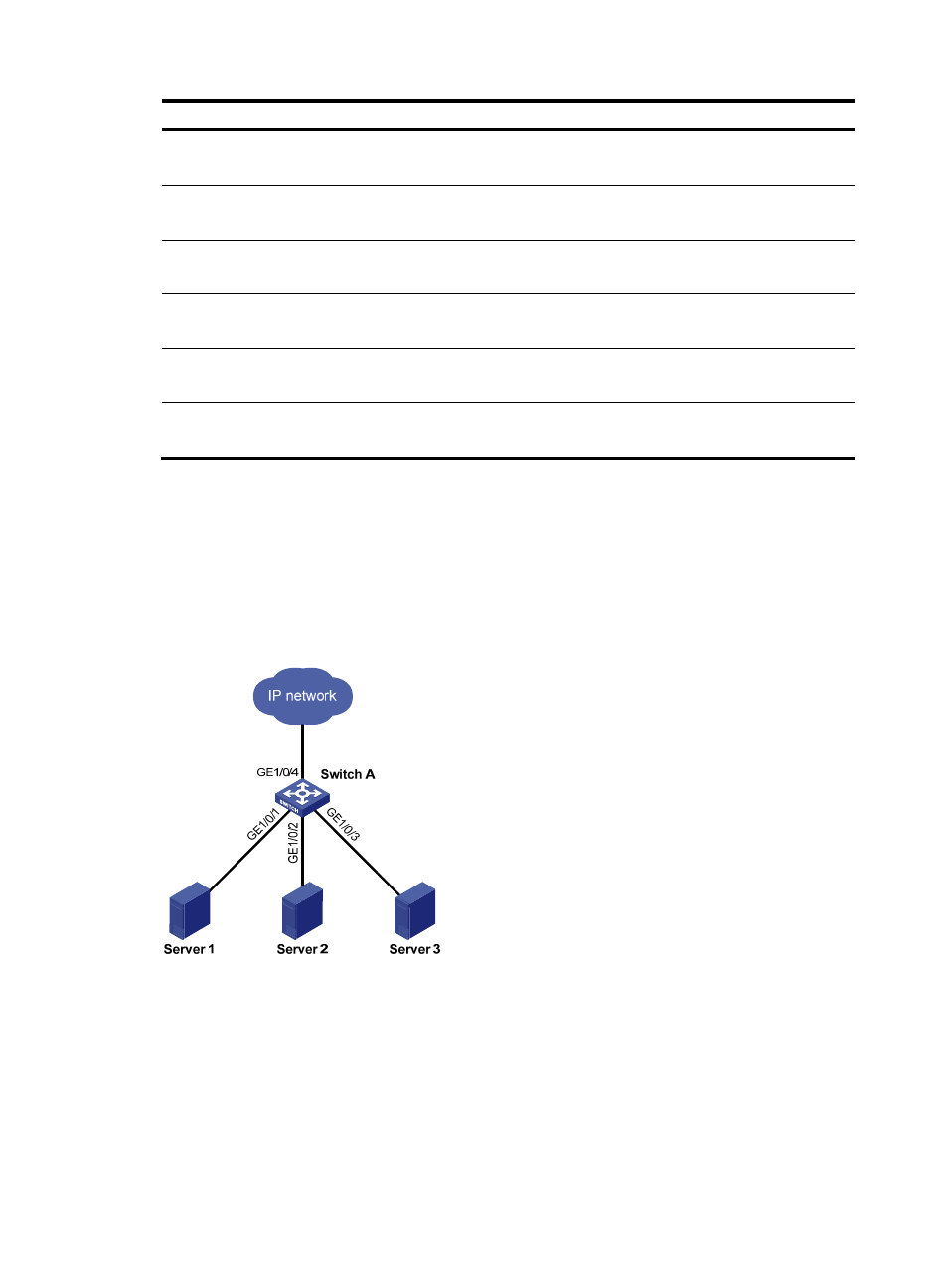
7
Task Remarks
Optional.
Applicable to Layer 2 Ethernet interfaces.
Enabling loopback detection on an Ethernet interface
Optional.
Applicable to Layer 2 Ethernet interfaces.
Setting the MDI mode of an Ethernet interface
Optional.
Applicable to Layer 2 Ethernet interfaces.
Enabling bridging on an Ethernet interface
Optional.
Applicable to Layer 2 Ethernet interfaces.
Testing the cable connection of an Ethernet interface
Optional.
Applicable to Layer 2 Ethernet interfaces.
Configuring storm control on an Ethernet interface
Optional.
Applicable to Layer 2 Ethernet interfaces.
Setting speed options for autonegotiation on an Ethernet
interface
Speed autonegotiation enables an Ethernet interface to negotiate with its peer for the highest speed that
both ends support by default. You can narrow down the speed option list for negotiation.
Figure 2 Speed autonegotiation application scenario
As shown in
, all ports on Switch A are operating in speed autonegotiation mode, with the
highest speed of 1000 Mbps. If the transmission rate of each server in the server cluster is 1000 Mbps,
their total transmission rate exceeds the capability of port GigabitEthernet 1/0/4, the port providing
access to the Internet for the servers.
To avoid congestion on GigabitEthernet 1/0/4, set 100 Mbps as the only option available for speed
negotiation on port GigabitEthernet 1/0/1, GigabitEthernet 1/0/2, and GigabitEthernet 1/0/3. As a
result, the transmission rate on each port connected to a server is limited to 100 Mbps.
To set speed options for autonegotiation on an Ethernet interface:
