Garp pdu format – H3C Technologies H3C WX5500E Series Access Controllers User Manual
Page 171
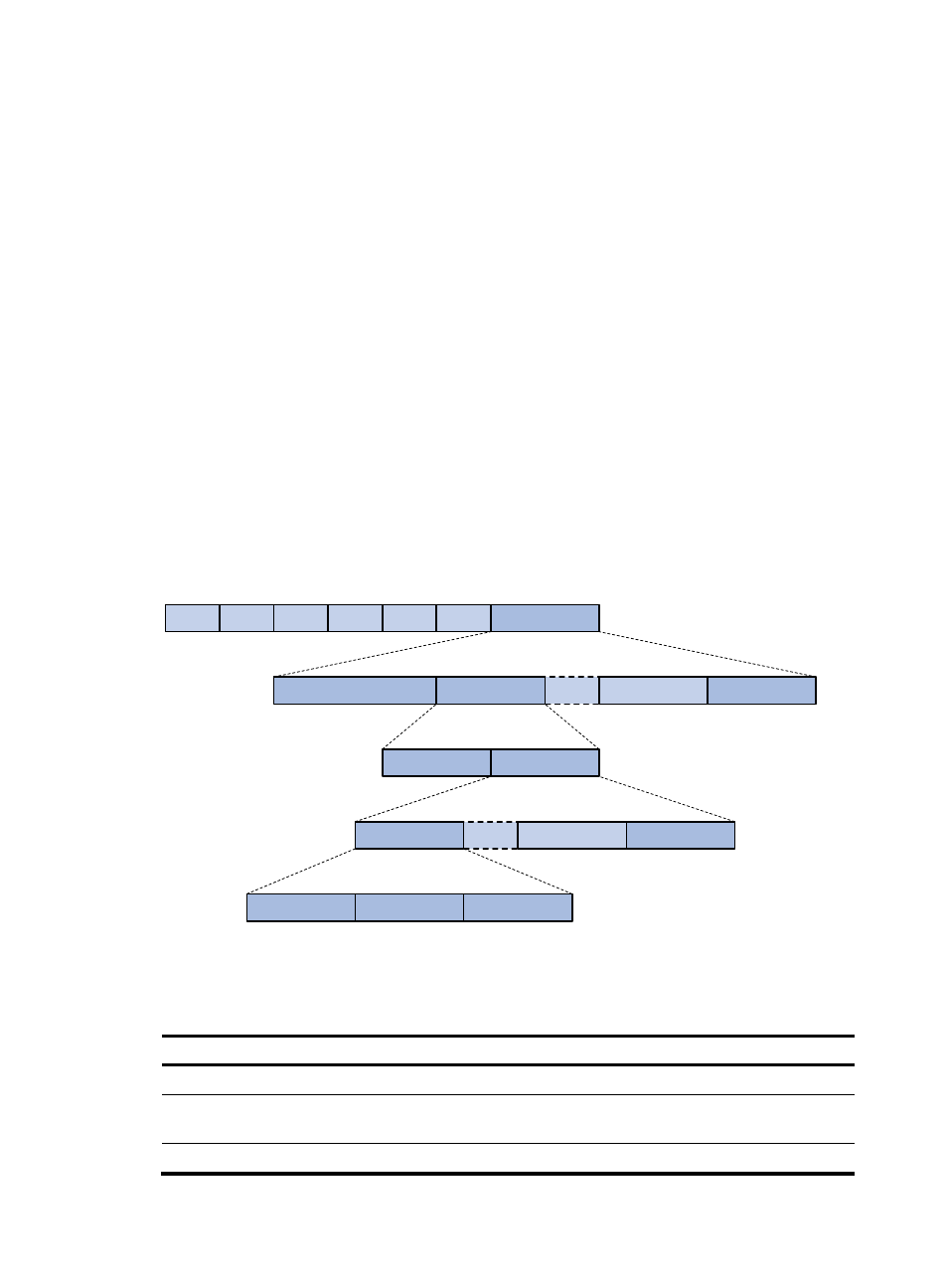
160
When a GARP application is enabled, it starts a LeaveAll timer. The GARP participant sends a
LeaveAll message when the timer expires. Then, the LeaveAll timer restarts to begin a new cycle.
The LeaveAll timer and all other GARP timers also restart when the GARP participant receives a
LeaveAll message.
When you set the GARP timers, follow these guidelines:
•
The settings of GARP timers apply to all GARP applications, such as GVRP, on a LAN.
•
On a GARP-enabled network, each port maintains its own Hold, Join, and Leave timers, but only
one LeaveAll timer is maintained on each device. This LeaveAll timer applies to all ports on the
device.
•
The value ranges for the Hold, Join, Leave, and LeaveAll timers are dependent on one another.
See
for their dependencies.
•
Set the LeaveAll timer greater than any Leave timer and not smaller than its default value, 1000
centiseconds. Each time a LeaveAll timer expires, a network-wide re-join occurs.
•
A device may send LeaveAll messages at the interval set by its LeaveAll timer or the LeaveAll timer
on another device on the network, whichever is smaller. This is because each time a device on the
network receives a LeaveAll message it resets its LeaveAll timer.
GARP PDU format
As shown in
, GARP PDUs are encapsulated in IEEE 802.3 Ethernet frames.
Figure 49 GARP PDU format
describes the usage and values of fields contained in the GARP PDU portion of the Ethernet
frame.
Table 18 GARP PDU fields
Field Description
Value
Protocol ID
Protocol identifier for GARP.
0x0001.
Message
One or multiple messages, each containing
an attribute type and an attribute list.
N/A
End mark
Indicates the end of a GARP PDU.
0x00.
Ethernet frame
Attribute length
Attribute event
Attribute value
DA
SA
Length
DSAP
SSAP
Ctrl
GARP PDU
Attribute list
Attribute type
...
Message n
Message 1
Protocol ID
End mark
...
Attribute 1
Attribute n
End mark
