Oap card failure, Failure of the oap card in the oap card slot – H3C Technologies H3C S5820X Series Switches User Manual
Page 82
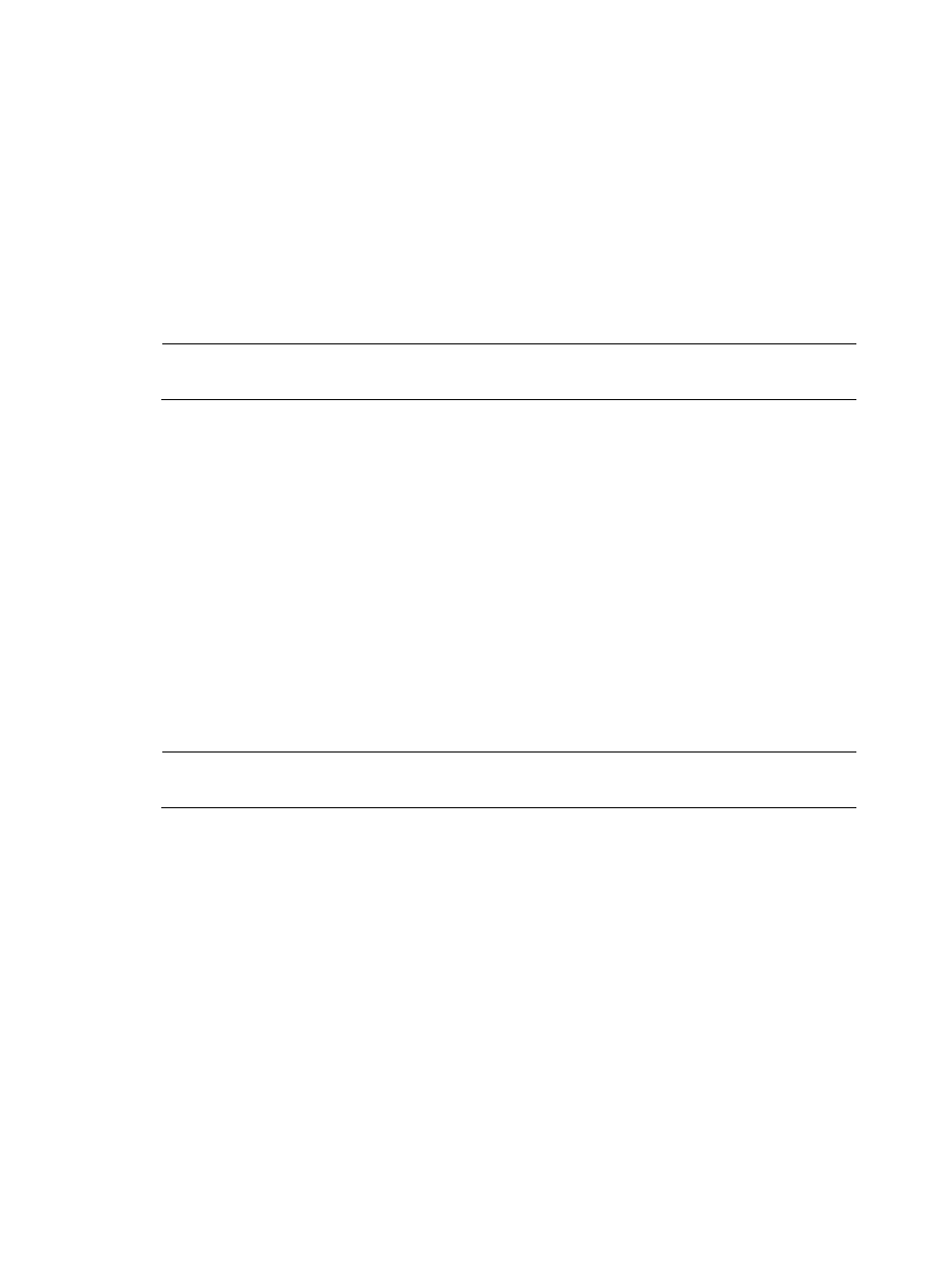
72
Troubleshooting the PSR300-12A series/PSR300-12D series
The power module LEDs are steady green while the power supply system is correctly operating. If the
LEDs behave in any other way, verify the following items:
•
The power module is switched on.
•
The switch power cord is correctly connected.
•
The power source meets the requirement.
•
The operating temperature of the switch is normal and proper ventilation is ensured for the power
module.
NOTE:
If the problem persists, contact your local sales agent or service engineer.
To replace a hot swappable power module, see “
Installing/Removing a power module
Troubleshooting the
LSVM1AC650/LSVM1DC650/LSVM1AC300/LSVM1DC30
0
The LEDs on the power module are steady green (active) or blinking green (standby) while the power
supply system is correctly operating. If the LEDs behave in any other way, check the following items:
•
The switch power cord is correctly connected.
•
The power source meets the requirement.
•
The operating temperature of the switch is in the normal range and the power module has good
ventilation.
NOTE:
If the problem persists, contact your local sales agent or service engineer.
To replace a hot swappable power module, see “
Installing/Removing a power module
OAP card failure
This section applies to the S5820X-28C switch.
Failure of the OAP card in the OAP card slot
You can look at the SLOT3 LED on the front panel of the switch and the LED on the OAP card to identify
the failure of the OAP card in the OAP card slot.
•
For more information about the SLOT3 LED, see
•
For more information about the LEDs on the OAP card, see H3C OAP Cards User Manual.
The OAP card LED (SLOT3) is steady green while the OAP card is correctly operating. If the LED behaves
in any other way, check the following items:
