Port mode led – H3C Technologies H3C S5820X Series Switches User Manual
Page 22
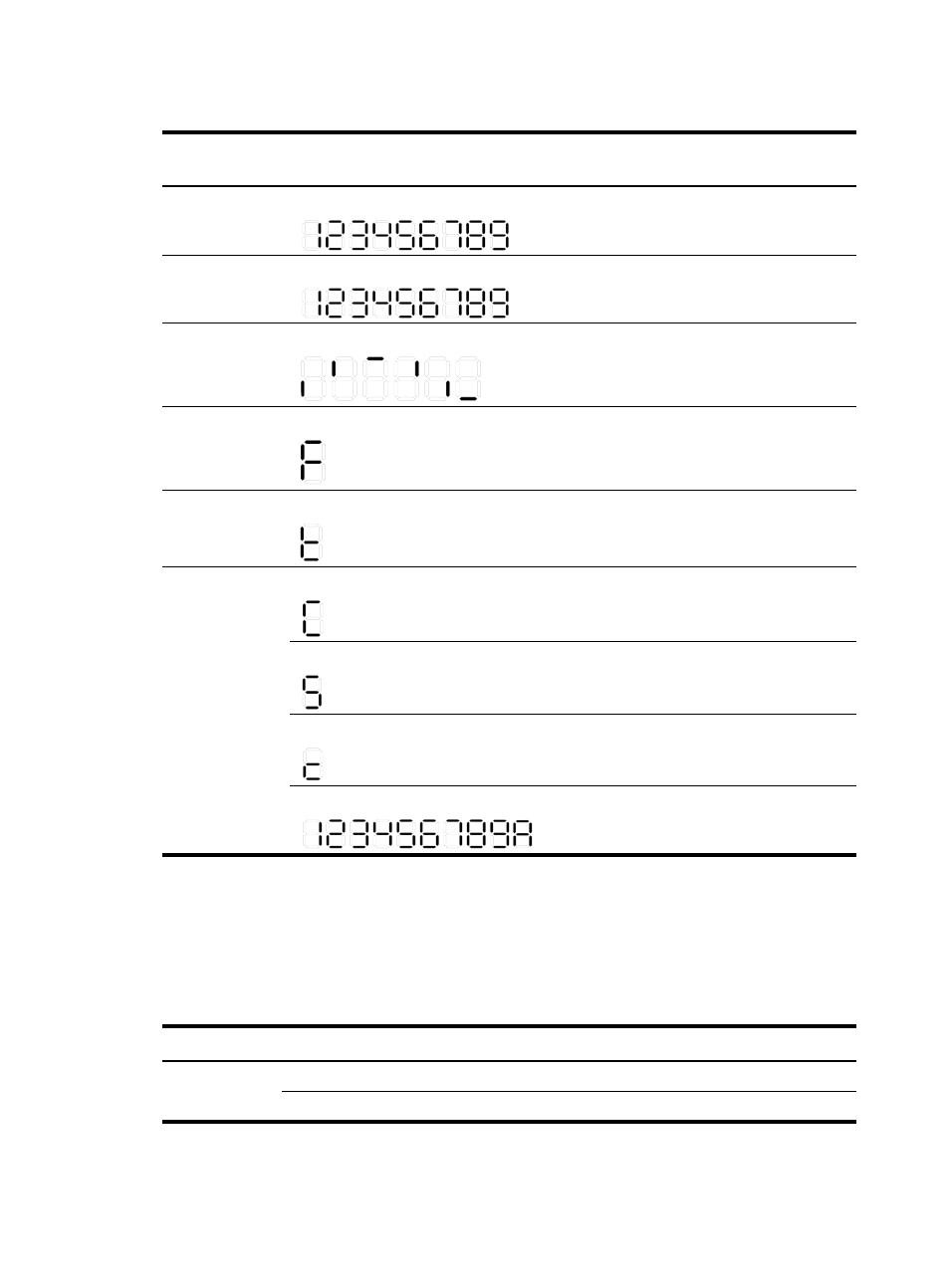
12
Table 10 Seven-segment LED description
System status
LED (SYS) status Seven-segment LED (Unit) status
Description
Flashing green
The LED displays numbers one by one.
POST is running, and the LED displays the
ongoing test item ID.
Flashing red
The LED displays flashing numbers.
POST has failed, and the LED flashes the ID
of the failed test item.
Flashing green
A bar rotates clockwise around the LED.
Software is loading.
Steady red
The LED displays a flashing F character.
The switch is experiencing a fan failure.
Steady red
The LED displays a flashing t character.
The switch is in an over-temperature
condition.
Steady green
The LED displays a capital C character.
The switch is the command switch in a
cluster.
The LED displays an S character.
The switch is a member switch in a cluster.
The LED displays a lowercase c character.
The switch is a candidate switch for a
cluster.
The LED displays a number.
The member ID of the switch (the character A
represents 10).
Port mode LED
The port mode LED indicates the type of port information that the network port LEDs are showing. You
can use the port LED mode switching button to change the type of displayed port information.
Table 11 Port mode LED description
LED mark
Status
Description
Mode
Steady green
The network port LEDs are showing port rates.
Steady yellow
The network port LEDs are showing duplex modes.
