Configuring an ethernet interface – H3C Technologies H3C S10500 Series Switches User Manual
Page 14
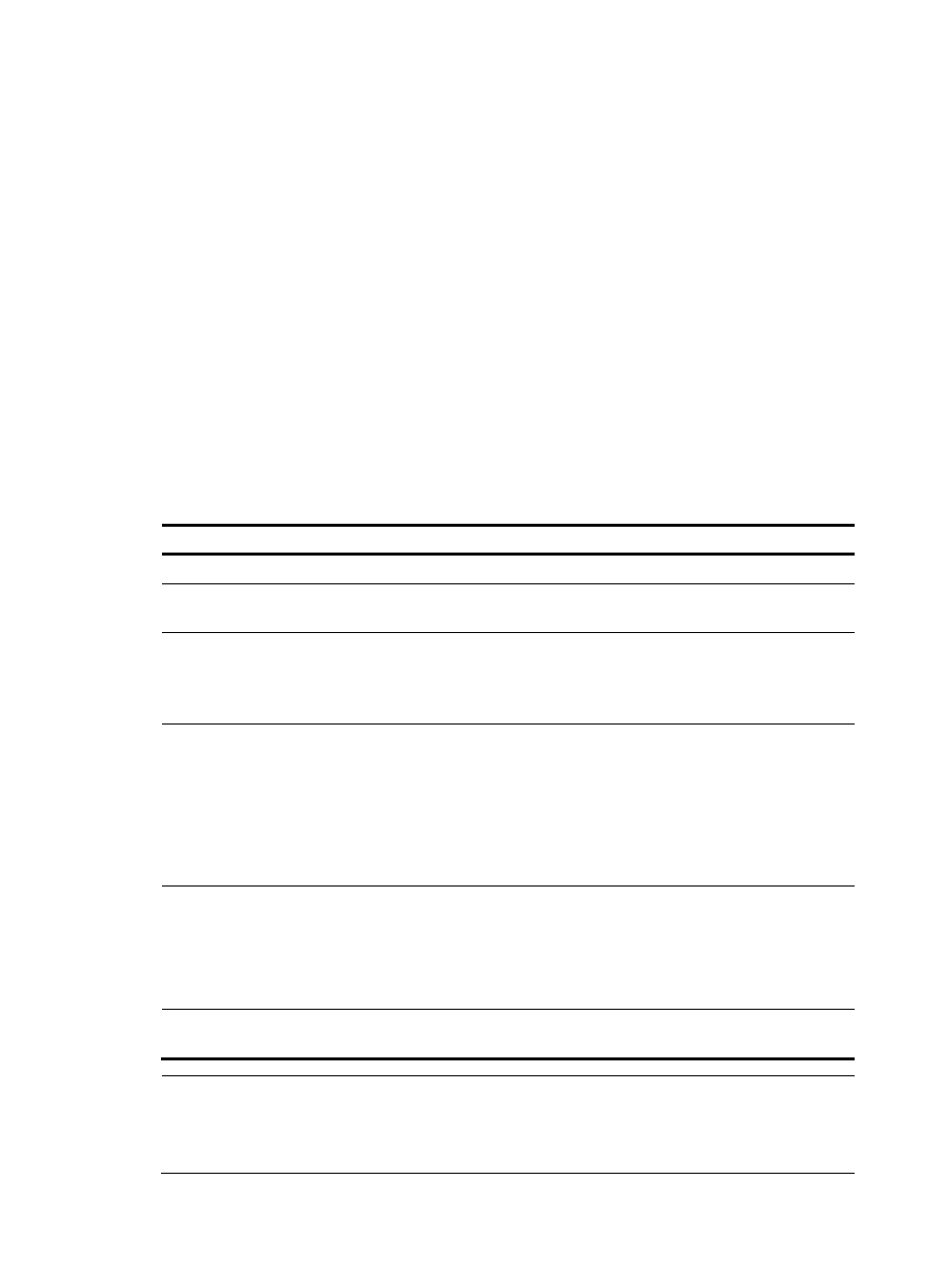
3
Configuring basic settings of an Ethernet interface
or subinterface
Configuring an Ethernet interface
You can set an Ethernet interface to operate in one of the following duplex modes:
•
Full-duplex mode (full)—Interfaces that operate in this mode can send and receive packets
simultaneously.
•
Half-duplex mode (half)—Interfaces that operate in this mode cannot send and receive packets
simultaneously.
•
Auto-negotiation mode (auto)—Interfaces that operate in this mode negotiate a duplex mode with
their peers.
You can set the speed of an Ethernet interface or enable it to automatically negotiate a speed with its
peer. For a 1000-Mbps Layer 2 Ethernet interface, you can also set speed options for auto negotiation.
The two ends can select a speed only from the available options. For more information, see “
speed options for auto negotiation on an Ethernet interface
Follow these steps to configure an Ethernet interface:
To do…
Use the command…
Remarks
Enter system view
system-view
—
Enter Ethernet interface
view
interface interface-type
interface-number
—
Set the interface
description
description text
Optional
By default, the description of an interface is in the
format of interface-name Interface. For example,
GigabitEthernet1/0/1 Interface.
Set the duplex mode of
the interface
duplex { auto | full | half }
Optional
By default, the duplex mode is auto for Ethernet
interfaces.
The half keyword is not applicable to Ethernet copper
ports that are configured with a 1000-Mbps port
speed and SFP fiber ports.
10-GE ports do not support this command.
Set the port speed
speed { 10 | 100 | 1000 |
auto }
Optional
By default, an Ethernet interface negotiates a port
speed with the peer.
The 10 keyword is not applicable to fiber ports.
10-GE ports do not support this command.
Restore the default
settings for the interface default
Optional
NOTE:
Make sure that the fiber port speed matches the speed requirement of the inserted transceiver module. For
example, after you insert a 1000-Mbps transceiver module into a fiber port, configure the port speed with
the speed 1000 or speed auto command.
