Network requirements, Configuration procedure – H3C Technologies H3C S12500-X Series Switches User Manual
Page 96
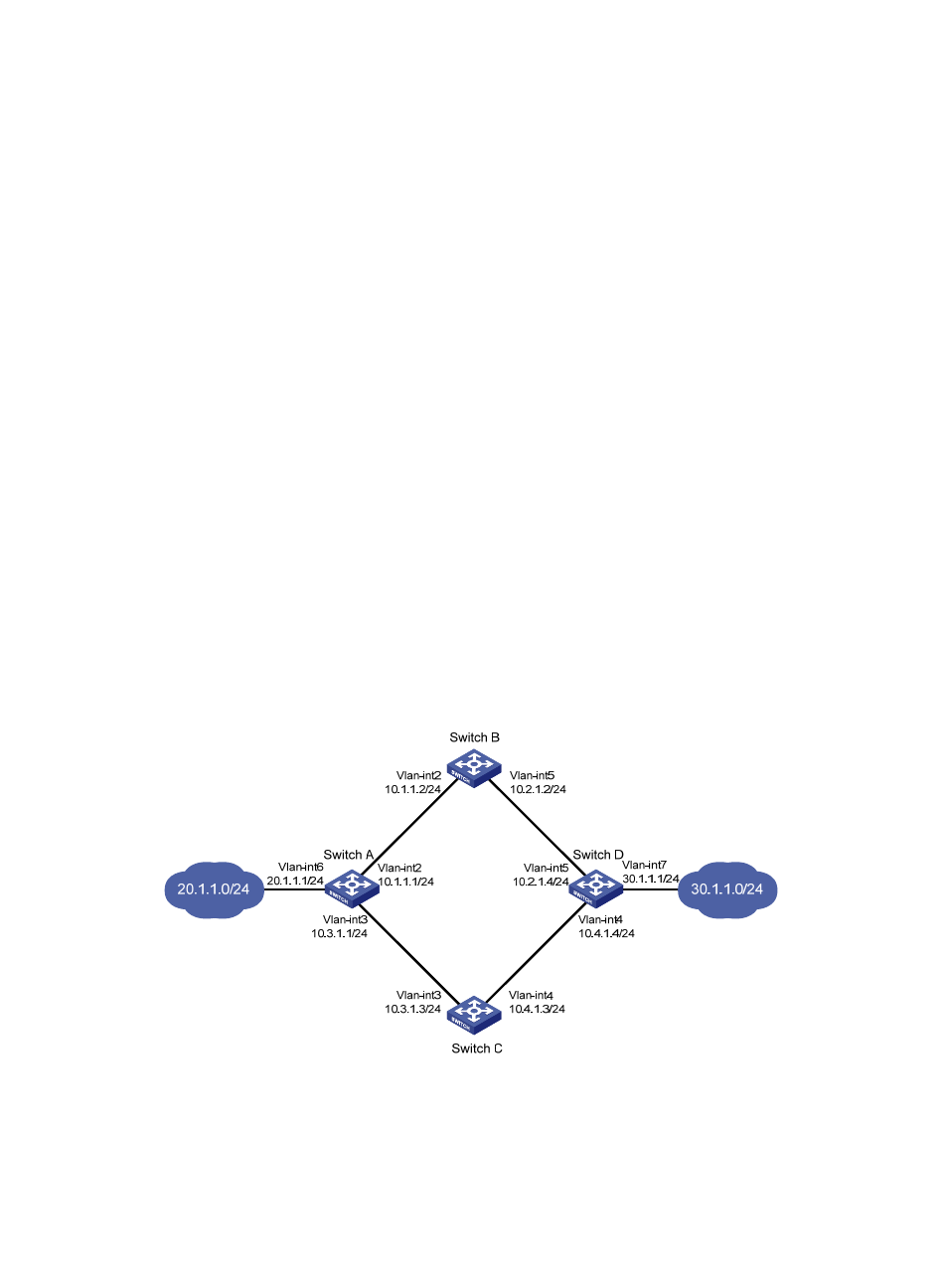
88
Static routing-Track-NQA collaboration configuration example
Network requirements
As shown in
, Switch A, Switch B, Switch C, and Switch D are connected to two segments
20.1.1.0/24 and 30.1.1.0/24. Configure static routes on these switches so that the two segments can
communicate with each other. Configure route backup to improve network reliability.
Switch A is the default gateway of the hosts in segment 20.1.1.0/24. Two static routes to 30.1.1.0/24 exist
on Switch A, with the next hop being Switch B and Switch C, respectively. These two static routes back
up each other as follows:
•
The static route with Switch B as the next hop has a higher priority, and is the master route. If this
route is available, Switch A forwards packets to 30.1.1.0/24 through Switch B.
•
The static route with Switch C as the next hop acts as the backup route.
•
Configure static routing-Track-NQA collaboration to determine whether the master route is
available in real time. If the master route is unavailable, the backup route takes effect, and Switch
A forwards packets to 30.1.1.0/24 through Switch C.
Similarly, Switch D is the default gateway of the hosts in segment 30.1.1.0/24. Two static routes to
20.1.1.0/24 exist on Switch D, with the next hop being Switch B and Switch C, respectively. These two
static routes back up each other as follows:
•
The static route with Switch B as the next hop has a higher priority, and is the master route. If this
route is available, Switch D forwards packets to 20.1.1.0/24 through Switch B.
•
The static route with Switch C as the next hop acts as the backup route.
•
Configure static routing-Track-NQA collaboration to determine whether the master route is
available in real time. If the master route is unavailable, the backup route takes effect, and Switch
D forwards packets to 20.1.1.0/24 through Switch C.
Figure 24 Network diagram
Configuration procedure
1.
Create VLANs and assign corresponding ports to them. Configure the IP address of each VLAN
interface as shown in
- H3C S5560 Series Switches H3C WX6000 Series Access Controllers H3C WX5000 Series Access Controllers H3C WX3000 Series Unified Switches H3C LSWM1WCM10 Access Controller Module H3C LSWM1WCM20 Access Controller Module H3C LSQM1WCMB0 Access Controller Module H3C LSRM1WCM2A1 Access Controller Module H3C LSBM1WCM2A0 Access Controller Module H3C S9800 Series Switches H3C S5130 Series Switches H3C S5120 Series Switches H3C S6300 Series Switches H3C S5820V2 Series Switches H3C S5830 Series Switches H3C S5830V2 Series Switches H3C S3600V2 Series Switches
