Configuration procedure, Cfd functions – H3C Technologies H3C S12500-X Series Switches User Manual
Page 28
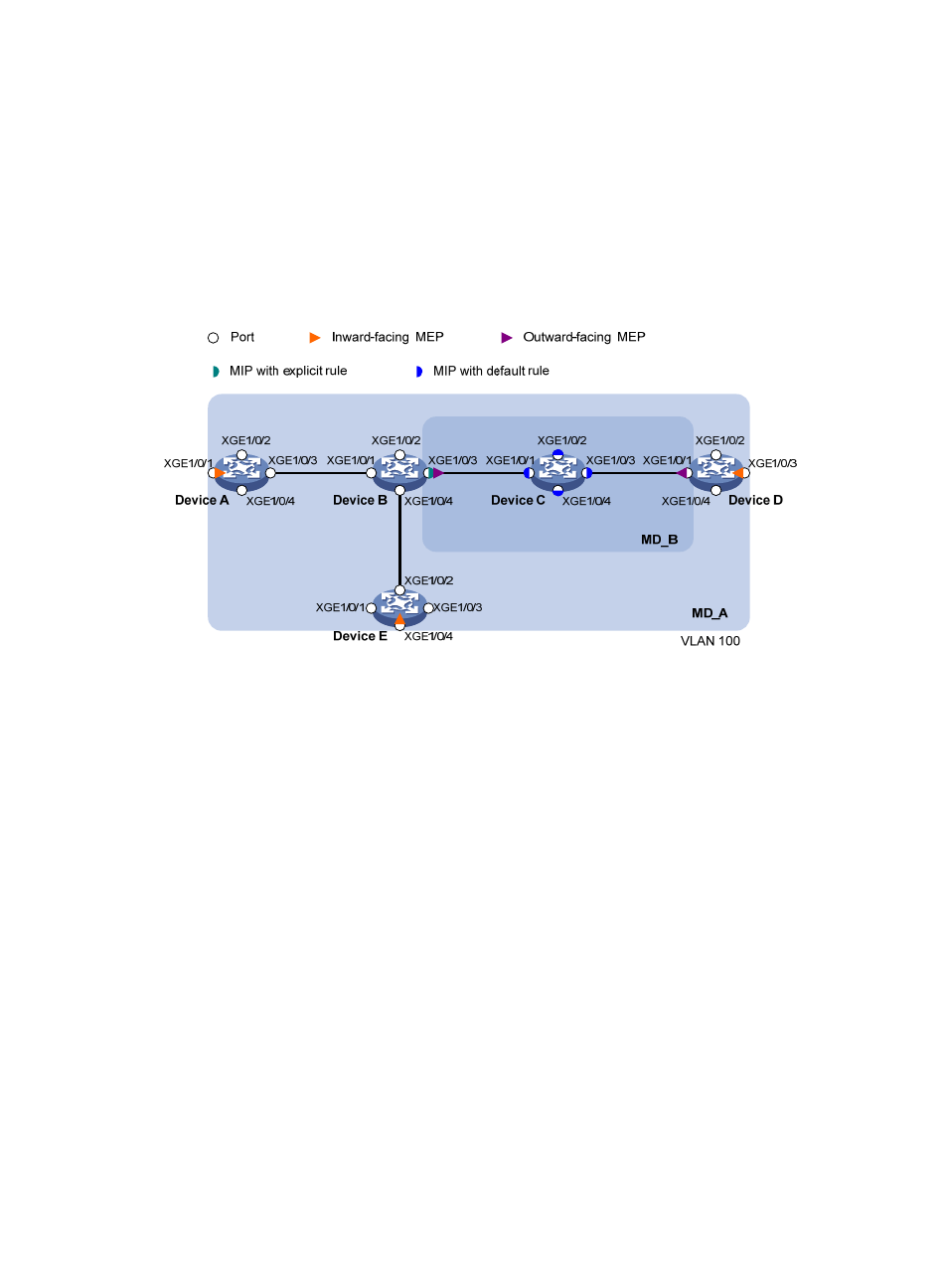
20
•
In MD_A, Device B is designed to have MIPs when its port is configured with low level MEPs. Port
Ten-GigabitEthernet 1/0/3 is configured with MEPs of MD_B, and the MIPs of MD_A can be
configured on this port. You should configure the MIP generation rule of MD_A as explicit.
•
The MIPs of MD_B are designed on Device C, and are configured on all ports. You should configure
the MIP generation rule as default.
•
Use LT to identify the path between a source MEP and a target MEP or identify any link failure on
the path.
•
After the status information of the entire network is obtained, use LT to detect link faults.
Figure 5 Network diagram
Configuration procedure
1.
Configure a VLAN and assign ports to it:
On each device shown in
, create VLAN 100 and assign ports Ten-GigabitEthernet
1/0/1 through Ten-GigabitEthernet 1/0/4 to VLAN 100.
2.
Enable CFD:
# Enable CFD on Device A.
[DeviceA] cfd enable
Enable CFD on Device B through Device E by using the same method.
3.
Configure service instances:
# Create MD_A (level 5) on Device A, and create service instance 1 (in which the MA is identified
by a VLAN and serves VLAN 100).
[DeviceA] cfd md MD_A level 5
[DeviceA] cfd service-instance 1 ma-id vlan-based md MD_A vlan 100
Configure Device E as you configure Device A.
# Create MD_A (level 5) on Device B, and create service instance 1 (in which the MA is identified
by a VLAN and serves VLAN 100); in addition, create MD_B (level 3), and create service instance
2 (in which the MA is identified by a VLAN and serves VLAN 100).
[DeviceB] cfd md MD_A level 5
[DeviceB] cfd service-instance 1 ma-id vlan-based md MD_A vlan 100
- H3C S5560 Series Switches H3C WX6000 Series Access Controllers H3C WX5000 Series Access Controllers H3C WX3000 Series Unified Switches H3C LSWM1WCM10 Access Controller Module H3C LSWM1WCM20 Access Controller Module H3C LSQM1WCMB0 Access Controller Module H3C LSRM1WCM2A1 Access Controller Module H3C LSBM1WCM2A0 Access Controller Module H3C S9800 Series Switches H3C S5130 Series Switches H3C S5120 Series Switches H3C S6300 Series Switches H3C S5820V2 Series Switches H3C S5830 Series Switches H3C S5830V2 Series Switches H3C S3600V2 Series Switches
