Detecting multiple neighbors, Configuration restrictions and guidelines, Dldp configuration task list – H3C Technologies H3C S12500-X Series Switches User Manual
Page 35: Configuring lb on meps
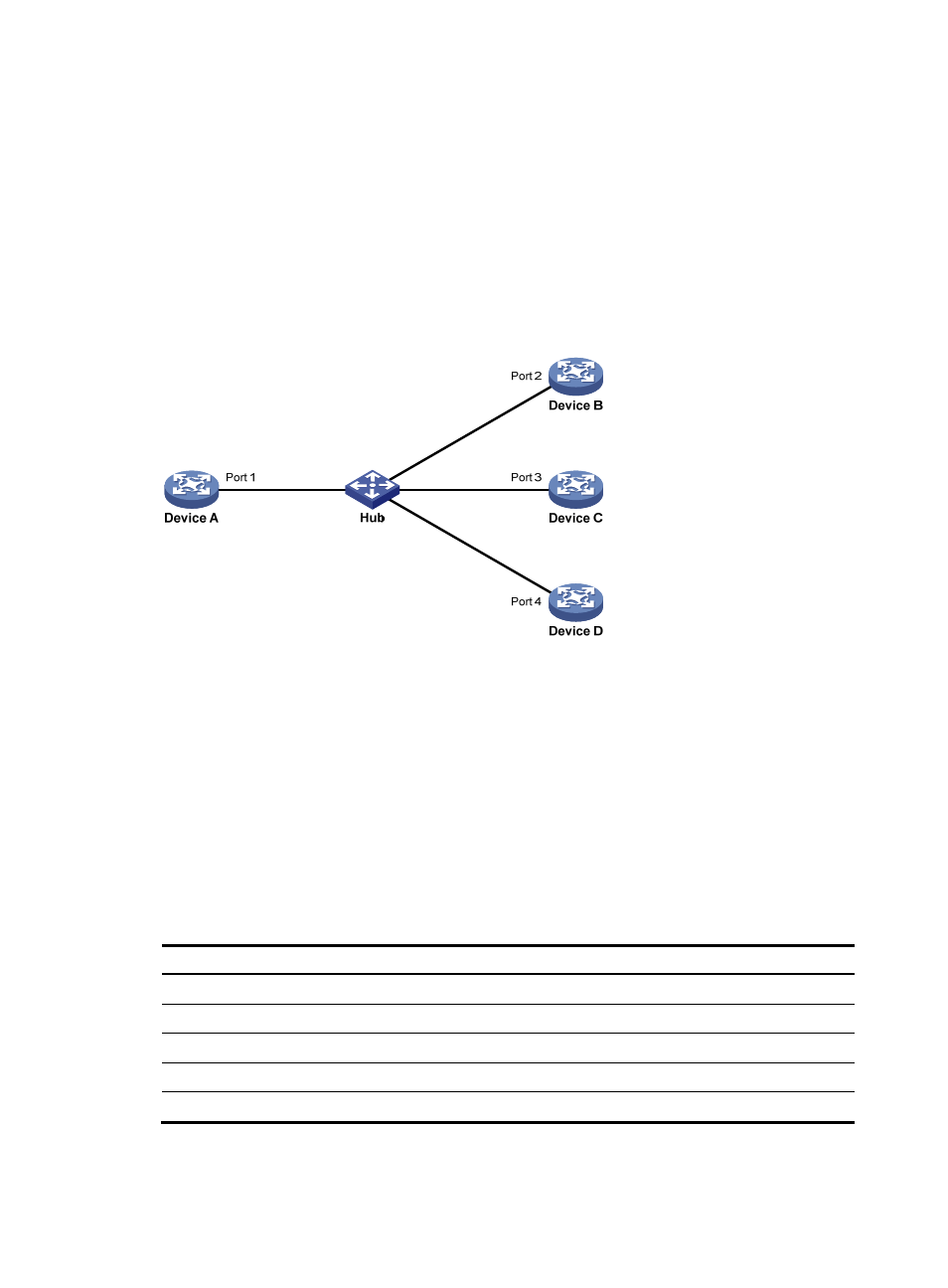
27
packet to Port 2. At the same time, Port 1 deletes the neighborship with Port 2, and starts the
RecoverProbe timer. Port 2 stays in Inactive state during this process.
When an interface is physically down, but the Tx end of the interface is still operating, DLDP sends
a LinkDown packet to inform the peer to delete the relevant neighbor entry. This function is
supported only when the interface is installed with a GE SFP transceiver module.
Detecting multiple neighbors
When multiple devices are connected through a hub, enable DLDP on all interfaces connected to the hub
to detect unidirectional links among the neighbors. When no Confirmed neighbor exists, an interface
enters the Unidirectional state.
Figure 9 Network diagram
As shown in
, Device A through Device D are connected through a hub, and enabled with DLDP.
When Port 1, Port 2, and Port 3 detect that the link to Port 4 fails, they deletes the neighborship with Port
4, but stay in Bidirectional state.
Configuration restrictions and guidelines
For DLDP to operate correctly, enable DLDP on both sides and make sure these settings are consistent: the
interval to send Advertisement packets, DLDP authentication mode, and password.
DLDP configuration task list
Tasks at a glance
(Optional.)
Setting the interval to send advertisement packets
(Optional.)
(Optional.)
Setting the port shutdown mode
(Optional.)
Configuring DLDP authentication
- H3C S5560 Series Switches H3C WX6000 Series Access Controllers H3C WX5000 Series Access Controllers H3C WX3000 Series Unified Switches H3C LSWM1WCM10 Access Controller Module H3C LSWM1WCM20 Access Controller Module H3C LSQM1WCMB0 Access Controller Module H3C LSRM1WCM2A1 Access Controller Module H3C LSBM1WCM2A0 Access Controller Module H3C S9800 Series Switches H3C S5130 Series Switches H3C S5120 Series Switches H3C S6300 Series Switches H3C S5820V2 Series Switches H3C S5830 Series Switches H3C S5830V2 Series Switches H3C S3600V2 Series Switches
