Configuring meps, Configuring mip auto-generation rules – H3C Technologies H3C S12500-X Series Switches User Manual
Page 24
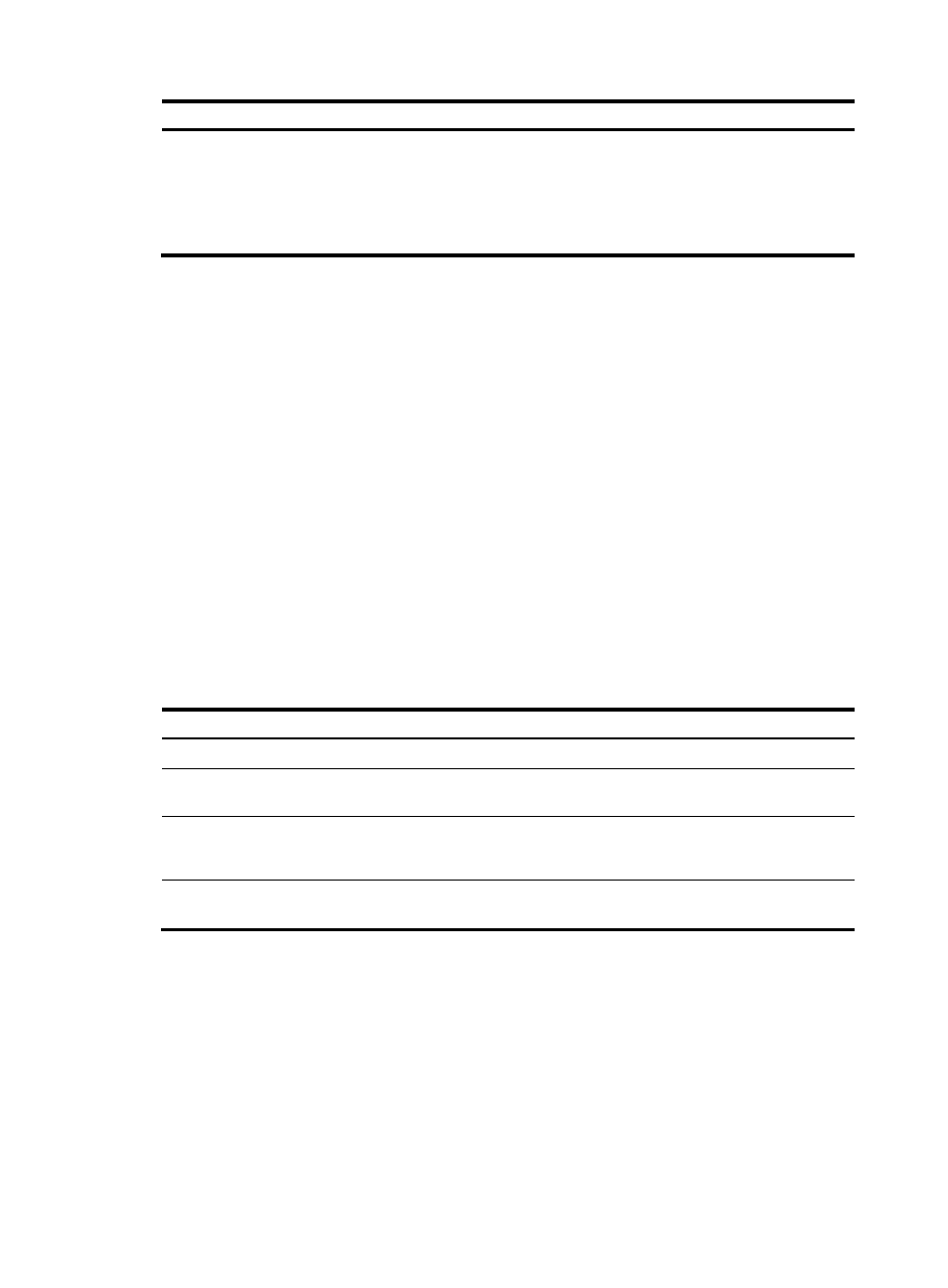
16
Step Command
Remarks
3.
Create a service instance.
cfd service-instance instance-id
ma-id { icc-based icc-name |
integer ma-num | string ma-name
| vlan-based [ vlan-id ] }
[ ma-index index-value ] md
md-name [ vlan vlan-id ]
By default, no service instance
exists.
Configuring MEPs
CFD is implemented through various operations on MEPs. As a MEP is configured on a service instance,
the MD level and VLAN attribute of the service instance become the attribute of the MEP.
Before creating MEPs, configure the MEP list. A MEP list is a collection of local MEPs that can be
configured in an MA and the remote MEPs to be monitored. You cannot create a MEP if the MEP ID is not
included in the MEP list of the service instance.
On the same level of an interface, you can configure an outward-facing MEP for only one MA with no
VLAN attribute.
Follow these guidelines when you configure MEPs:
•
Configurations in Ethernet interface view take effect only on the current interface.
•
Configurations in aggregate interface view take effect on the aggregate interface and all its
member ports.
•
Configurations on a member port take effect only when the member port leaves the aggregation
group.
To configure a MEP:
Step Command
Remarks
1.
Enter system view.
system-view
N/A
2.
Configure a MEP list.
cfd meplist mep-list
service-instance instance-id
By default, no MEP list is
configured.
3.
Enter Layer 2 Ethernet
interface view or Layer 2
aggregate interface view.
interface interface-type
interface-number
N/A
4.
Create a MEP.
cfd mep mep-id service-instance
instance-id { inbound | outbound } By default, no MEP is configured.
Configuring MIP auto-generation rules
As functional entities in a service instance, MIPs respond to various CFD frames, such as LTM and LBM
frames. You can configure MIP auto-generation rules for the system to automatically create MIPs.
Any of the following events can cause MIPs to be created or deleted after you have configured the cfd
mip-rule command:
•
Enabling or disabling CFD.
•
Creating or deleting MEPs on a port.
- H3C S5560 Series Switches H3C WX6000 Series Access Controllers H3C WX5000 Series Access Controllers H3C WX3000 Series Unified Switches H3C LSWM1WCM10 Access Controller Module H3C LSWM1WCM20 Access Controller Module H3C LSQM1WCMB0 Access Controller Module H3C LSRM1WCM2A1 Access Controller Module H3C LSBM1WCM2A0 Access Controller Module H3C S9800 Series Switches H3C S5130 Series Switches H3C S5120 Series Switches H3C S6300 Series Switches H3C S5820V2 Series Switches H3C S5830 Series Switches H3C S5830V2 Series Switches H3C S3600V2 Series Switches
