Displaying and maintaining cfd, Cfd configuration example, Network requirements – H3C Technologies H3C S12500-X Series Switches User Manual
Page 27
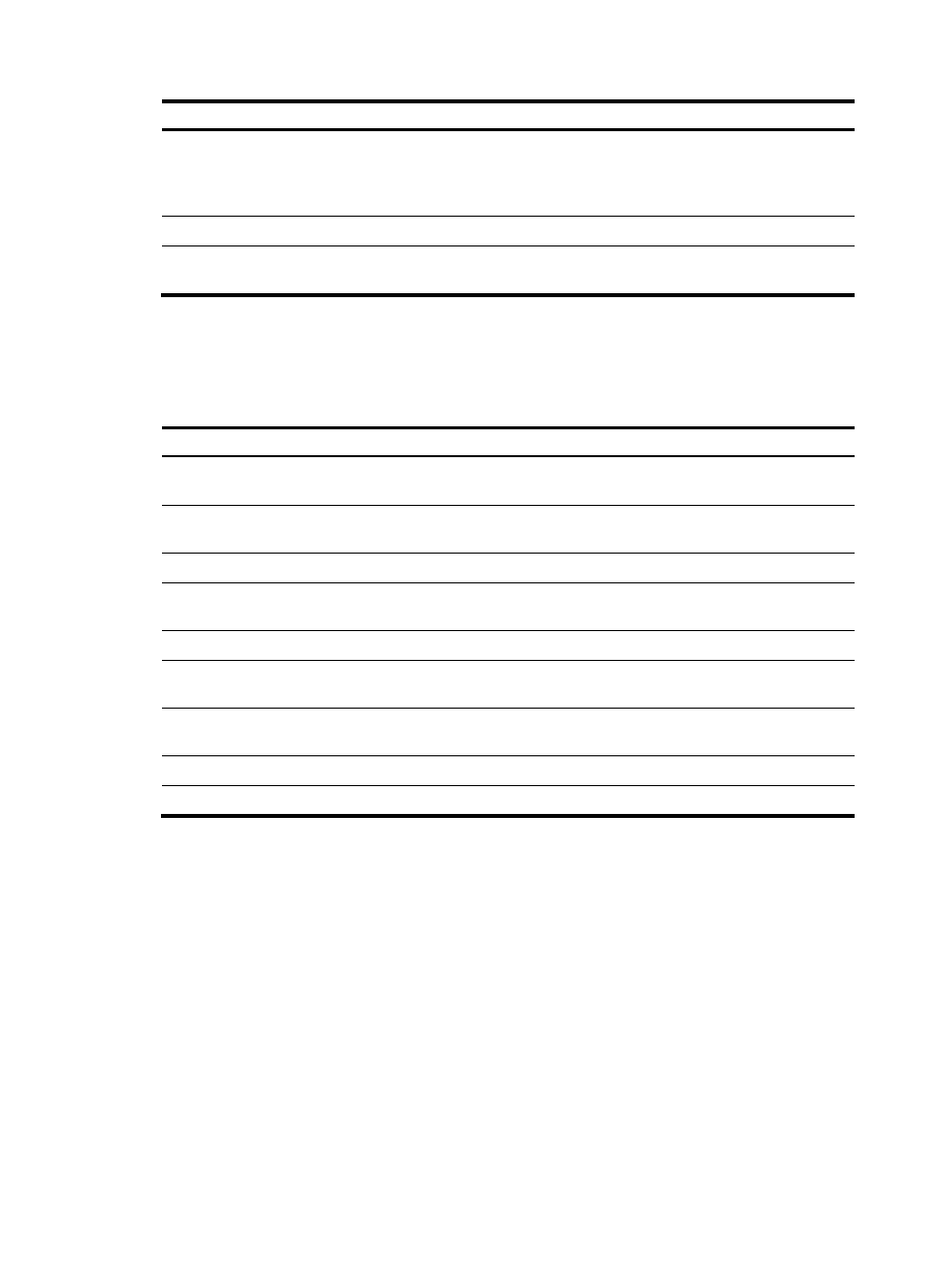
19
Step Command
Remarks
1.
Find the path between a
source MEP and a target MEP.
cfd linktrace service-instance
instance-id mep mep-id { target-mac
mac-address | target-mep
target-mep-id } [ ttl ttl-value ] [ hw-only ]
Available in any view.
2.
Enter system view.
system-view
N/A
3.
Enable LT messages automatic
sending.
cfd linktrace auto-detection [ size
size-value ]
By default, LT messages
automatic sending is disabled.
Displaying and maintaining CFD
Execute display commands in any view.
Purpose Command
Display LTR information received by a MEP.
display cfd linktrace-reply [ service-instance
instance-id [ mep mep-id ] ]
Display the content of the LTR messages received as
responses to the automatically sent LTMs.
display cfd linktrace-reply auto-detection [ size
size-value ]
Display MD configuration information.
display cfd md
Display the attribute and running information of the
MEPs.
display cfd mep mep-id service-instance instance-id
Display MEP list in a service instance.
display cfd meplist [ service-instance instance-id
Display MP information.
display cfd mp [ interface interface-type
interface-number ]
Display information about a remote MEP.
display cfd remote-mep service-instance instance-id
mep mep-id
Display service instance configuration information.
display cfd service-instance [ instance-id ]
Display CFD status.
display cfd status
CFD configuration example
Network requirements
As shown in
:
•
The network comprises five devices and is divided into two MDs: MD_A (level 5) and MD_B (level
3). All ports belong to VLAN 100, and the MAs in the two MDs all serve VLAN 100. Assume that
the MAC addresses of Device A through Device E are 0010-FC00-6511, 0010-FC00-6512,
0010-FC00-6513, 0010-FC00-6514, and 0010-FC00-6515, respectively.
•
MD_A has three edge ports: Ten-GigabitEthernet 1/0/1 on Device A, Ten-GigabitEthernet 1/0/3
on Device D, and Ten-GigabitEthernet 1/0/4 on Device E, and they are all inward-facing MEPs.
MD_B has two edge ports: Ten-GigabitEthernet 1/0/3 on Device B and Ten-GigabitEthernet
1/0/1 on Device D, and they are both outward-facing MEPs.
- H3C S5560 Series Switches H3C WX6000 Series Access Controllers H3C WX5000 Series Access Controllers H3C WX3000 Series Unified Switches H3C LSWM1WCM10 Access Controller Module H3C LSWM1WCM20 Access Controller Module H3C LSQM1WCMB0 Access Controller Module H3C LSRM1WCM2A1 Access Controller Module H3C LSBM1WCM2A0 Access Controller Module H3C S9800 Series Switches H3C S5130 Series Switches H3C S5120 Series Switches H3C S6300 Series Switches H3C S5820V2 Series Switches H3C S5830 Series Switches H3C S5830V2 Series Switches H3C S3600V2 Series Switches
