Displaying and maintaining track entries, Track configuration examples, Vrrp-track-nqa collaboration configuration example – H3C Technologies H3C S12500-X Series Switches User Manual
Page 86: Network requirements
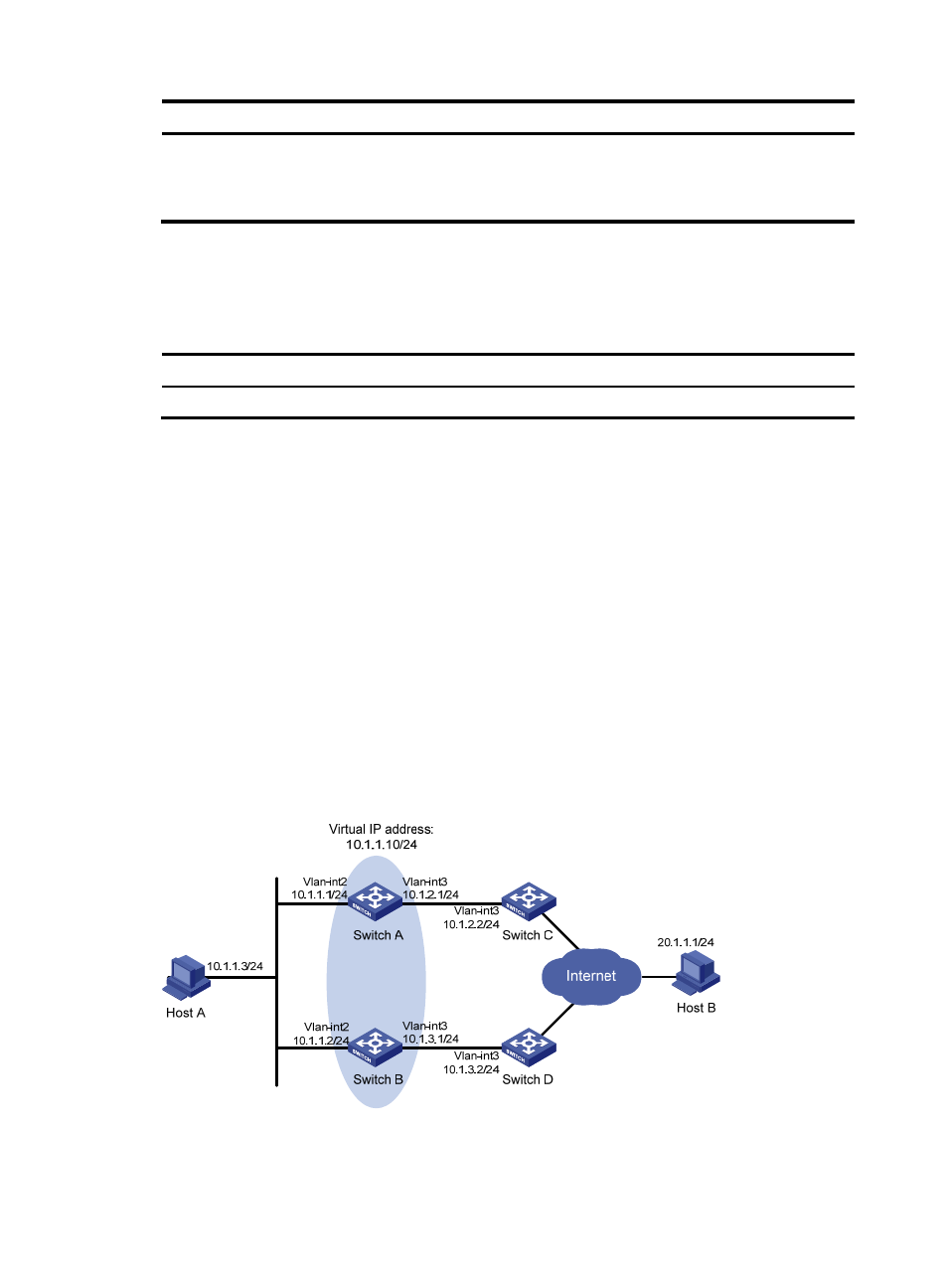
78
Step Command
Remarks
4.
Associate Track with IPv6
PBR.
apply next-hop [ vpn-instance
vpn-instance-name | inbound-vpn ]
{ ipv6-address [ direct ] [ track
track-entry-number ] }&<1-n>
N/A
Displaying and maintaining track entries
Execute the display command in any view.
Task Command
Display information about a specific or all track entries. display track { track-entry-number | all }
Track configuration examples
VRRP-Track-NQA collaboration configuration example
In this example, the master monitors the uplink.
Network requirements
As shown in
, configure Host A to access Host B on the Internet. The default gateway of Host A
is 10.1.1.10/24.
Switch A and Switch B belong to VRRP group 1, whose virtual IP address is 10.1.1.10.
When Switch A works correctly, packets from Host A to Host B are forwarded through Switch A. When
VRRP finds that a fault is on the uplink of Switch A through NQA, packets from Host A to Host B are
forwarded through Switch B.
Figure 21 Network diagram
- H3C S5560 Series Switches H3C WX6000 Series Access Controllers H3C WX5000 Series Access Controllers H3C WX3000 Series Unified Switches H3C LSWM1WCM10 Access Controller Module H3C LSWM1WCM20 Access Controller Module H3C LSQM1WCMB0 Access Controller Module H3C LSRM1WCM2A1 Access Controller Module H3C LSBM1WCM2A0 Access Controller Module H3C S9800 Series Switches H3C S5130 Series Switches H3C S5120 Series Switches H3C S6300 Series Switches H3C S5820V2 Series Switches H3C S5830 Series Switches H3C S5830V2 Series Switches H3C S3600V2 Series Switches
