Configuring qinq, Enabling qinq, Configuring transparent transmission for vlans – H3C Technologies H3C S12500-X Series Switches User Manual
Page 142: Enabling root guard, Enabling loop guard
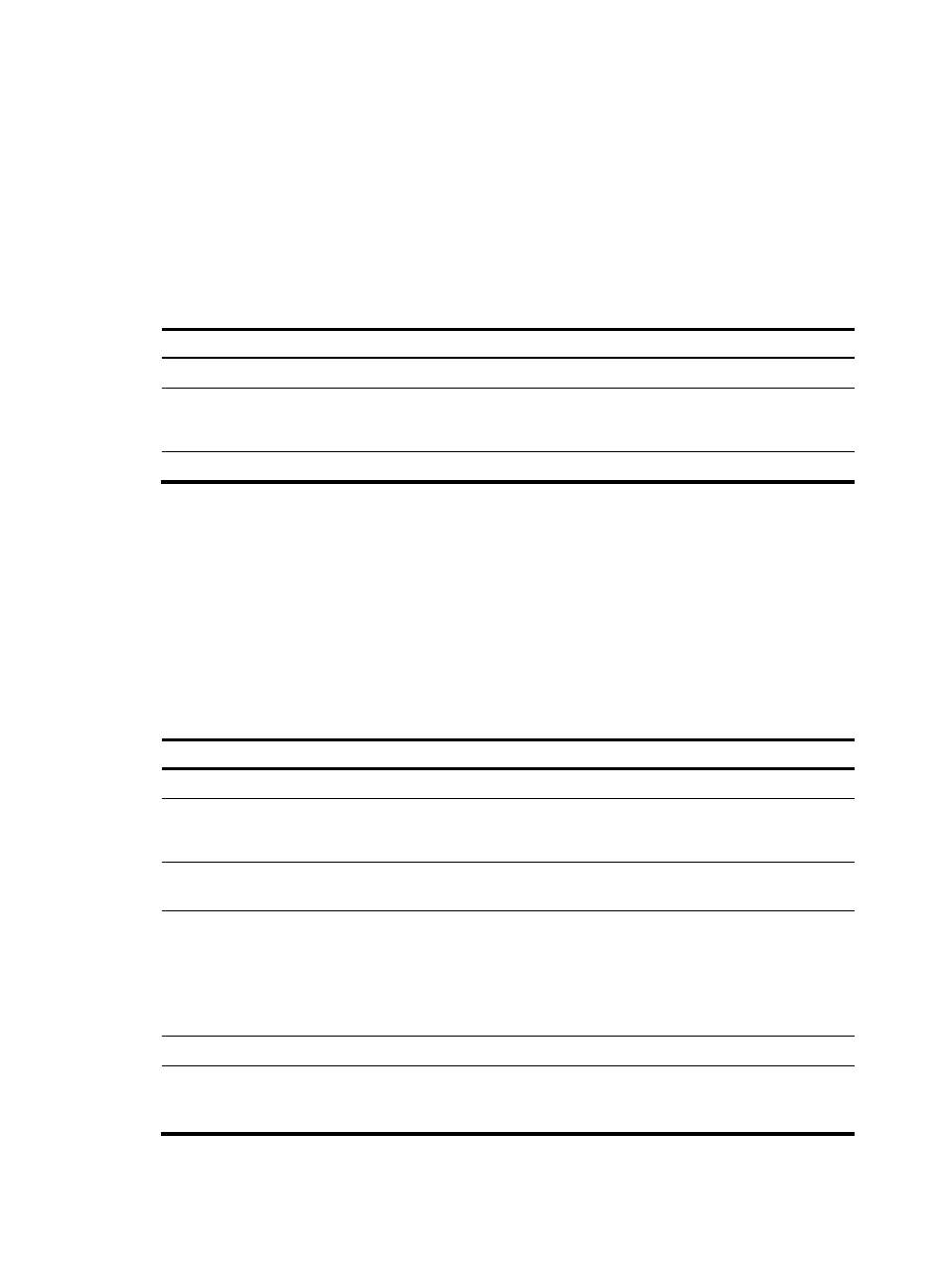
131
Configuring QinQ
Enable QinQ on customer-side ports of PEs.
Enabling QinQ
A QinQ-enabled port tags an incoming frame with its PVID.
To enable QinQ:
Step
Command
Remarks
1.
Enter system view.
system-view
N/A
2.
Enter Layer 2 Ethernet
interface view or Layer 2
aggregate interface view.
interface interface-type
interface-number
N/A
3.
Enable QinQ.
qinq enable
By default, QinQ is disabled.
Configuring transparent transmission for VLANs
You can exclude traffic of a VLAN (for example, the management VLAN) from the QinQ tagging action.
To avoid transmission failure for an excluded VLAN, follow these configuration guidelines:
•
Set the link type of the port to trunk or hybrid, and assign the port to the VLAN.
•
Make sure all ports on the traffic path permit the VLAN to pass through.
•
Do not configure any other VLAN manipulation action for the VLAN on the port.
To configure transparent transmission for a list of VLANs:
Step
Command
Remarks
1.
Enter system view.
system-view
N/A
2.
Enter Layer 2 Ethernet
interface view or Layer 2
aggregate interface view.
interface interface-type
interface-number
N/A
3.
Configure the link type.
port link-type { hybrid | trunk }
By default, the link type of ports is
access.
4.
Assign the port to the
transparent VLANs and port
VLAN.
•
On a hybrid port:
port hybrid vlan vlan-id-list
{ tagged | untagged }
•
On a trunk port:
port trunk permit vlan
{ vlan-id-list | all }
By default:
•
A trunk port is only in VLAN 1.
•
A hybrid port is only an
untagged member in VLAN 1.
5.
Enable QinQ on the port.
qinq enable
By default, QinQ is disabled.
6.
Enable transparent
transmission for the
transparent VLANs.
qinq transparent-vlan vlan-list
By default, transparent
transmission is not configured for
any VLANs on a port.
