16 maintenance / diagnostics / repairs, 1 operation errors, Controller) – ARAG GCS 3200 User Manual
Page 40
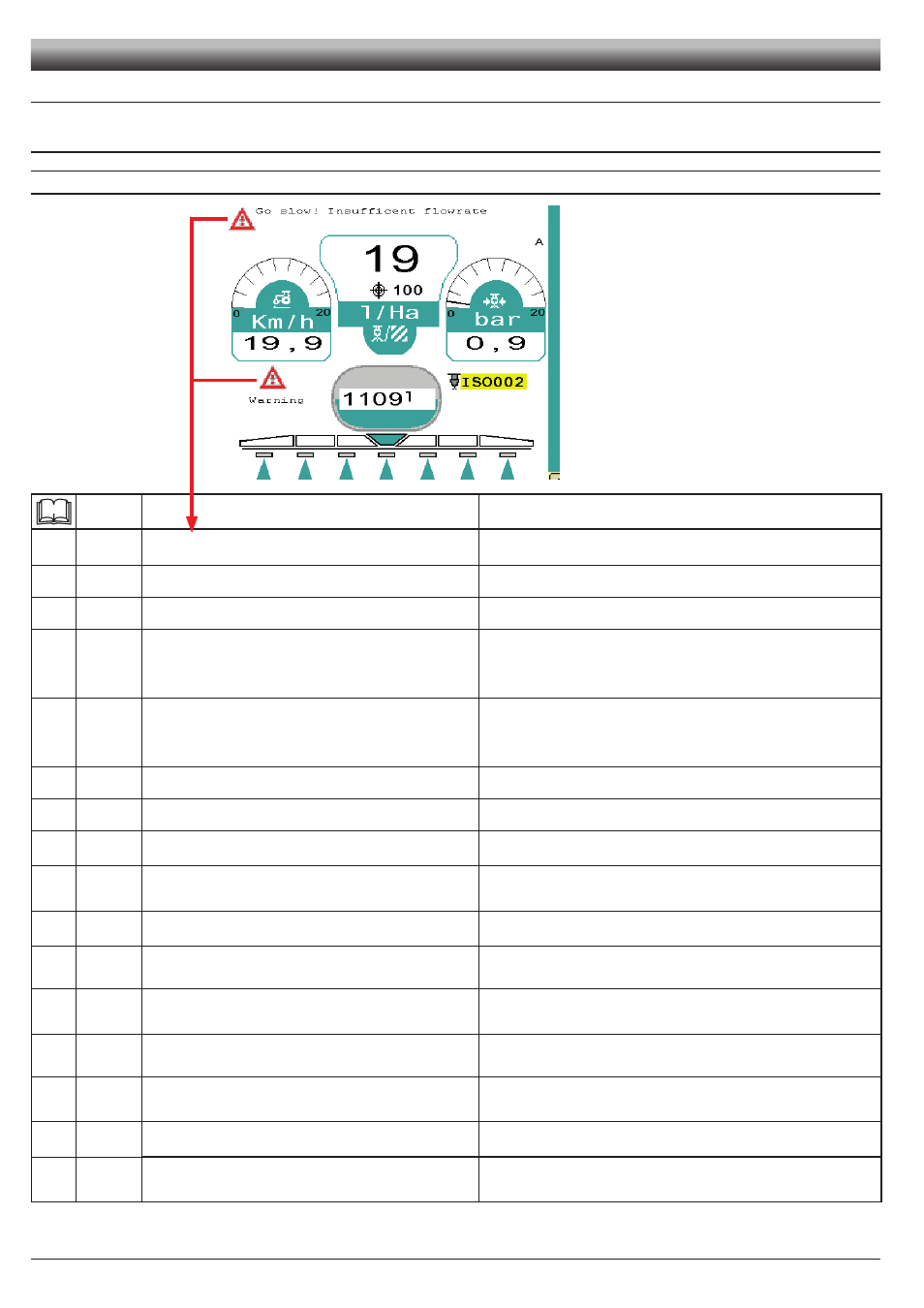
40
15.13
Section valves automatic switch-off (through Task controller)
GCS3200 can automatically close the valves (section and main ones) through the Task controller.
16
Maintenance / diagnostics / repairs
16.1
Operation errors
Par.
Job Mode
Message on display /
cause
reMedy
Man.
+
auto
Disable spraying command!
Main switch ON upon computer switching on
• Move main switch downwards (position OFF).
auto
Go! The machine is stopped!
Main switch ON with machine stopped
• Start the machine.
• Move main switch downwards (position OFF).
auto
Start pump! No flowrate
Main switch ON with machine stopped but rate at zero
• Start the pump and move the machine.
Man.
+
auto
Go slow! High pressure
The pressure exceeds the maximum level allowed for the nozzle
being used
• Decrease the machine speed.
• Regulate the operating pressure so as to respect the previously set limits for
nozzles in use.
• Repeat the setup procedure of the alarm for the minimum and maximum
pressure of the nozzles.
Man.
+
auto
Go fast! Insufficient pressure
The pressure does not reach the minimum value for the nozzle in use
• Increase the machine speed.
• Regulate the operating pressure so as to respect the previously set limits for
nozzles in use.
• Repeat the setup procedure of the alarm for the minimum and maximum
pressure of the nozzles.
auto
Go slow! Insufficent flowrate
The rate does not reach the value required for output
• Decrease the machine speed.
• Check that the flowmeter constant value has been set correctly.
auto
Go fast! High flowrate
The rate exceeds the value required for output
• Increase the machine speed.
• Check that the flowmeter constant value has been set correctly.
Man.
+
auto
Reduce rotation speed!
RPM exceeds the maximum allowed value
• Decrease the rotation speed of the moving part.
Man.
+
auto
Check nozzles! Highly worn
Difference between measured and calculated flowrate (according to
selected nozzle data) higher than set value
• Check that the selected nozzle coincides with the one installed on the boom.
• Replace nozzles.
Man.
+
auto
Increase rotation speed!
RPM does not reach the minimum value
• Increase the rotation speed of the moving part.
Man.
+
auto
Flowmeter out of range
Rate out of the limits allowed by flowmeter
• Regulate the operating pressure so as to respect the previously set limits for
nozzles in use.
• Check that the flowmeter constant value has been set correctly.
Man.
+
auto
Signal out of range!
Check transducer!
Faulty pressure values have been detected.
• Check the pressure sensor status and make sure there is no residual pressure in
the system.
Man.
+
auto
Disable an aux. sensor
Two or more activated sensors that occupy the same harness input.
• Disable the filling flowmeter or the Pump Protector sensor.
• Disable the RPM sensor or the Pump Protector sensor.
Man.
+
auto
Enable automatic switch-off (M mode)
The control unit does not have a main valve: the "M" operation is
compulsory.
• Select the 2 or 3-way option, under the item “Valves / Main”.
• Select option Yes (M funct.), under the item “Valves / automatic closure”.
Man.
+
auto
Stop immediately! Pump fault
Pump oil level too low or mixed with water
• Stop the machine and check the pump status.
auto
Error: inadequate number of pulses
The wheel has been replaced in a wrong way or the sensor is too far
from the detection points.
• Make sure the sensor is properly installed.
Tab. 10
USE
