5 valves, Advanced setup – ARAG GCS 3200 User Manual
Page 19
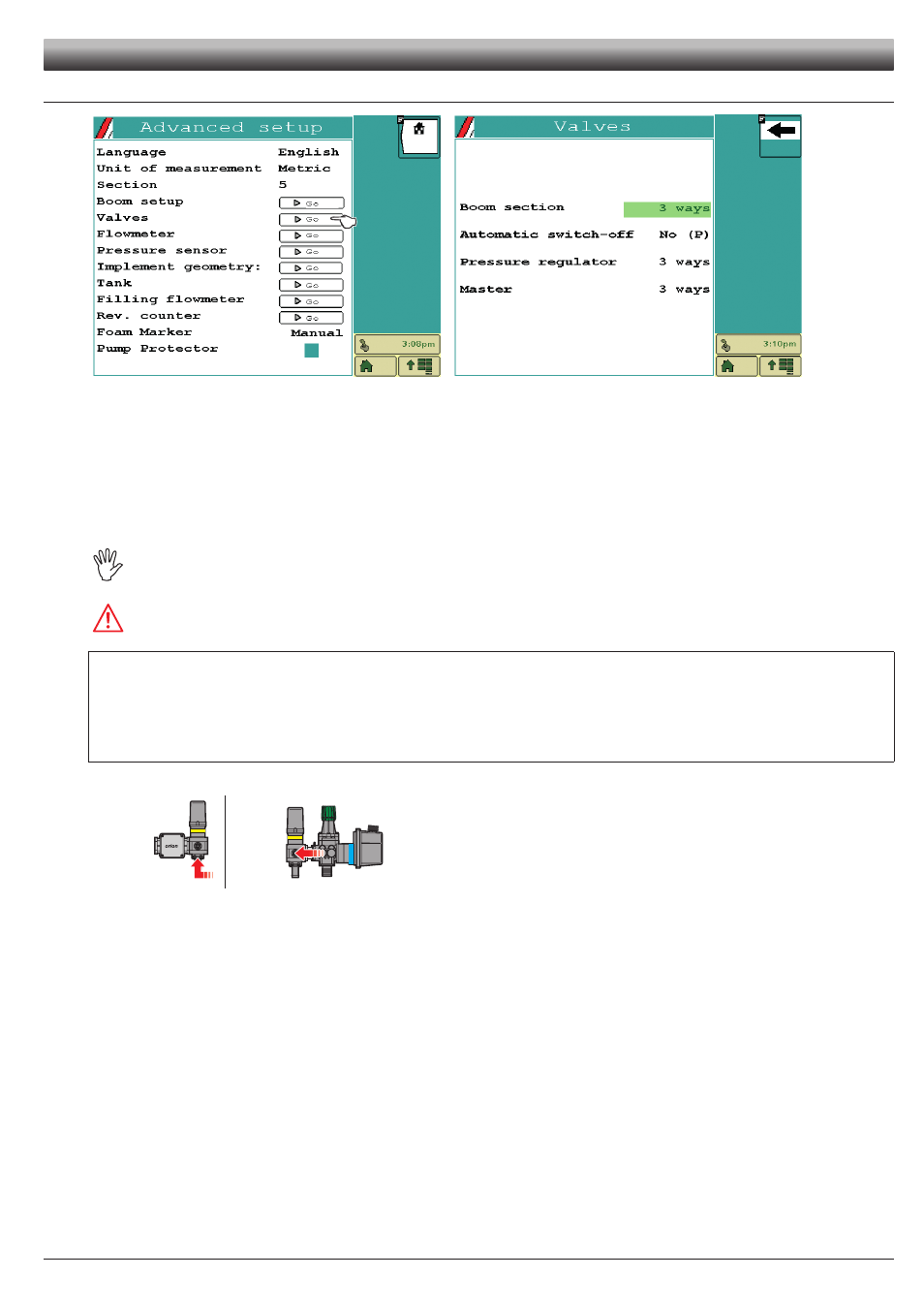
19
ADVANCED SETUP
12.5
Valves
Fig. 32
Fig. 33
Set the type of valves installed on the system and the relevant data.
Boom section
: indicate the type of installed valves.
2 ways
: valve without calibrated backflows
3 ways
: valve with calibrated backflows
Automatic switch-off
: Indicate the section valve operation mode, especially if the section automatic closing is active when the
main control valve is closed.
No (P)
Yes (M)
If the system is not provided with a main valve, set the operation mode “
M
” (option
Yes
).
Enable automatic switch-off
Automatic switch-off configuration alarm
• "
P
" operation mode (option
No
):
The section valves are controlled independently.
Main switch control functions do not affect section valve opening or closing.
• "
M
" operation mode (option
Yes
):
The section valves are closed or opened by acting on the main switch provided the section valve specific switch is in the correct position, i.e. if the section switches are
set to OFF (lever down), by acting on the main switch the sections will not be controlled.
If one or more section valve switches are set to ON (lever up), opening or closing the main switch opens or closes the section valves as well.
Pressure regulator
: indicate the type of installed control valve.
2 ways
3 ways
Master
:
indicate the type of installed main control valve.
2 ways
: drain valve
3 ways
: main valve
None
